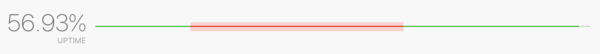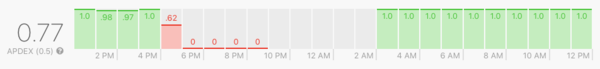DreamHost
This article is a stub. You can help the IndieWeb wiki by expanding it.

DreamHost is a web hosting company that is used by several members of the IndieWeb community, and who hosted several Homebrew Website Club meetups in Portland.
How to
How to get started
Try searching for "Dreamhost deals" in your favorite browser/search engine and you may find some promotions by Dreamhost.com as ads in the search results. If you find one you like, click it. This may save you some money compared to just going directly to dreamhost.com.
Choose the "Shared [Unlimited]" option because you it includes unlimited email at your domain, and you should use your own domain for your primary email (instead of a gmail etc.), and
- click "Sign Up Now" at the bottom of the column
If you’re asked if you want a new domain or not, choose the option like:
- "I just want web hosting" (use a separate domain name registrar for easier future migration)
Once you have gone through the payment options, login to the panel to configure your setup!
How to setup a static site
From the panel (https://panel.dreamhost.com/)
- Choose Domains, Manage Domains from the left column.
- If you don't see your domain in the list
- Click "Add Hosting to a Domain / Sub-Domain"
- Enter your domain name
- Otherwise click "Edit" on the row with your domain
- (*) Remove WWW.
- Create a New User (something short you'll use to sftp/ssh with)
- [x] HTTPS
- [x] Automatically upgrade PHP
- If you have a CloudFlare account already (or want to create one now)
- [x] Enable CloudFlare on this domain
- Click "Change Settings" (or "Fully host this domain" if you just added it)
- ... rsync static files over
- ... switch your domain name registrar DNS settings to Dreamhost
NS1.DREAMHOST.COM 64.90.62.230 NS2.DREAMHOST.COM 208.97.182.10 NS3.DREAMHOST.COM 66.33.205.230
If this is a new domain it should work within a few minutes.
If this a migrated domain, it will work after your TTL on your domain has expired.
You should be able to browse to your domain being hosted at DreamHost.
(How can you verify DreamHost is serving your site?)
Services
- Shared hosting: includes free https from Let's Encrypt, One-click install for WordPress, MediaWiki, Open Web Analytics, and other web software, "unlimited" storage & bandwidth, the usual Apache / PHP / MySQL plus Rails, Python, & Perl, shell access, and cron jobs
- Managed WordPress hosting
- VPS
- Dedicated servers
- Domain registration
- Open-source "cloud" servers (aka DreamCompute)
- "Cloud" storage (compatible with Amazon S3 and OpenStack Swift APIs)
- ...
Indieweb examples
- Colin Tedford with colintedford.com running WordPress on DreamHost shared hosting since 2005
 Aaron Parecki hosts several websites and email on Dreamhost since 2008
Aaron Parecki hosts several websites and email on Dreamhost since 2008 Kelson Vibber hosts hyperborea.org and several side websites on DreamHost since 2010.
Kelson Vibber hosts hyperborea.org and several side websites on DreamHost since 2010.
IndieWeb involvement
- DreamHost was previously the exclusive web hosting sponsor of Known [1].
- DreamHost made a $5,000 commitment (archive) to micro.blog's Kickstarter campaign(archive).
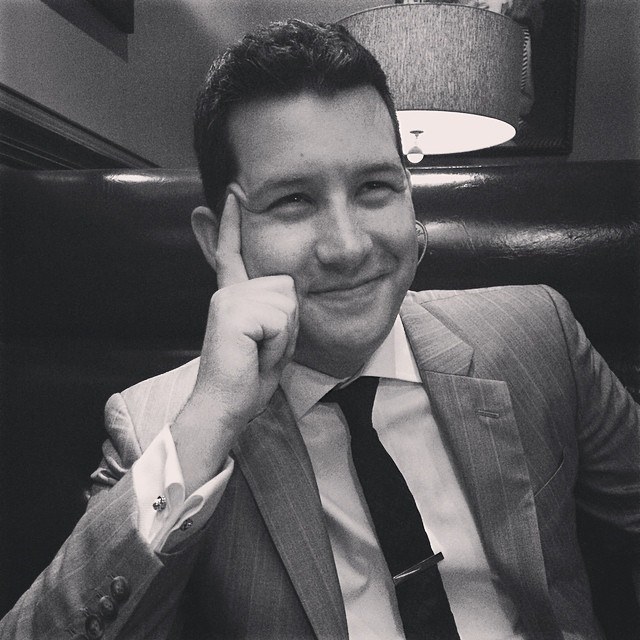 Jonathan LaCour, an active member and proponent of Indieweb, was the SVP of Product & Technology at DreamHost until the end of 2017.
Jonathan LaCour, an active member and proponent of Indieweb, was the SVP of Product & Technology at DreamHost until the end of 2017.- In 2017, DreamHost began hosting Homebrew Website Club meetups in Portland
- DreamHost sponsored IndieWebCamp Austin 2017
Documentation
- PHP settings, including supported versions and extensions: https://help.dreamhost.com/hc/en-us/articles/360001301686-Default-PHP-settings-at-DreamHost
Downtime
All web hosts experience downtime this is an area to track downtime for DreamHost for people to consider when choosing a hosting provider.
Most recent first:
- 2019-04-02 DreamHost experienced a prolonged time where the DreamCompute and DreamObjects services were unavailable to the outside world. This took place during a schedule maintenance that claimed to have no effect on servers. It prevented users from access their servers via the control panel, SSH and HTTP. This essentially cut off all outside access leaving
 Eddie Hinkle's server complete inaccessible for 10 hours. The prevented access to scripts that run routinely on the server, prevented use of Micropub and Micropub because they are hosted on the server, and made his website present as unavailable for 15 hours (10 hours of outage, 5 hours while sleeping and unaware he could relaunch the website).
Eddie Hinkle's server complete inaccessible for 10 hours. The prevented access to scripts that run routinely on the server, prevented use of Micropub and Micropub because they are hosted on the server, and made his website present as unavailable for 15 hours (10 hours of outage, 5 hours while sleeping and unaware he could relaunch the website).