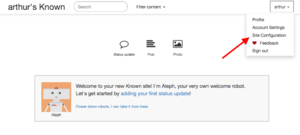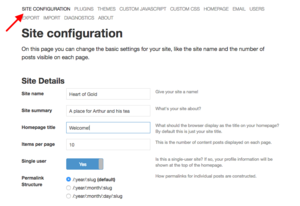Tutorial: Configure Known to your liking
This article is a stub. You can help the IndieWeb wiki by expanding it.
For this tutorial, we assume that you successfully worked through the Tutorial: Install Known, you now have Known running on an Amazon Web Services EC2 virtual server, with your chosen hostname set up to point to your server, and you are logged into your site.
Now we will configure Known, and related services.
Activate recommended settings
Here are the steps:
and you are done!