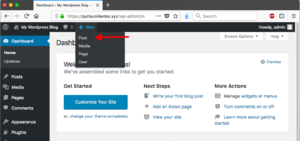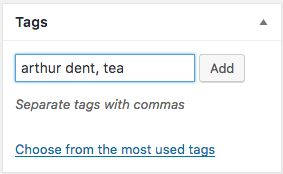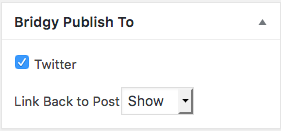Tutorial: Write your first WordPress post and syndicate it out
This article is a stub. You can help the IndieWeb wiki by expanding it.
For this tutorial, we assume that you successfully setup and configured your Wordpress-based Indie Website. Now it is time to post!
Post to the Indie Web
Here are the steps:
Congratulations!