Tutorial Set up an IndieWebSite using WordPress on the Amazon cloud
(Redirected from Tutorial: Set up an IndieWebSite using WordPress on the Amazon cloud)
This article is a stub. You can help the IndieWeb wiki by expanding it.
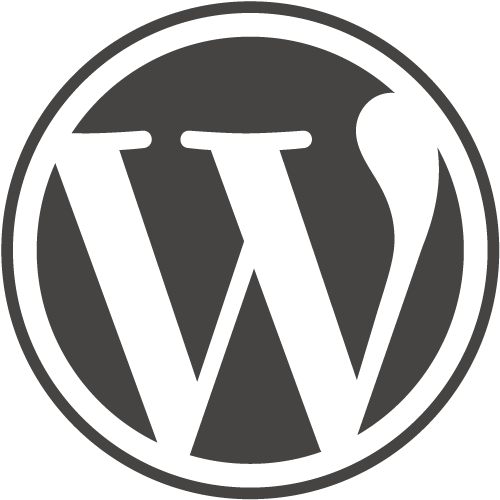

Introduction
In this tutorial, we will walk through every single step to set up a full-featured Indie Website in the Amazon Web Services cloud. We will be using WordPress, a widely used blogging tool and the Indie Web plugins, so it can participate on the Indie Web.
Some of this tutorial might look a little geeky, but we are documenting every step and you should be able to follow through without problems even if you are not a geek.
| You will need: | You will get: |
|---|---|
|
|
Overview
Here is what we will be doing:
- Tutorial: Find and purchase a great domain name for your site
- Tutorial: Sign up for an Amazon Web Services account
- Tutorial: Set up a new Amazon cloud server, and log in
- Tutorial: Set up DNS so your new domain name points to your website
- Tutorial: Install WordPress and the Indie Web plugins
- Tutorial: Configure WordPress and the Indie Web plugins to your liking
- Tutorial: Write your first WordPress post and syndicate it out
Click on the first item, and work your way down! Before you know it, you'll be on the Indie Web.
Additional Resources
For additional information on WordPress please see any of the following pages:
