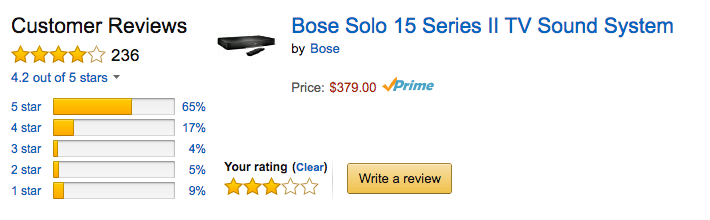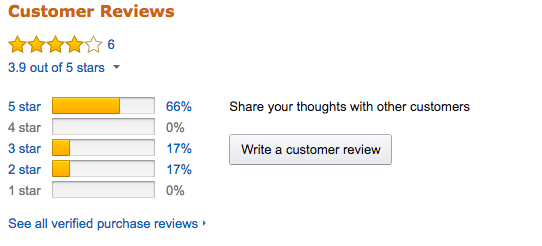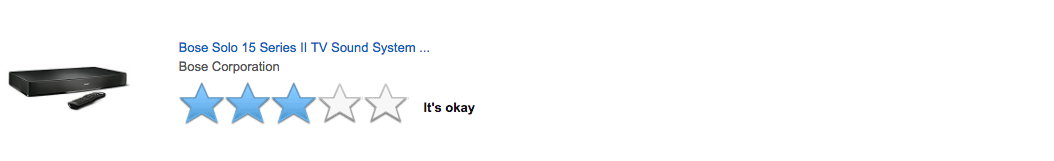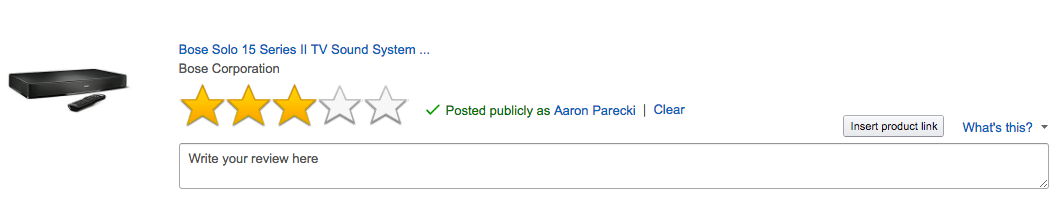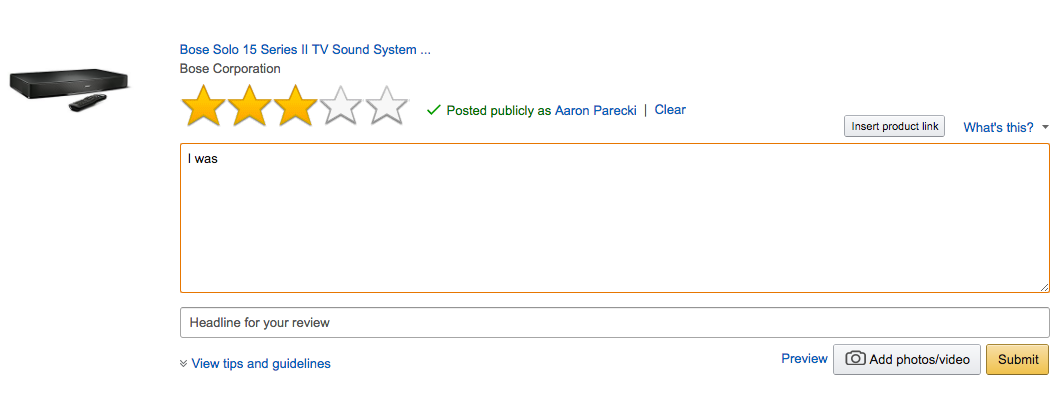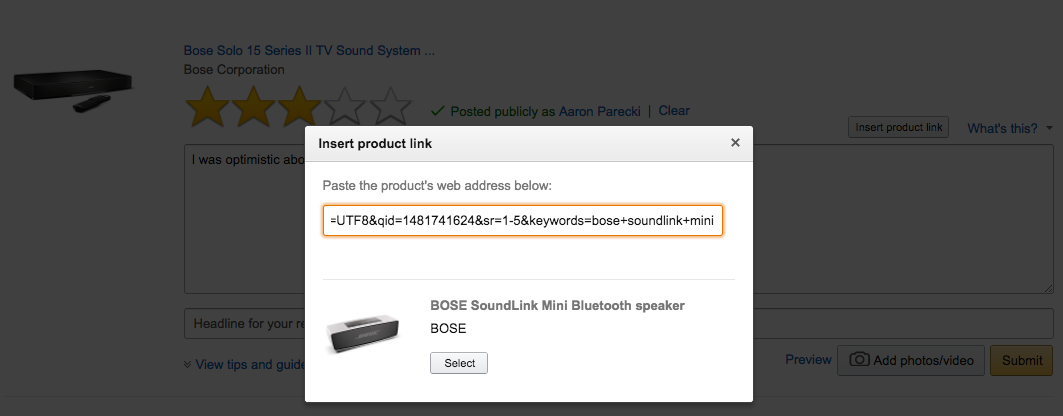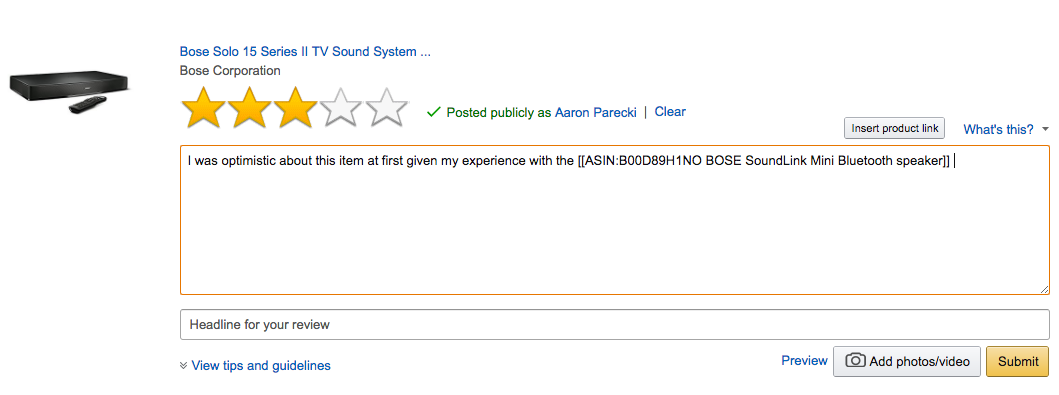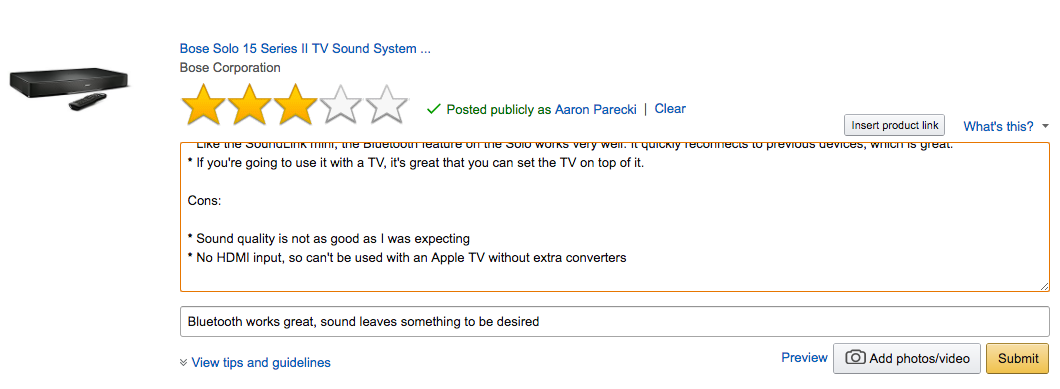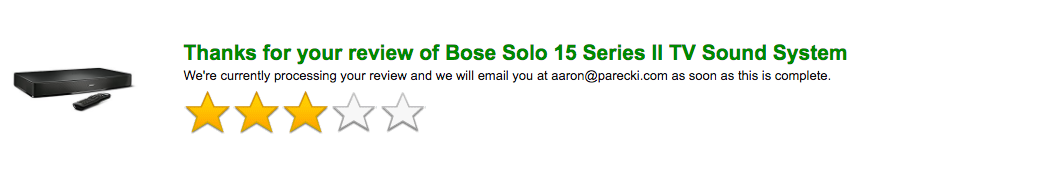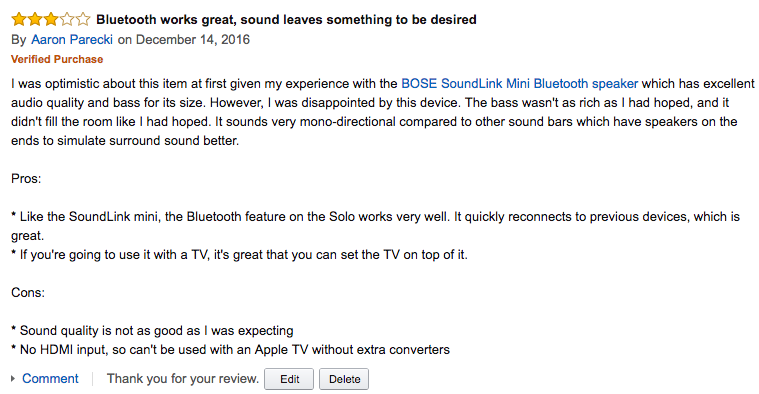Amazon Reviews
Amazon Reviews is Amazon's system for product reviews.
Review Detail
Amazon provides a permalink that lists all reviews for a product and shows the review summaries. On that page, they have a small area with the product details, compared to product permalinks where the product photo and name is featured more prominently.
Creating a Review
To begin creating a review for a product you did not buy on Amazon, find the product page and scroll to the review section, and there is a button to "Write a customer review".
If you have purchased the product on Amazon, then on the page titled "Your Reviews", you will see a list of all your recent purchases, with a prompt to start a review by choosing a star rating.
When you hover over the stars, it prompts you with text to describe the star rating.
The complete list of star ratings and their intended meanings is below:
After you click on one of the stars, the section expands to reveal a field to type a review. It also indicates that your star rating has already been posted with the text "Posted publicly as [your name]".
When you click in the text box and begin typing, the section expands further to reveal an additional field for a "review headline" and then provides the "submit" button.
The "insert product link" button opens a modal dialog where you paste a URL to another Amazon product and it converts it to a microsyntax used on Amazon which includes the name and changes the link to the appropriate country's Amazon product URL when viewed.
The review headline is intended to be a one-line overview/summary of the review. If you do not add a headline here, an Amazon staffer will add one for you, typically using the first few words of the review or based on some other key part of your review.
When you click submit, the section collapses back to the star summary of your review, and a "thank you" message appears.
Below is what the review looks like when it's online on the product page.
See Also
- Amazon
- review
- Rating Stars - example HTML/CSS/JS to replicate the Amazon rating star UI