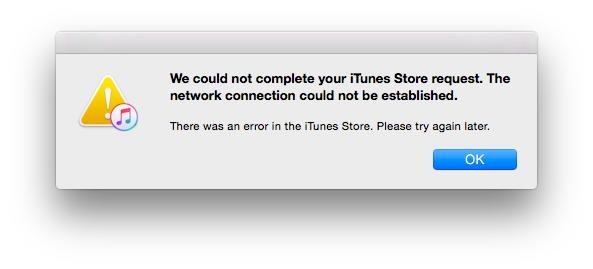iTunes
This article is a stub. You can help the IndieWeb wiki by expanding it.
iTunes was a service and application from Apple for music, video, podcasts, and other multimedia, and has since been replaced by separate native apps such as Music, Podcasts, Books, etc.
Exporting Your Data
In iTunes 11, this option is located under File > Library. The best way is to ignore the 'Export Library' option and select 'Export Playlist.' The playlist is determined by which playlist you select in the sidebar. This includes 'Music', which represents your library, so you can export your entire library from there. The reason the 'Export Playlist' option is preferred is because you have the option to export as XML or tab delimited CSV (represented as Text or Unicode Text), whereas 'Export Library' only offers XML.
If you want a more meaningful dataset and not literally every piece of information stored in iTunes, you can select all the items in your Library (Cmd +A) and then File > New > Playlist From Selection. Select that playlist and View > Show View Options (or Cmd + J) and select or deselect the columns you want represented in your dataset. Then export that playlist.
I prefer to export as CSV because I find it more manipulable. You can import it into Excel or OpenOffice and export it as another format. You can also import it as CSV into Base and use it in a sqlite3 database, or export it from there as JSON, MySQL, or back to XML.
And then you can build cool tools to manage this information outside of iTunes, or even visualizations with it.
Examples
Sound of Summer 13+ years of iTunes metadata exported in this fashion and turned into a visualization about summer listening habits.
Articles
Articles about iTunes, and what happens to your data:
Issues
Misleading iTunes Store error alert
For who knows what reason, iTunes (12.3.2.35 on Mac OS X) sometimes apparently randomly puts up a misleading error alert:
We could not complete your iTunes Store request. The
network connection could not be established.
There was an error in the iTunes Store. Please try again later.
There are lots of problems with this alert, please avoid all of them in your own UI designs.
Problems:
- Why does the app refer to itself as "We"? Or does "We" refer to Apple Computer the company, and iTunes acting on its behalf rather than yours? (both or bad)
- "your iTunes Store request" is false — I did not make any such request. The app decided to randomly talk to the iTunes Store (for who knows what reason).
- "The network connection could not be established." — Why could it not be established, or why should I as the user care about that since it does not give me any information I could use to fix the situation. (frustration causing UI prose)
- "There was an error in the iTunes Store" — if it was a network error, what does that have to do with the iTunes Store? Why re-assign blame from a network connection problem to iTunes Store?
- "Please try again later" — I did not try anything in the first place! Try *what* later?
Will Not Validate Podcast Feeds for Granary
This feed uses the SSL certificate authority “Google Trust Services”, which is not compatible with iTunes.