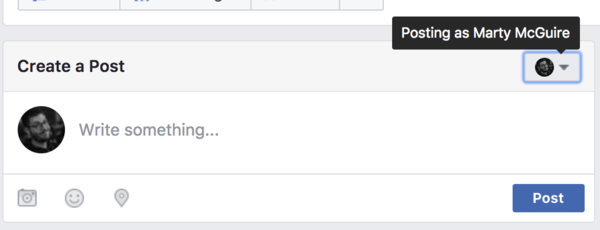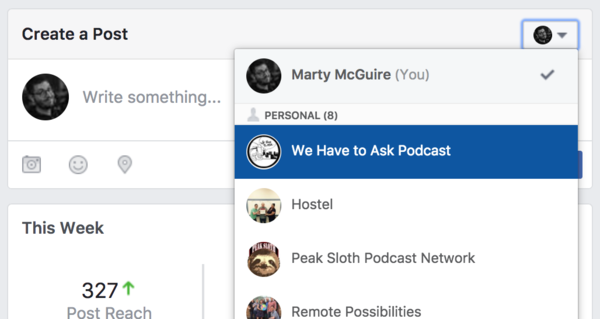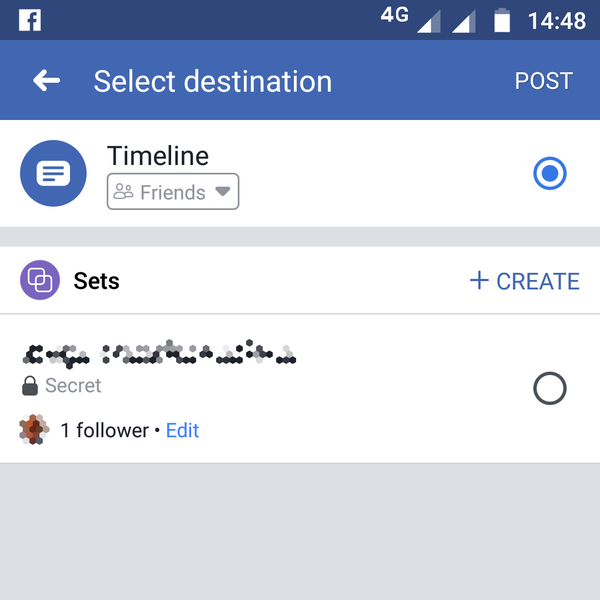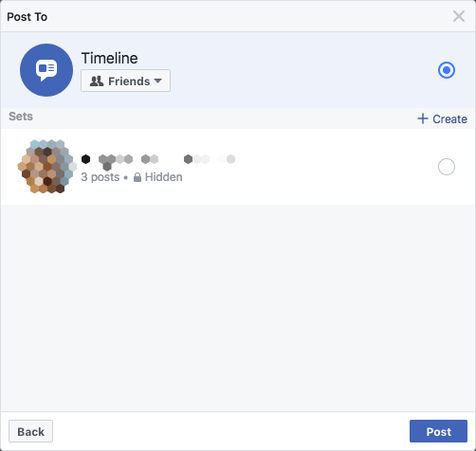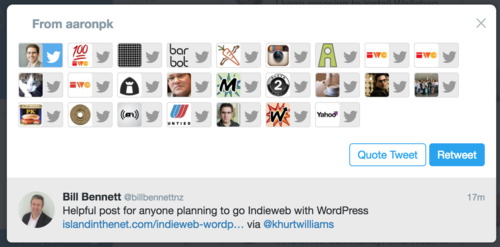destination
This article is a stub. You can help the IndieWeb wiki by expanding it.
destination is the site where you want to publish a particular post when practicing multi-site indieweb.
Use Cases
Micropub allows a client to post to any site that has a Micropub endpoint. In theory, an individual use a Micropub client to post to multiple different sites.
- Posting different types of content to multiple personal sites. See multi-site indieweb.
Jacky Alciné plans to use destinations to post a "testing" version of his site as well as using a simple Micropub server to hold the content for the soon-to-come landing sites for his projects to save resources
- Post to personal and organization or project site.
 Marty McGuire uses Screech to post podcast episodes for This Week in the IndieWeb Audio Edition to his personal site, as well as episodes of his comedy podcast to its own site, which is also Micropub-enabled.
Marty McGuire uses Screech to post podcast episodes for This Week in the IndieWeb Audio Edition to his personal site, as well as episodes of his comedy podcast to its own site, which is also Micropub-enabled.
UX Issue
Most Micropub clients only support logging in as, and posting to, one site at a time. This requires a user to log out and back in before posting to another site.
Silo Examples
Facebook allows users to create posts on behalf of a Facebook Page. The posting UI on a page allows users with permission to change the author of the post.
In particular when creating a post on FB, if you are able to act as a Page, then Facebook will explicitly prompt you for the "Destination" of your post:
On the Facebook mobile application (Android), when making a post as yourself, after creating the post it will prompt you to select a Destination. Destinations here are like feeds separate from the main feed (Timeline).
These feeds only come in “Secret” (or private) variants where you must select which friends can view it.
 Martijn van der Ven first spotted the same option in the Facebook web interface on 2017-12-10. Here the mention of destination is gone and it is simply headed “Post To”. Unlike the mobile interface it shows the number of posts already there, and not who has access to it. This interface is shown, as on mobile, after authoring a post and hitting the “Next” button.
Martijn van der Ven first spotted the same option in the Facebook web interface on 2017-12-10. Here the mention of destination is gone and it is simply headed “Post To”. Unlike the mobile interface it shows the number of posts already there, and not who has access to it. This interface is shown, as on mobile, after authoring a post and hitting the “Next” button.
Tweetdeck
Once authenticated with your primary twitter account, you can have multiple other twitter accounts set up to be able to post and favorite/retweet as in Tweetdeck.
When writing a tweet, you can choose one or more accounts to post from:
When you click the retweet button on a tweet, you can choose one or more accounts to repost from: