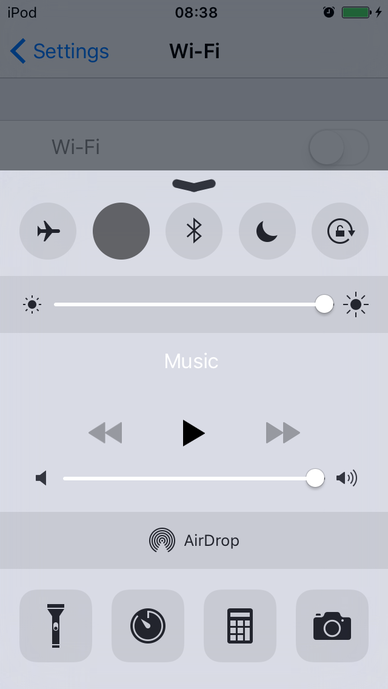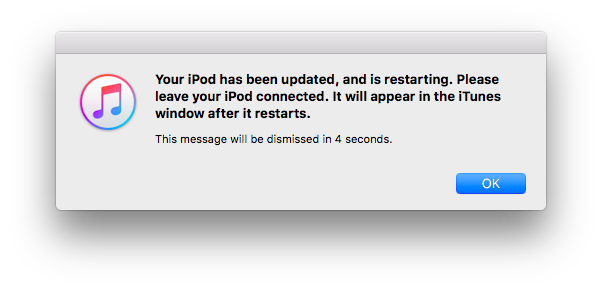iPod
This article is a stub. You can help the IndieWeb wiki by expanding it.
The Apple iPod is a portable music player that comes in many forms, including the iPod Touch which runs iOS, iOS applications, and can be used as a mobile communicator and web browsing device.
Why
The iPod touch is smaller and lighter than any iPhone, can be used to message & call anyone, and with a good contact page, can be used to easily receive messages & calls.
The battery life typically lasts longer than an iPhone.
How to
How to best use an iPod Touch, specifically to avoid or minimize "data capture" that is subsequently difficult (if not impossible) to export.
General Use Strategies
- Use offline plus sync apps. Use applications that both:
- allow you to create and edit content even when offline
- automatically background sync that content to a server / online service
- Avoid using applications that lack automatic background sync.
- Run similar apps on MacOS and auto-download the data, e.g.:
- Messages: use https://github.com/aaronpk/iMessage-Export on MacOS
- ...
For Different Content
- Notes
- Photos & Videos
- Use the built-in OSX Image Capture application to import photos and videos, and delete them from the iPod. (Deleting helps avoid having the device fill-up and crash various functionality, apps, features like wifi, or the whole system).
- Messages
- Use Facebook Messenger
- available on apps across platform, and via Facebook's web UI.
- instead of iMessage, which can only be accessed by Apple proprietary apps
- alternatively use Google Hangouts, which has similar advantages as Facebook Messenger, except is VERY slow to launch / open / view conversations, and also VERY slow to confirm sending of messages to the server, and is much less reliable about background notifications to message recipients
- Use Facebook Messenger
- Starbucks Gift Card
- Take a screenshot of the app when you bring up the "Pay" screen with the QRCode-like bar, then use archive/copy that screenshot per the "Photos" instructions above.
- ...
Export Your Data
How to export your data from an iPod, especially if its wifi is broken.
- Photos - use Image Capture to download all the photos (and optionally delete them to free up space on the iOS device)
- ...
... this really needs much more documentation - see real world example of this problem in #Broken_Wifi below ...
iPod Touch Issues
Broken Wifi
It is possible for an iPod 5 Touch running in iOS9.2(.1) to somehow get into a state where its Wifi is neither on nor off, and you cannot change it either.[1]
This is indicated with a dark grey circle on the swipe-up preferences where the Wifi status/button would normally be, and in a greyed out toggle switch in Settings:
Blog post(s):
Update iOS from iTunes
Normally iOS devices like iPod Touches can updated themselves over wifi, but if for some reason you can't (e.g. Broken Wifi above), you can update your iOS software from iTunes, over USB/Lightning.
... (need precise steps) ...
As part of the iTunes iOS software update process, you may see one of the rare MacOS auto-dimiss alerts:
Related Sessions
See Also
- Apple
- iOS
- 2022-05-10 Apple Officially Kills Off the iPod, More Than 20 Years After Music Player Debuted
The last of the iPod touch models are available to purchase through apple.com, Apple Store locations, and Apple authorized resellers “while supplies last,” the company said.
- 2022-07-19 Vox: Apple Killed My Precious iPod. Can an iPad Mini Be My New Everyday Messaging Device?
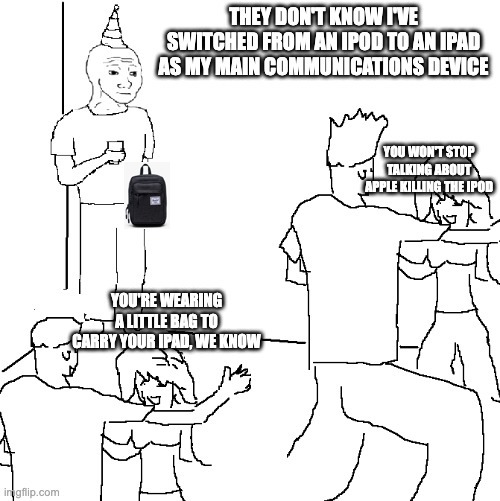
- ^ why:
No. I still did not want to be on a cell phone network, at all. From how crappily telecoms handle user data, to ordinary cybercriminals now having access to the SS7 network providing another way to track peoples’ physical locations