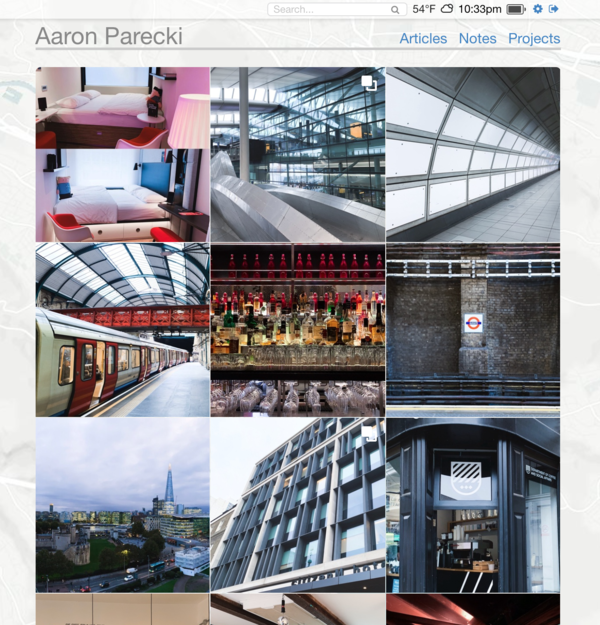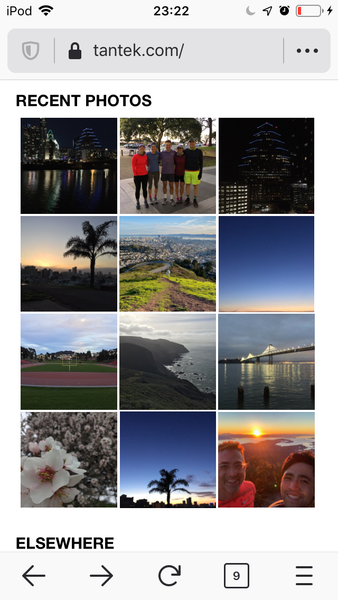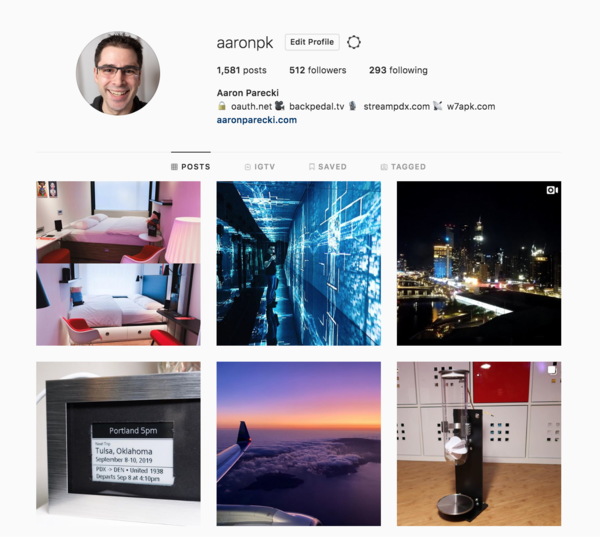photo grid
This article is a stub. You can help the IndieWeb wiki by expanding it.
photo grid is a visual display of a series of photo posts, typically 3 in a column, where only the photo of the post is visible, omitting the text.
IndieWeb Examples
manton.org
![]() Manton Reece publishes a photo grid on his website at https://manton.org/photos
Manton Reece publishes a photo grid on his website at https://manton.org/photos
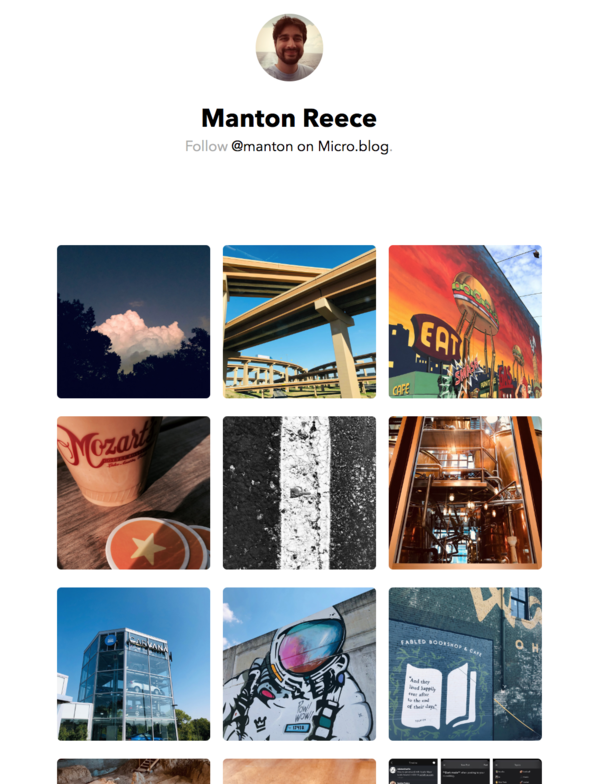
martymcgui.re
 Marty McGuire publishes a photo grid on his website at https://martymcgui.re/photos
Marty McGuire publishes a photo grid on his website at https://martymcgui.re/photos
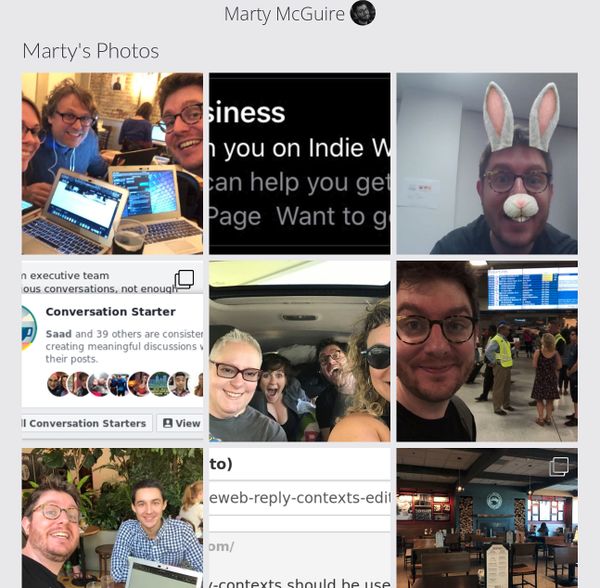
- on hover, the text of the photo post appears with a translucent background over the photo
- multi-photos are indicated with a little stacked icon in the top right corner
aaronparecki.com
 Aaron Parecki publishes a photo grid on his website at https://aaronparecki.com/photos
Aaron Parecki publishes a photo grid on his website at https://aaronparecki.com/photos
- multi-photos are indicated with a little stacked icon in the top right corner
- some of the photos in the grid are from checkins, and there is no indicator of whether a post is a photo or checkin
 Aaron Parecki: sometimes my post sorting includes a photo here that I don't want displayed in the grid, so I remove it from this page manually. (e.g. screenshots, some not so interesting photos in checkins)
Aaron Parecki: sometimes my post sorting includes a photo here that I don't want displayed in the grid, so I remove it from this page manually. (e.g. screenshots, some not so interesting photos in checkins)
christian.hockenberger.us
 Christian Hockenberger publishes a photo grid on his website at https://christian.hockenberger.us/photo
Christian Hockenberger publishes a photo grid on his website at https://christian.hockenberger.us/photo
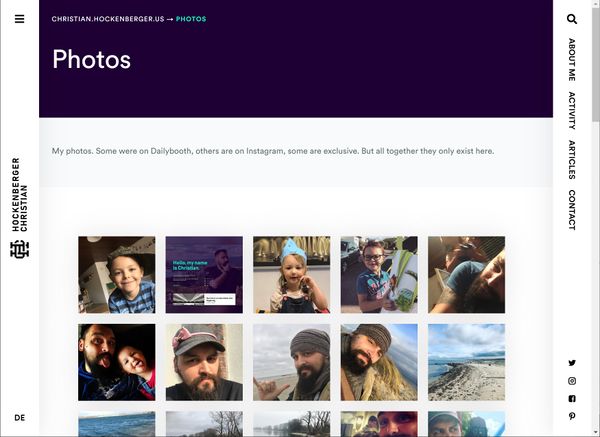
- All images from the Post Type Image are displayed in the grid; images that should not be in the grid are posted via Post Type Note.
- Images are lazy loaded and the grid displays 50 image on one page. Pagination is active
- multi-photos are displayed with an icon like on an Instagram.
jgregorymcverry.com
 Greg McVerry publishes photo grids at https://jgregorymcverry.com/photos
Greg McVerry publishes photo grids at https://jgregorymcverry.com/photos
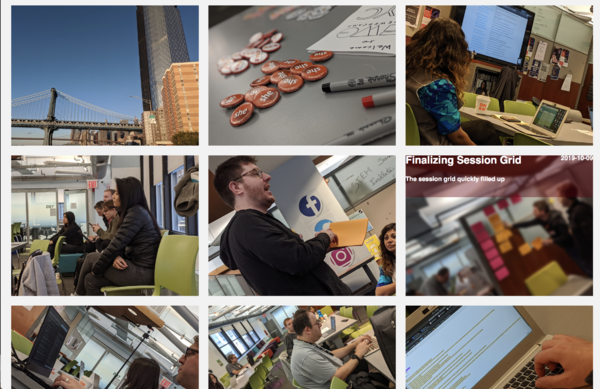
- Each photo in the grid is an h-entry to allow for licensing on a per photo basis
- A small note is added and available on hover with the date the photo was published
Tantek
 Tantek Çelik implemented a mini photo grid in the sidebar on his home page and demonstrated it on 2020-02-23.
Tantek Çelik implemented a mini photo grid in the sidebar on his home page and demonstrated it on 2020-02-23.
Silo Examples
Instagram profiles display a media grid (not just photo posts!)
Note the tiny icons / affordances in the top right of the two rightmost thumbnails.
- 🎥 video camera icon: indicates that the thumbnail is a still from a video post
- ◻️rounded square with a square underneath: indicates that the post is a multiphoto post
See Also
- Example: https://wiedi.frubar.net/img/2018-10-vcfb/
- month-visual display example: https://aaronparecki.com/2025/daily