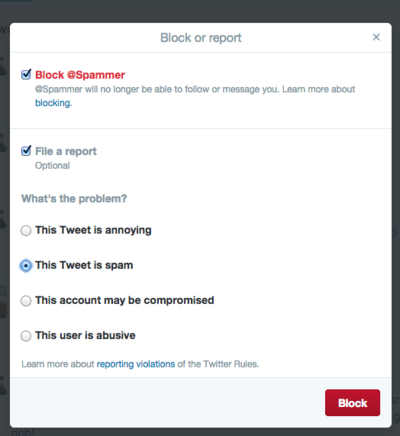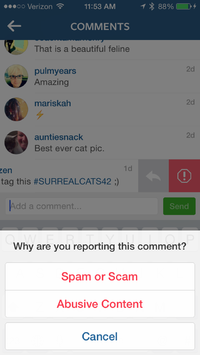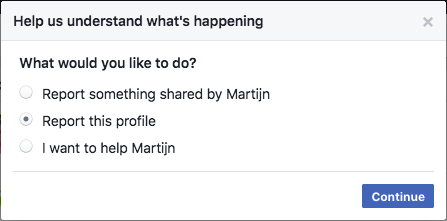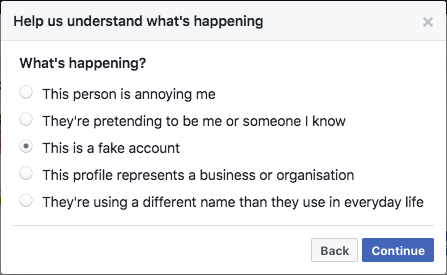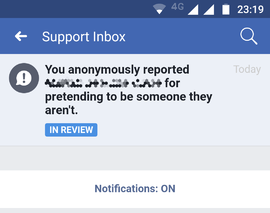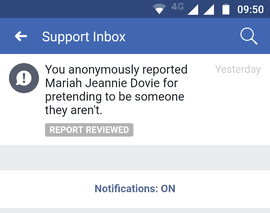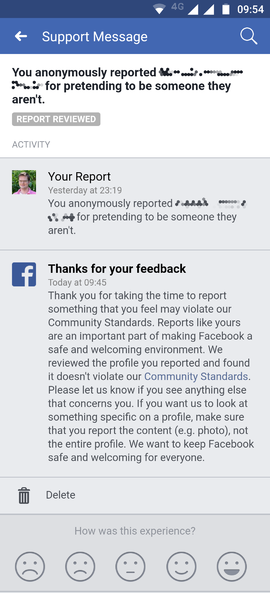report abuse
This article is a stub. You can help the IndieWeb wiki by expanding it.
Report abuse (AKA report inappropriate) is a feature in many (most?) silos for notifying the silo owners that a specific user, post, or comment is abusive. This feature is often provided to enable users to report spam on a silo.
Related but different features:
IndieWeb Examples
- no known examples of IndieWeb sites with a "report abuse" feature.
Explicit Report Abuse Posts
There are some examples of people using posts themselves to report abuse with citable permalinks. E.g.
There is no known examples of silos which have an explicit ability to publish a "report abuse" post on its own permalink, and thus people are using other post types to do so, e.g. a note.
Silo Examples
Examples of silos which have a "report abuse" feature of some sort, for something that is created on that silo.
Twitter has some report abuse UI:
Instagram has been improving their report abuse feature since they launched it.
Currently (2017-03-01) they have a simpler UI, and they seem to be more responsive than they used to be.
Instagram User - on a user's page, there is a "..." in the top left, which when you tap, you get options:
- Block
- Report
- Hide Your Story
- Copy Profile URL
- Share this Profile
- Send Message
If you tap "Report", you get two options:
- It's Spam - if you tap this, you get a thank you acknowledgement and the ability to back-arrow top left out of the profile
- It's inappropriate - (haven't tried this yet)
- Cancel
Experiences:
 Tantek Çelik: Anecdotally I have started to see very fast response to reports of spam, sometimes (like on 2017-03-01) spam accounts are taken down within minutes!
Tantek Çelik: Anecdotally I have started to see very fast response to reports of spam, sometimes (like on 2017-03-01) spam accounts are taken down within minutes! Jeremy Cherfas I had to help a user who was being impersonated. That can be done only from within the user's account, except in the case of the parent of a child. From the user's own account, it is a straightforward process that is clearly explained. You have to upload an image of a government-issued ID. The case was resolved in about 6 hours, although no information about the perpetrator was provided. Very impressive.
Jeremy Cherfas I had to help a user who was being impersonated. That can be done only from within the user's account, except in the case of the parent of a child. From the user's own account, it is a straightforward process that is clearly explained. You have to upload an image of a government-issued ID. The case was resolved in about 6 hours, although no information about the perpetrator was provided. Very impressive.
Instagram 2015
Instagram as of 2015 has a "report abuse" feature for users, photos, and comments.
Instagram User
On a user's "page" (e.g. in their iOS app), there is an action (![]() ) button on the top right, tapping it gives you:
) button on the top right, tapping it gives you:
- Block User menu item - which tapping it gives you an (Aside: might be worth moving this to block)
- Are you sure? confirmation alert with buttons
- [Cancel] [Yes, I'm sure]
- If you tap "Yes I'm sure", you got a confirmation alert saying
- User blocked with single button
- [Dismiss]
- afterwards the "Block User" item in the action button menu is now an
- Unblock User menu item - which tapping it gives you an
- Are you sure? confirmation alert with buttons
- [Cancel] [Yes, I'm sure]
- If you tap "Yes I'm sure", you got a confirmation alert saying
- User unblocked with single button
- [Dismiss]
- afterwards the "Block User" item in the action button menu is back as it was before.
- Report Inappropriate - if you tap this you get pop-up that overlays their entire UI with a
- [Cancel] button at the top left on a blue background, and in black/grey on light grey text below that, and a single tappable option below that:
Tapping that "I believe this ..." optionREPORT THIS ACCOUNT
Why are you reporting this acccount?I believe this account violates Instagram's community guidelines
- reveals a submenu of:
Tapping "Report account" then replaces the entire menu below the [Cancel] button with:Report a photo, video or comment >
Report account >
Posting annoying content
Posting spam
Posting inappropriate content
This profile is pretending to be someone else
Belongs to an underage child
Might be posting my intellectual property without authorization
- Tapping "Posting spam" replaces the [Cancel] button and overlay text with
[Done] button at the top left on a blue background, and in black/grey on light grey text below that:THANK YOU
Your reports help keep our community free of spam. - Tapping "This profile is pretending to be someone else" reveals a submenu of:
Me >
Someone I know >
A celebrity or public figure >
- Tapping "Posting spam" replaces the [Cancel] button and overlay text with
- reveals a submenu of:
- [Cancel] button at the top left on a blue background, and in black/grey on light grey text below that, and a single tappable option below that:
Before 2014-12-07
- Report Inappropriate - if you tap this you get pop-up that overlays their entire UI with a
- [Done] button at the top left on a blue background, and in black/grey on light grey text below that:
THANK YOU
We take your reports seriously. We look into every issue, and take action when people violate our Community Guidelines
- [Done] button at the top left on a blue background, and in black/grey on light grey text below that:
Instagram Photo
Just underneath the view of a photo, there is a [...] other actions button, tapping it gives you:
- Report Inappropriate in red text - tapping that gives you a pop-up that overlays their entire UI with a
- [Cancel] button at the top left on a blue background, and in black/grey on light grey text below that:
with options:REPORT PHOTO
Why are you reporting this photo? - I don't like this photo
- TBD: what happens when you tap this
- This photo is spam or a scam
- TBD: what happens when you tap this
- This photo puts people at risk
- TBD: what happens when you tap this
- This photo shouldn't be on Instagram
- TBD: what happens when you tap this
- [Cancel] button at the top left on a blue background, and in black/grey on light grey text below that:
Instagram Comment
If you tap the [Comment] button underneath someone else's photo, and then swipe left on an existing comment from someone else, you see:
- red square button with white outline stop sign inside with white exclamation point inside, tapping that pops up a menu from the bottom with:
- Why are you reporting this comment? with menu items:
- Spam or Scam in red text. If you tap this it removes the comment from your view. It is still visible to anyone else viewing the comments on the photo, including non-logged in users on the web view of the photo.
- Abusive Content in red text. Tapping that gives you a pop-up that overlays their entire UI with a
- [Cancel] button at the top left on a blue background, and in black/grey on light grey text below that:
with options:REPORT COMMENT
Why are you reporting this comment? - I don't like this comment
- TBD: what happens when you tap this
- This comment is spam or a scam
- tapping this dismisses the pop-up overlay and confirms with a brief dropdown saying "Thank you" in white on a green background. The comment is removed from your view. It is still visible to anyone else viewing the comments on the photo, including non-logged in users on the web view of the photo.
- This comment puts people at risk
- TBD: what happens when you tap this
- This comment shouldn't be on Instagram
- TBD: what happens when you tap this
- [Cancel] button at the top left on a blue background, and in black/grey on light grey text below that:
- Cancel in bluish text - at the bottom after "Abusive Content"
Facebook lets you report accounts for several different reasons. Upon clicking “Report” on a profile Facebook will use several prompts to walk you through filing the complaint. (Screenshots from Facebook on the web.)
Facebook offers a “Support Inbox” that shows your reports (do these timeout?) as well as their current status (“in review”, “report reviewed”). You can decide to turn on notifications for review changes here as well. The inbox will update to show Facebook’s final review of your report. (Screenshots from Facebook on Android.)
After having reviewed your report, you can let Facebook know your feelings about how they handled the report. You select a rating out of 5 smiley faces, from deep frown to big smile, and can optionally leave a message.
See Also
- mute
- block
- shun
- spam
- support
- https://twitter.com/jessysaurusrex/status/1090036879993593856
- "It's 2019, and if you're not weighing abuse into your architecture and threat modeling, you should start immediately. This might help: Security Isn't Enough. Silicon Valley Needs 'Abusability' Testing https://buff.ly/2Wn5VBP" @jessysaurusrex January 29, 2019
- 2018-07-06 Eugen: Cage the Mastodon: An overview of features for dealing with abuse and harassment — lots of great features to consider for IndieWeb posts and readers
- IndieWeb higher barrier to abuse: https://twitter.com/mtobis/status/1126501558072508416
- "The indieweb solution, one URL for one person, puts some friction in the way of trolls and sock puppets." @mtobis May 9, 2019
- Need equivalent or better UX for reporting / managing / blocking by default abuse that could happen via Webmention: https://twitter.com/fvsch/status/1148159831087419392
- "I see a few people on the Indie Web movement adding Webmentions to their blogs and I'm wondering: it looks like they're all men? What happens _when_ (not if) you have thousands of webmentions that are 95% abuse and threats from white/male supremacists?" @fvsch July 8, 2019
- Lobsters uses a transparent "invitation tree" to fight spam and other abuse: https://lobste.rs/about#invitations
- Twitter notification eventually: "An update on the account you reported is available."
- Twitter example, when you click on a notification of a report, it displays a virtual (in-page) pop-up with more information, like “Thanks for letting us know. Our investigation found that this account violated the Twitter Rules: [icon, name, @-name of the account] We appreciate your help in improving everyone’s experience on Twitter. You can learn more about reporting abusive behavior here.”
- Brainstorming: Twitter notification backfeed, perhaps via Bridgy: it could make sense to translate such notifications of updates on "report account" actions as posts from Twitter to you in reply to your @-name / homepage, and have them show-up in your personal site indieweb notifications. Perhaps as a form of gamification, you could display a count or facepile of the bad accounts you have successfully gotten banned.