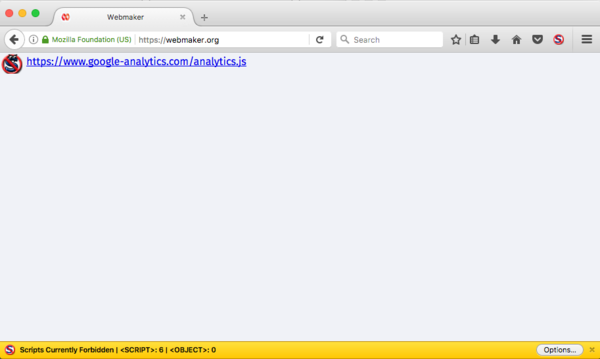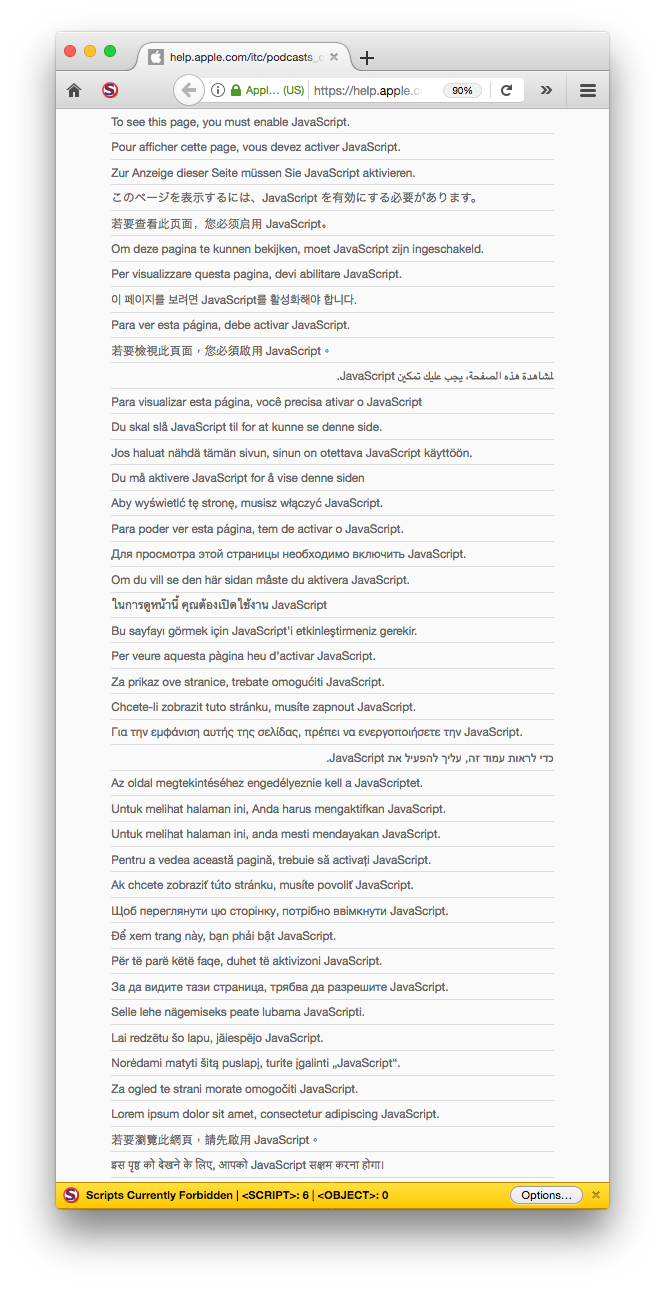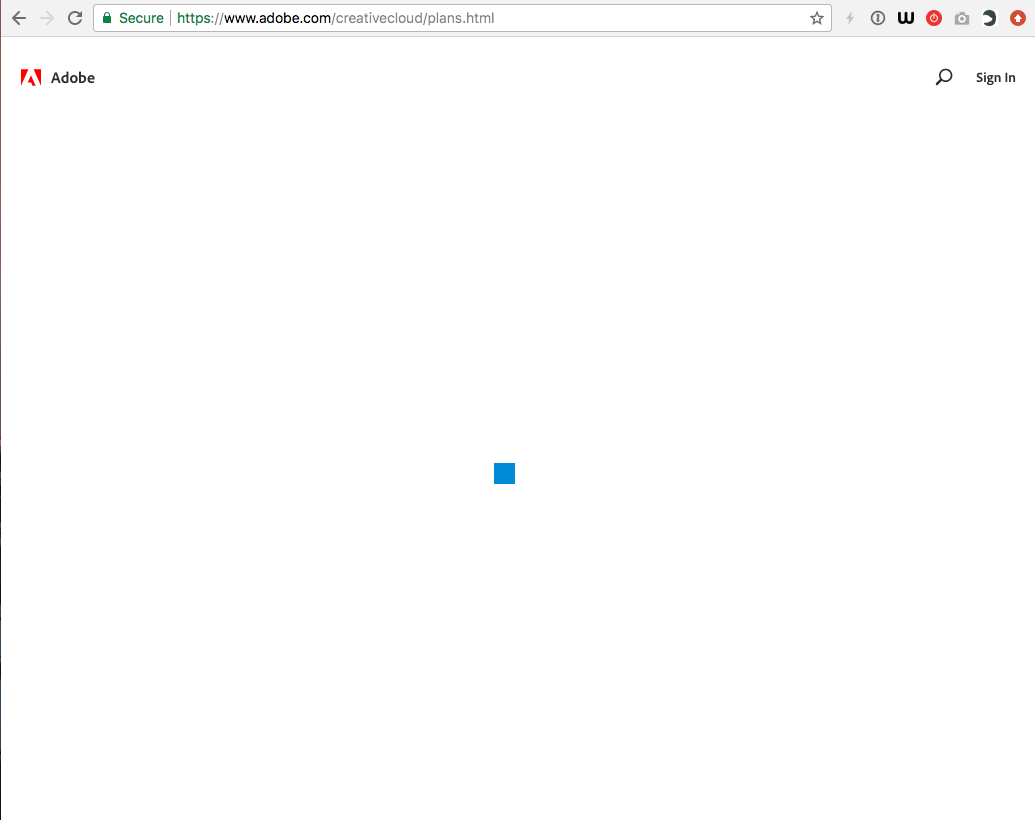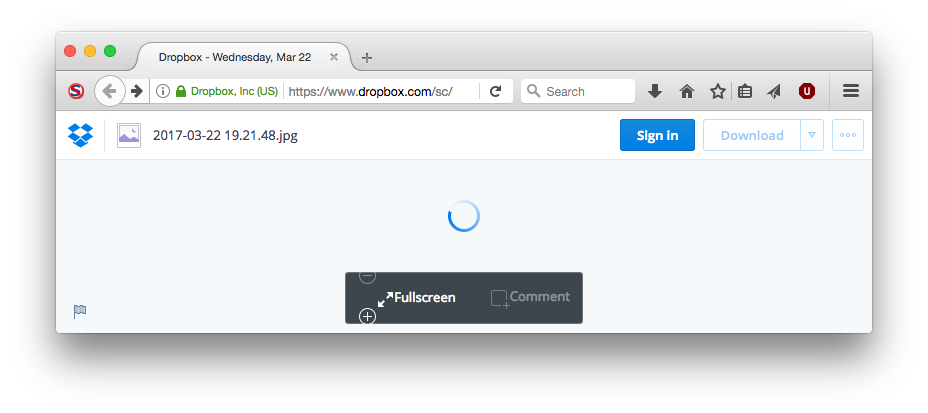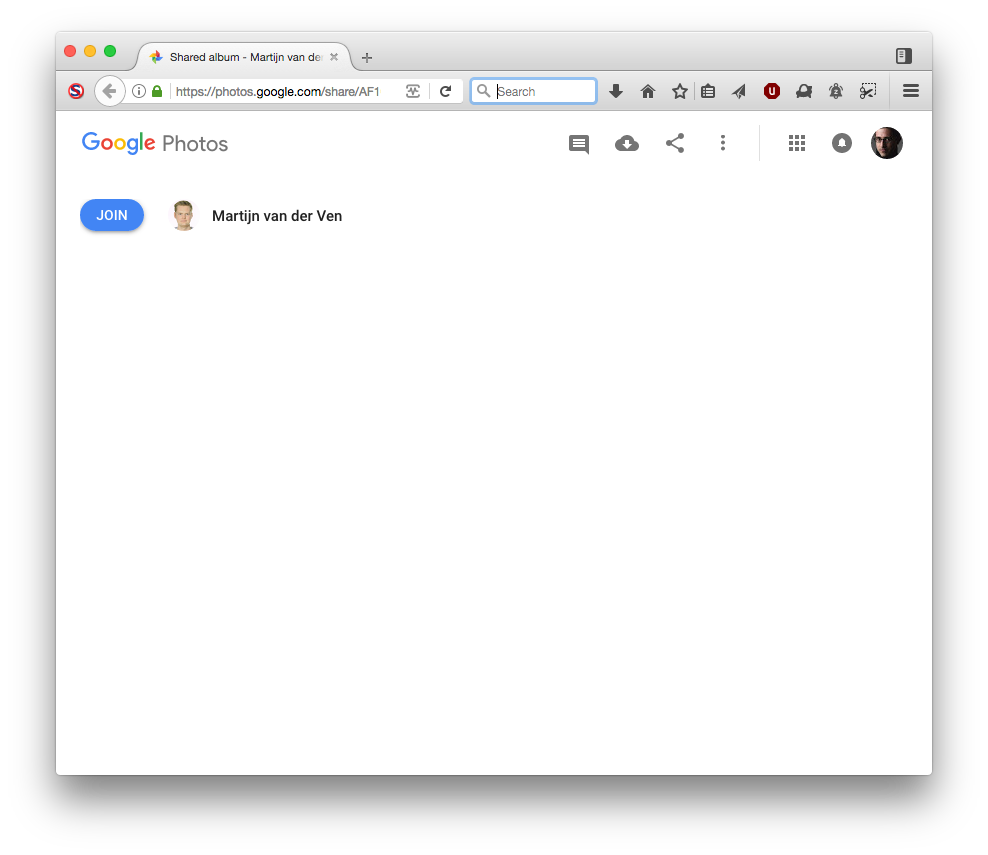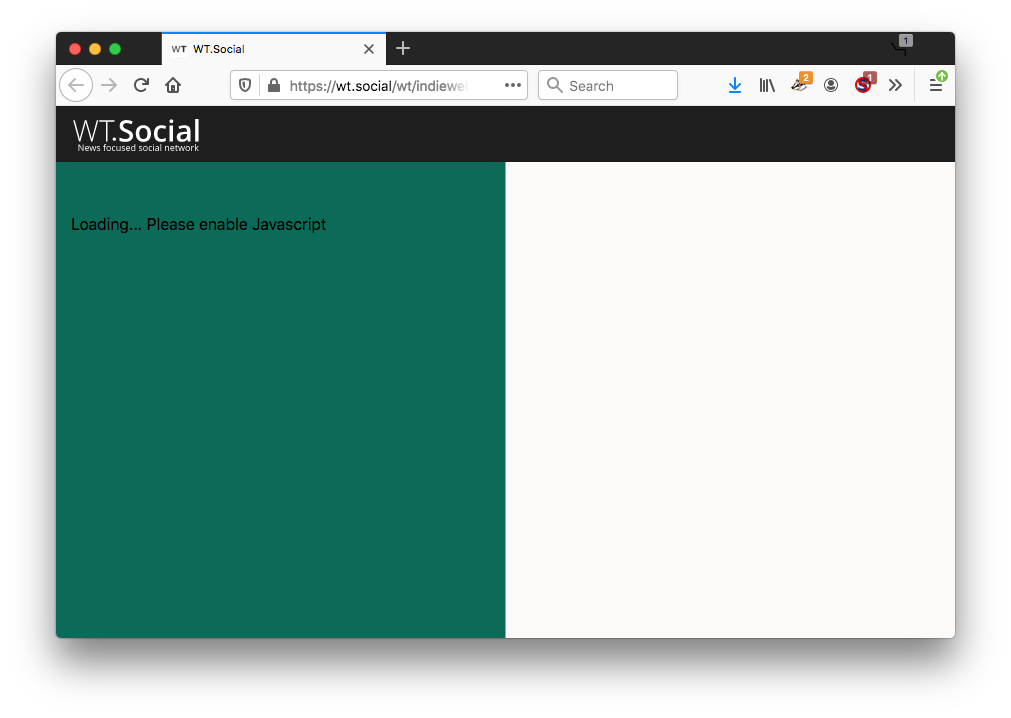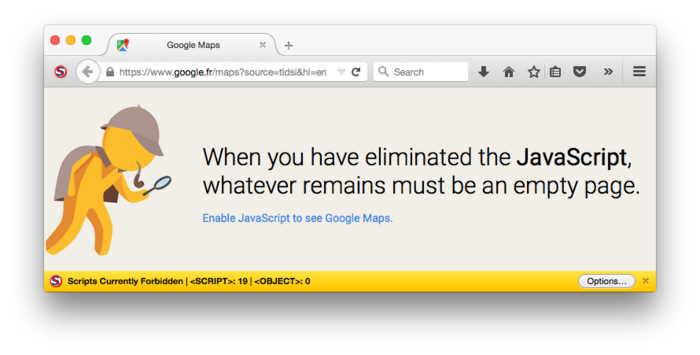js;dr
This article is a stub. You can help the IndieWeb wiki by expanding it.
js;dr is JavaScript required; Didn’t Read.
Pages that are empty without JS: dead to history (archive-org), unreliable for search results (despite any search engine claims of JS support, check it yourself), and thus ignorable. No need to waste time reading or responding.
Also known as, if it’s not curlable, it’s not on the web.
Why
There are also many stages at which JavaScript may not load on a page, as documented in this flow chart:
- Everyone has JavaScript, right?
Your user requests your web app
Has the page loaded yet?
“All your users are non-JS while they're downloading your JS” — Jake Archibald
Did the HTTP request for the JavaScript succeed?
If they're on a train and their net connection goes away before your JavaScript loads, then there's no JavaScript.
…
IndieWeb Examples
 Aaron Parecki lost the 1999 version of his website, and archive.org only has the front page because many pages were hidden behind Javascript popup window links.
Aaron Parecki lost the 1999 version of his website, and archive.org only has the front page because many pages were hidden behind Javascript popup window links.- Smallest Federated Wiki (software). Not sure how inherent its js;dr is; maybe possible to write a non-js;dr theme/client?
Dead To History Examples
Examples of js;dr sites that failed to be archived in the Internet Archive, subsequently died, and thus all their content is dead to history.
Readability
Readability was js;dr:
In case you ever wondered how data loss thanks to “JavaScript required” looks like…
(Screenshot showing Readability with "Loading Readlists..." but no actual content due to js;dr).
check examples below
Check out the Web Content and Unsorted examples below for more that may be failing to be archived, and document them here in new subsections!
In Print
This book will last longer than your javascript:
- twitter.com/jkphl/status/792452368562618369 (Internet Archive link): seen in "Inclusive Design Patterns" page 88 by Heydon Pickering (October 2016)

Stickers!
"@nitox I've been handing these out." @andrew November 27, 2019
Web Content Examples
Examples of primarily content-based sites that are js;dr, in other words, have no real excuse other than poor engineering (or paying for poor engineering)
Huffington Post
Huffington Post articles are js;dr as noted https://twitter.com/kevinmarks/status/651165250666938369
The Mill
https://www.themillsf.com/ is a San Francisco based cafe and bakery that serves pizza on Monday nights.
- Solution: create your own indie venue, and in the link to their own home page, add caveats like "WARNING: Unreadable on some browsers due to Javascript. See js;dr for more."
Open Switch
What should be a very simple content-based website is rendered by Javascript instead. The initial view shows a loading icon which then renders the page after a few seconds.
Security Trap
Articles on securitytrap.com, e.g.:
- http://www.securitytrap.com/mail/bugtraq/2004/Oct/0287.html (found via https://bugs.php.net/bug.php?id=30609 related to curl function in PHP)
ironically are empty without JS enabled:
This site requires JavaScript and Cookies to be enabled. Please change your browser settings or upgrade your browser.
As predicted in the js;dr post[1] - that securitytrap.com article is dead to history - the archive.org copy is empty of any content:
Webwewant Mozilla
2014-05-04 @seanparsons: “One that doesn't require Javascript”
2016-06-10 @anseljh: “The web I want doesn't need JavaScript to render content, @Mozilla.”
Shows webwewant.mozilla.org loaded without Javascript, and a mostly blank screen.
2019-06-21 Webwewant.mozilla.org now (since when?) redirects to mozilla.org
Webmaker
https://webmaker.org displays no content without Javascript, as the entire content of the page is loaded from Javascript.
Apple Podcasts Connect Help
Apple's Podcasts Connect Help documentation is js;dr for no good reason. Just content with a tree navigation sidebar, totally doable in HTML+CSS.
However at least they tell you in dozens of languages that:
To see this page, you must enable JavaScript.
Except that one third from the bottom, looks like someone was slacking:
Lorem ipsum dolor sit amet, consectetur adipiscing JavaScript.
Adobe Creative Cloud Pricing
Suunto
Suunto’s product support pages, e.g. https://www.suunto.com/en-us/Support/Product-support/suunto_smart_sensor/suunto_smart_sensor/care-and-support/troubleshooting/ (archived) only display a message like:
for nothing more than a static content documentation page.
Free Code Camp
https://www.freecodecamp.org/ shows nothing but an animating loading graphic, a horrible coding example, especially for a site claiming to be a code camp.
It can't even be bothered to have a proper title element lol:
<title data-react-helmet="true"></title>
Their only page that does display without JS is https://www.freecodecamp.org/the-fastest-web-page-on-the-internet which ironically proves the opposite of the point they are trying to make. Start simple, static, and fast like that page, not like their js;dr home page.
craigslist
craigslist became js;dr on 2021-08-30 with the addition of a full-page obstruction of its content:
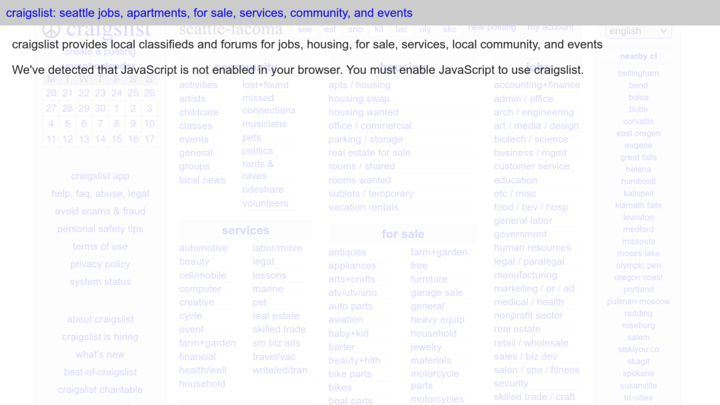
#curtain element to show what content it obstructs.Science Daily
Science Daily articles are js;dr, e.g. https://www.sciencedaily.com/releases/2025/01/250115125408.htm, perhaps due to hosting on AWS (first script starts with window.awsWafCookieDomainList).
JavaScript is disabled
In order to continue, we need to verify that you're not a robot. This requires JavaScript. Enable JavaScript and then reload the page.
Other
- ... add other js;dr content-centric examples here, along with suggested workarounds
If it's hosting of someone else's content, add it to the Silo Examples section below.
Government Examples
Government examples are particularly bad, as such sites and content should especially be accessible by a very wide array of devices, operating systems, browser etc. that may or may not support the latest Javascript which will break in a very fragile way.
California COVID dashboard
- Example with a support ticket: https://www.cdph.ca.gov/Programs/CID/DCDC/Pages/COVID-19/CalSuWers-Dashboard.aspx
(last 8 digits replaced with 8s for blurring)Please enable JavaScript to view the page content.
Your support ID is: 17623431360788888888.
Silo Examples
Blogspot
Google's Blogspot weblog hosting silo's new (2014 and later?) templates tend to be js;dr, completely unnecessary and undesirable for a content-centric service. E.g. as tweeted: https://twitter.com/parkr/status/651142997564755968
Dropbox file URLs
Dropbox file URLs require loading scripts across multiple domains just to view a simple JPEG:
Google Photos
Google Photos photo post permalinks are js;dr when they should at a minimum actually display the photo:
WT Social
WT.social appears to be 100% js;dr, e.g. https://wt.social/wt/indieweb:
Only default visible text:
Loading... Please enable Javascript
News (or commentary upon) and social network profiles should be serving HTML by default, not depending on JS.
Web App Examples
Google Maps
If you load Google Maps without JS, you get a cheeky error message:
The New Flash
Other (perhaps "artistic") examples which in the 1990s/2000s would have been built and deployed with Flash/SWF, and yet now depend on JS and perhaps other technologies designed to replace many old Flash use-cases.
networkeffect io
The site networkeffect.io when browsed without JS on, says:
To view this website, please enable JavaScript in your browser.
If you do enable JS, and your browser supports whatever JS their site has, you might see a screen like:
Thus elevating WebGL to one kind of "New Flash". (As discovered from https://twitter.com/mcclure111/status/651482137464541184 )
At a minimum the site should have a static text description, with perhaps a static image screenshot of what the WebGL would render by default.
Unsorted Examples
Rando js;dr sites that no one has bothered to further define or document whatever they are or do.
- WikiWikiWeb (the first wiki) since 2015 (link also js;dr; summary at bottom of https://en.wikipedia.org/wiki/WikiWikiWeb#History). There's some discussion about it (including workaround) in a Github issue.
- https://urbit.org/
- https://decentralize.tech/
- IEEE Xplore, a library that “provides web access to more than five million full-text documents”, shows nothing but a spinner on a blank page. Example document
- L.A.'s Conservation Squad (redirected from ladwp.com/conservationsquad via in https://www.latimes.com/entertainment-arts/story/2022-05-12/california-drought-gavin-newsom-messaging-rating-water-conservation-graphics)
This page uses JavaScript and requires a JavaScript enabled browser.Your browser is not JavaScript enabled.
- Example: https://rss3.io/
We're sorry but RSS3 doesn't work properly without JavaScript enabled. Please enable it to continue.
- Example: https://schedule.mozillafestival.org/session/ZN7SR9-1 shows nothing but "We're sorry but mozfest-client doesn't work without JavaScript enabled. Please enable it to continue." and archive version https://web.archive.org/web/20220205001504/https://schedule.mozillafestival.org/session/ZN7SR9-1 shows only "Something went wrong / We're having a bit of trouble, try refresing or coming back later." and refreshes every 60 seconds with a countdown.
- Example: https://therealdeal.com/sanfrancisco/2022/02/04/why-smart-money-is-chasing-san-francisco-apartments/
Don’t care about "full functionality", readable article content would be sufficient.Javascript is disabled in your web browser. <br/
For full functionality of this site it is necessary to enable JavaScript. Please Allow Javascript and reload this page. - https://withkoji.com/ and profiles e.g. https://withkoji.com/@piperrockelle
they don't even have aIf you're seeing this message, that means JavaScript has been disabled on your browser, please enable JS to make this app work.
<title>tag - https://tap.bio/
You need to enable JavaScript to view this page.
- https://beacons.ai/ profiles are js;dr e.g. https://beacons.ai/example
You need to enable JavaScript to run this app.
- https://linkin.bio profiles are js;dr e.g. https://linkin.bio/360pilatesonline (shows a blank page)
- https://dash.shorby.com/login
Emphasis added.Supercharge your Instagram bio
Add multiple links to Instagram Bio, messengers and social networks. TRY FOR FREE
Please enable JavaScript to use SHORBY. - https://einreiseanmeldung.de/ the entire contents without JS are:
We're sorry but this app doesn't work properly without JavaScript enabled. Please enable it to continue.
- Example: A 2021 map of hexagons that requires JS to work: https://www.sfchronicle.com/projects/2021/recall-govshift-embeds/ when it was demonstrated 20 years ago that no JS is needed to make a map of hoverable hexagons: https://tantek.com/map.html
- Ironic (or not) example: https://members.ecma-international.org/ with text that’s unselectable: "This page can't be displayed. Please allow your browser to run JavaScript."
- Example of a news site: https://therealdeal.com/sanfrancisco/2021/11/19/fourplexes-everywhere-san-francisco-citywide-upzoning-advances/
Javascript is disabled in your web browser. / For full functionality of this site it is necessary to enable JavaScript. Please Allow Javascript and reload this page.
- Glitch’s blog post permalinks has no post content without JS, e.g. https://glitch.com/glimmer/post/building-your-own-website-once-and-for-all says
and just a generic footer with nav and sponsors.You need to enable JavaScript to run this app.
- Just a sorry message: https://www.theblockcrypto.com/post/57452/98-of-bitcoin-mining-machines-will-never-produce-a-block-says-pwc-analyst
No chance I'm enabling JS on a site called "theblockcrypto" so it can run a miner. Nice try.We're sorry but www.theblockcrypto.com doesn't work properly without JavaScript enabled. Please enable it to continue.
- Okta blog post only shows a shale blue background without JS: https://developer.okta.com/blog/2020/03/06/stop-writing-server-based-web-apps
- https://internetidentityworkshop.com/ just shows
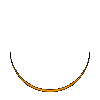
- https://special.usps.com/testkits
(I mean you really shouldn't, it's a simple form that folks have been able to implement without JS for decades, and depending on JS that might break for something supposedly every person in the US, discriminates against a lot of people with older devices)You need to enable JavaScript to run this app.
- Example: 2019-07-12 https://www.profgalloway.com/facebook-tyranny
Presumably a blog post, unreadable / text unavailable due to the site / “app”'s unnecessary dependence on JS.If you're seeing this message, that means JavaScript has been disabled on your browser, please enable JS to make this app work.
- Example: https://live.ineos159challenge.com/
You need to enable JavaScript to run this app.
- Example: https://www.mixily.com/
Y THO? Not even static documentation about what it is? And why bother?You need to enable JavaScript to run this app.
- Example: https://neal.fun/size-of-space/
while it could have easily had at least the nice static image background, and descriptive text, and sequence of images with names and image scales (dimensions). Beautiful site, could have a very reasonable non-JS experience. Maybe even fully non-JS using scrolling and CSS, transitions & transforms.You need to enable JavaScript to see the goods
- Silo example: Typepad blog is unreadable without JS, e.g. https://everything.typepad.com/blog/2019/12/customize-your-welcome-message.html
- ^^^ confirmed Typepad blog is js;dr enough to be dead to history using the Internet Archive! http://web.archive.org/web/20200113230545/https://everything.typepad.com/blog/2019/12/customize-your-welcome-message.html
- ACLU news posts appear to be js;dr, only shows a spinner, no content: https://www.aclu.org/news/immigrants-rights/a-secret-cbp-team-is-targeting-and-detaining-innocent-travelers-were-suing/
- https://www.capitalfactory.com/ just shows a dark gray screen without JS
- Pleroma appears to be js;dr, bad enough to result in blank Internet Archive pages e.g. http://web.archive.org/web/20190210051200/https://pleroma.site/notice/2967381 (even with JS) is blank compared to the original https://pleroma.site/notice/2967381
- Reasons to be Cheerful applies a JavaScript “animate on scroll” effect to its main text content with no fallback, causing article bodies to be invisible by default.
- https://aspr.hhs.gov/, the website of the Administration for Strategic Preparedness and Response in the U.S. Department of Health & Human Services, is a blank page unless the viewer executes scripts from Amazon Web Services
- Scripting News is contentless unless the viewer executes scripts from Amazon Web Services.
- Elliott Bay Book Company displays a plain white page informing the reader that they must “enable JavaScript to run this website,” since apparently run is what we do with websites now.
Articles
Articles related to js;dr:
- 2025-03-10
 Tantek Çelik: Ten years ago today I coined the shorthand “js;dr” for “JavaScript required; Didn’t Read”
Tantek Çelik: Ten years ago today I coined the shorthand “js;dr” for “JavaScript required; Didn’t Read” - 2016-11-06
 Tantek Çelik: js;dr in print!
Tantek Çelik: js;dr in print! - 2016-06-08 @Pinboard:
- 2016-03-06 Eevee: Maybe we could tone down the JavaScript
- 2015-11-18 WIRED/Klint Finley: I Turned Off JavaScript for a Whole Week and It Was Glorious
- 2015-04-24 Stuart Langridge: Everyone has JavaScript, right?
- 2015-03-22 Príomh Ó hÚigínn: The futility of building full JS websites
- 2012-03-13
 Tantek Çelik:
Tantek Çelik: - 2021-12-29 No, your website is not a web app even if you call it so
Hence, if your website only presents text and images you have no valid reason or excuse for not making sure the damn thing works in every single browser without any JavaScript enabled.
Commentary threads:
- Hacker News
I surf the web with NoScript (a FireFox extension to block java script on a per-domain basis, the sake of security). That also enforces "js; dr". Some pages show absolutely no content unless you allow JS from their domain, and perhaps others. I often don't bother; just back button out of there and go somewhere else.
- Reddit
I am seeing more and more single-page apps that are nothing more than documents, blogs or articles for which relying on JavaScript is not appropriate. Often this breaks down one way or another (back button, stuck "loading" screen, bad formatting).
- Twitter: comments regarding js;dr and related
- ... lots of individual tweets, threads, follow-ups
Tweets
Tweets related to js;dr:
- https://twitter.com/beep/status/1442895075814481920
- "i’m just a boy, standing in front of An Entire Internet, asking it to render something, anything on a server" @beep September 28, 2021

- "i’m just a boy, standing in front of An Entire Internet, asking it to render something, anything on a server" @beep September 28, 2021
- https://twitter.com/tabatkins/status/1232065732034191360
- "HTTP 262 JAVASCRIPT UNNECESSARILY REQUIRED; the content is available but you'd better have a good CPU and 15 seconds of free time before the first pixel gets painted" @tabatkins February 24, 2020
- https://twitter.com/manicode/status/1233580437500506113
- "I'm rebuilding my website in only HTML5 so I can add a CSP and TT policy that literally disables JavaScript completely. #noJS" @manicode February 29, 2020
- https://twitter.com/sonniesedge/status/994546980650192896
- "I'm trying to click "Read More" on this online article, but the JS to make it happen won't load on this crappy train WiFi.
Devs: I know you wanted to build your site using the latest exciting tech. But when it doesn't work for your user... well, you made the wrong decision." @sonniesedge May 10, 2018
- "I'm trying to click "Read More" on this online article, but the JS to make it happen won't load on this crappy train WiFi.
- https://twitter.com/sonniesedge/status/925704471652503552
- "Your regular reminder that you don't need a hefty client-side JS framework to publish a static content-based website.♥️" @sonniesedge November 1, 2017
- https://twitter.com/sonniesedge/status/926162705534406657
- "No, no, no! I mean you don't need ~ANY JAVASCRIPT AT ALL~" @sonniesedge November 2, 2017
- https://twitter.com/jensimmons/status/1044567599835680768
- "I’m trying to use a online thing. Something we used to call Software as a Service. Now I guess it’s “an app”. I've used this site for 8+ years. Used to be rock solid. Now, I have to log in over & over. The buttons are missing half the time. Don’t work when clicked another 20%…" @jensimmons September 25, 2018
Related Criticism
Criticism sections elsewhere that have some conceptual overlap with the criticisms of js;dr:
See Also
- longevity
- archival
- performance
- http://youmightnotneedjs.com/
- 2016-12-19 Hackernews: Ask HN: Is it ok to use traditional server-side rendering these days?
- https://www.stephanboyer.com/post/122/does-google-execute-javascript
- https://sonniesedge.co.uk/blog/a-day-without-javascript
- https://twitter.com/brian_d_vaughn/status/897579764935872512
- http://511.org/
- http://511.org/accessible/tripplanner/
- 2018-01-22 Vox: Why ads keep redirecting you to scammy sites and what we’re doing about it
- https://rauchg.com/2014/7-principles-of-rich-web-applications
- http://sighjavascript.tumblr.com/
- https://sonniesedge.co.uk/talks/dear-developer
- "Dear Developer, The Web Isn't About You" March 31, 2018
- https://mxstbr.com/thoughts/css-in-js/
- Lol "darkreading" shows a blank page for article permalinks, e.g. https://www.darkreading.com/vulnerabilities-threats/lorenz-ransomware-smbs-mitel-voip-phone-systems
- js;dp? (didn't purchase) The product page https://redshirtjeff.com/listing/it-was-dns-shirt?product=1565 only shows "You need to enable JavaScript to run this app." without JS
- Software example: some Mastodon instances no longer display content without Javascript, e.g. mstdn.social (https://mstdn.social/@rysiek/109325004388205281) says
To use the Mastodon web application, please enable JavaScript. Alternatively, try one of the native apps for Mastodon for your platform.
- "Who Is “Web3” For?
https://strangematters.coop/web3-vs-fediverse-decentralized-internet/> Like radioactivity, blockchain can be a useful tool in solving certain kinds of problems. Like dental hygiene, the decentralization of global communication platforms is an important problem, but not necessarily the right application for the instrument.> Like Doromad Radioactive Toothpaste, web3 has little to do with solving the stated problem, and everything to do with profiting off of a buzzword, resulting in more harm than good in the process." @rysiek November 11, 2022
- "Who Is “Web3” For?
- Example: https://ubiqueros.com/notes/97fkja3pi1
and a green "Mi" logo in the middle of the page with a spinnerJavaScriptを有効にしてください / Please turn on your JavaScript
- "This is one of the whitest, most absurd statements I've seen on the fedi.
And this is the dude that builds Mastodon.
This is pure denial. And we cannot expect adequate solutions from someone who refuses to see life outside of their own bubble.
RE: https://mastodon.social/users/Gargron/statuses/109323056922301691" @Are0h November 11, 2022
- "This is one of the whitest, most absurd statements I've seen on the fedi.
- ^ even the Internet Archive copy errors out (with JS *on* for IA!) https://web.archive.org/web/20221111162713/https://ubiqueros.com/notes/97fkja3pi1
An error has occurred!
Don't worry, it's (probably) not your fault.
If the problem persists after refreshing, please contact your instance's administrator.
You may also try the following options:
Update your os and browser.
Disable an adblocker.
ERROR CODE: APP_IMPORT
{} - ^ looks like the software running that with the green "Mi" logo which is badly js;dr is Misskey: https://github.com/misskey-dev/misskey
- ^ which links to "sponsor" https://rss3.io/ which is also js;dr!
- “These are examples of progressive enhancement acting as a kind of technical credit—the opposite of the (much) more common technical debt.” https://medium.com/@jason.godesky/when-javascript-fails-52eef47e90db
- Bluesky views of text-only posts require a whole JS app, e.g. https://staging.bsky.app/profile/swiftonsecurity.com/post/3jupc5shqta2o displays just:
/
Javascript Required
This is a heavily interactive web application, and Javascript is required. Simple HTML interfaces are possible, but that is not what this is.
Learn more about Bluesky at blueskyweb.xyz and atproto.com.
- https://mstdn.io/@wolf480pl/110612132494110667
- "" @wolf480pl June 26, 2023
- ^
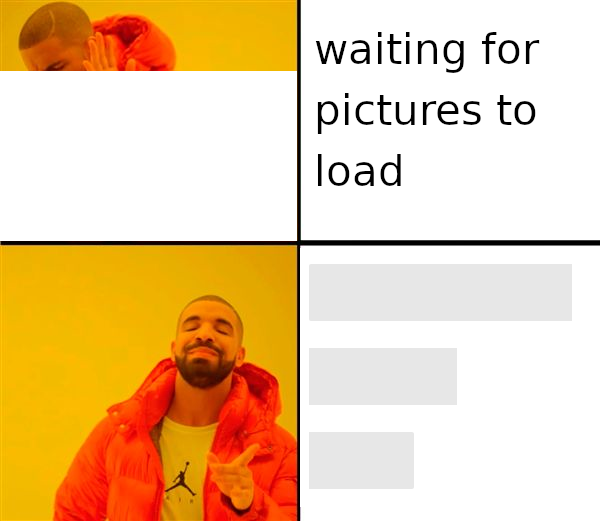
- Calendly(.com) while having a splash screen / sign-up prompt homepage that somewhat works without js, shows a completely blank page for direct links for people's calendars of the form calendly(.)com/shortname
- https://twitter.com/tabatkins/status/1232065732034191360
- ^
HTTP 262 JAVASCRIPT UNNECESSARILY REQUIRED; the content is available but you'd better have a good CPU and 15 seconds of free time before the first pixel gets painted
- ^ only result for "HTTP 262" on DuckDuckGo is
 Aaron Parecki’s repost (on his own blog) of that tweet: https://aaronparecki.com/2020/02/24/31/
Aaron Parecki’s repost (on his own blog) of that tweet: https://aaronparecki.com/2020/02/24/31/
- "" @Aaron Parecki February 24, 2020
- blank example: https://www.engineering.com/ and their articles e.g. https://www.engineering.com/story/venices-tide-barrier-has-already-cost-6-billion-euros-will-it-work show a completely blank page without JS.
- Ironic example: https://ehistory.osu.edu/articles/burning-library-alexandria
- ^
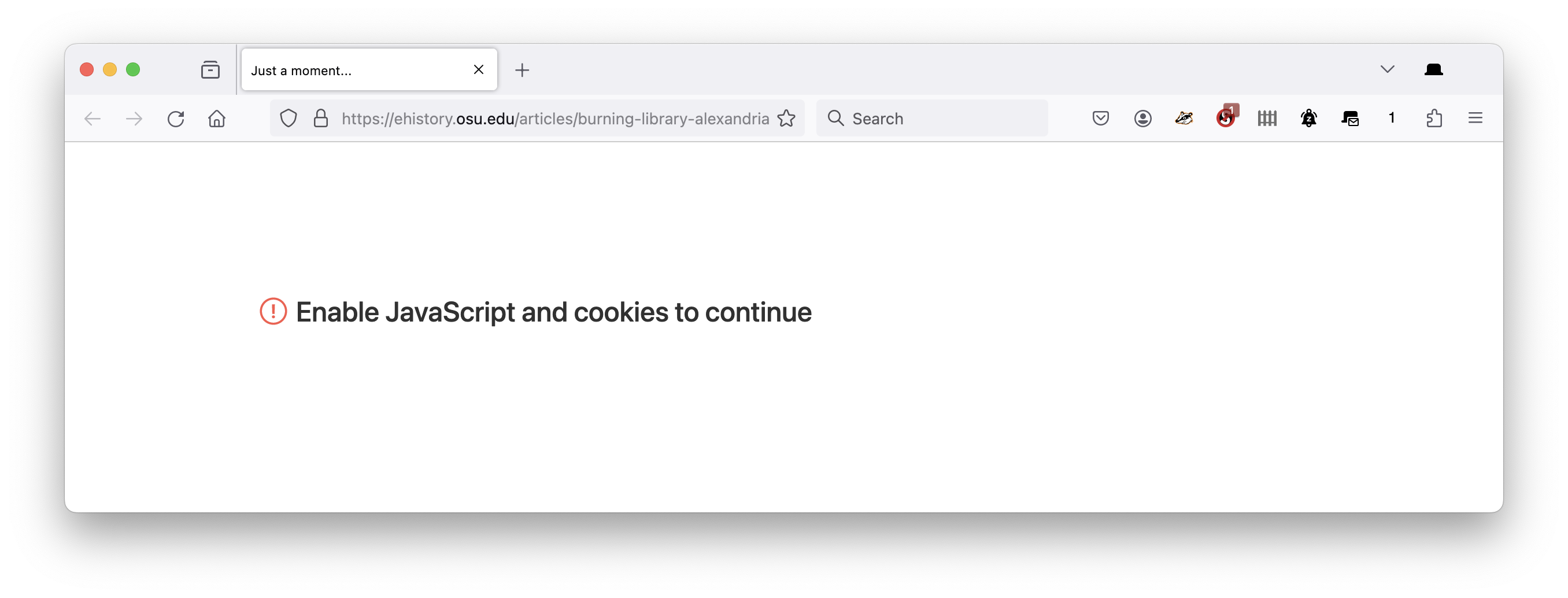
- https://dillo-browser.github.io/pec/ to show one's ability to build/present a site in a progressively enhanced way (with or without JavaScript)
- https://webbed-briefs.teemill.com/product/not-you-tee/
- Example: you get a blank page on http://every.to posts without JS, like: https://every.to/p/the-disappearance-of-an-internet-domain
- Please disable JavaScript to view this site.
- YouTube video: Heydon Pickering: Please Disable JavaScript To View This Site
- https://en.wikipedia.org/wiki/Dillo — a browser that supports only HTML+CSS+images; scripts are ignored entirely
- Cloudflare cause of apparent js;dr on sites using it: Appears that sites using Cloudflare as a reverse proxy are vulnerable to appearing to be js;dr due to Cloudflare injecting its own "confirming you are a human" script, seemingly hosted at the site's domain, before allowing the site itself to load.
- Example: Adafruit blog post permalink https://blog.adafruit.com/2025/05/08/high-tariffs-become-real-with-our-first-36k-bill/ returned a blank page with only the brief message
and the NOSCRIPT browser extension (installed in Firefox) indicates the script is on adafruit.com)Enable JavaScript and cookies to continue
- This is Cloudflare errantly blocking access to a blog post per presence of `_cf_` and 'cf' in View Source of the blocked post.
- Loading the same URL in Safari (with scripting enabled), it loaded a Cloudflare "confirming you are human" page, which eventually presented a checkbox to "[ ] confirm you are human" and then after checking it loaded the Adafruit blog post. Still not a great experience, and it appears Cloudflare is incompatible with the NOSCRIPT browser extension, since Cloudflare uses whatever domain you are attempting to load to load its JS instead of a Cloudflare domain which could be allow-listed.
- However even after loading in Safari, Cloudflare still presented the interstitial blocking screen in Firefox which seems like a bug in Cloudflare: once that IP address is confirmed to be a human in one browser, why is Cloudflare asking the human to confirm again in another browser?
- Example: Adafruit blog post permalink https://blog.adafruit.com/2025/05/08/high-tariffs-become-real-with-our-first-36k-bill/ returned a blank page with only the brief message