export
This article is a stub. You can help the IndieWeb wiki by expanding it.
export (specifically, How to export your data) in the context of the indieweb refers to the ability to download some or all of your data from a site, typically from a silo, though also for CMS or site migration.
Many silos offer the ability to download a copy of some of/all of your data. If this is of a high enough quality, it can be used as the basis of an indieweb site, or be imported into an existing indieweb site.
IndieWeb Examples
Indiewebcamp Creators who have imported previously siloed content into their own sites:
- Tom Morris imported all his old Twitter content and (?) some of his Tumblr content into tommorris.org
- Barnaby Walters imported all his old Diaspora content into waterpigs.co.uk/notes
 Ryan Barrett imported many of his old Facebook posts with facebook_to_wordpress.py after he started POSSEing. Details.
Ryan Barrett imported many of his old Facebook posts with facebook_to_wordpress.py after he started POSSEing. Details. Chris Aldrich has exported his data from WordPress.com, Tumblr, Twitpic, and Posterous to import back into his own personal website. He's also exported data from Twitter, delicious, and others for future import potential.
Chris Aldrich has exported his data from WordPress.com, Tumblr, Twitpic, and Posterous to import back into his own personal website. He's also exported data from Twitter, delicious, and others for future import potential.- In July 2018
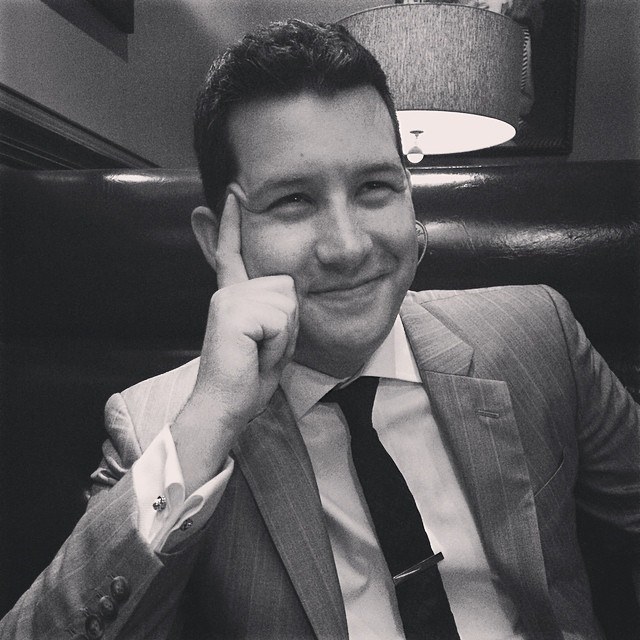 Jonathan LaCour created a micropub tool to export data from his wife's Facebook account and import it to micro.blog.
Jonathan LaCour created a micropub tool to export data from his wife's Facebook account and import it to micro.blog. - Add yourself here… (see this for more details)
CMS support
Some CMSs have data export (and import) capabilities
Articles about data export
- …
- 2014-07-15 WIRED: How to Download and Archive Your Social Media Memories - updated info/screenshots about exporting from Facebook, Twitter, Google, and a rant about MySpace.
- 2013-12-31 Barnaby Walters: Data Export — an analysis of the UI, UX and output formats of several silos offering data export services
- …
Code to assist with data export/import
- diaspora-export — a python script for downloading all of your public Diaspora content (as the diaspora exporter doesn’t include your posts for some reason)
- freedom.io transfers your siloed posts to a blog or cloud storage provider with structure and formatting intact, including comments, pictures, tags/mentions, links, etc. It's very immature and incomplete, especially the UI, which is horrible, but the functionality largely works. It migrates from Facebook, Twitter, Google+, and Instagram to Dropbox, Tumblr, Blogger, or WordPress (self hosted and .com).
- …
Silos
For how to export your data from specific silos, see each silo-specific page for "How to export your data":
Urgent
Urgent silos to export from - site-death announced, imminent, or rampant account suspensions are happening. Soonest first:
Any time
(alphabetically)
- Delicious export
- Facebook export
- Flickr export
- Goodreads export
- Google Takeout export
- iMessage export
- Tumblr export
- YouTube export
Previously
- Google+ export (shut down April 2019)
See Also
- data-portability
- import
- backfill
- silo-hop
- 2018-07-11 techdirt: How We Can 'Free' Our Facebook Friends
There’s a growing consensus that being able to easily move your data between social platforms, and perhaps even being able to communicate between different platforms, is necessary to promote competition online and enable new services to emerge.
- Wix and Their Dirty Tricks The co-creator of WordPress takes Wix to task for many things including not allowing export of people's data
- blog archive format
- Dogsheep
- https://github.com/karlicoss/HPI
