h-feed

h-feed is a microformats2 draft specification with a top level feed object to contain root class(h-*) objects, usually h-entry posts and optionally a common author, name, and representative photo. It is functionally a DRYer replacement for RSS/Atom feed files and thus could supersede them.
How
How to markup
Mark up
- your feed container with class="h-feed" (e.g. on the
<html>or<body>or within asectionordiv) - if there is a link to the page or alternatively the anchor for the feed container, then add class="u-url" on that hyperlink
- otherwise if you lack any top level links, you can optionally add a hidden link:
<a class="u-url" href="/"></a> - if the h-feed is a partial h-feed(for example, no content only name and url), add a link to the full h-feed with class="u-url u-uid"
- otherwise if you lack any top level links, you can optionally add a hidden link:
- Optionally its name, often a top level
<h1>with class="p-name" - Optionally, add an h-card inside the h-feed with class="p-author". You can also, alternatively, have h-cards on each individual item in your h-feed, or a top-level h-card outside of the h-feed container.
- Optionally, and add class="u-photo" on the representative photo of your page (e.g. banner etc.). Consumers may imply/use the u-photo of the p-author h-card you marked up in the previous step
- Optionally, add
rel=prevandrel=nextlinks within your h-feed to provide support for pagination - Optionally, if homepage does not contain your primary h-feed, a link to your h-feed from the homepage with
rel="alternate" type="text/mf2+html"attributes to aid in discovering the feed or feeds.
Example markup below:
<section class="h-feed">
<h1 class="p-name"><a href="/feed" class="u-url">My h-feed</a></h1>
<div class="h-entry">
<a href="/entry/1" class="u-url p-name">Entry #1</a>
</div>
<div class="h-entry">
<a href="/entry/2" class="u-url p-name">Entry #2</a>
</div>
...
<div class="h-entry">
<a href="/entry/5" class="u-url p-name">Entry #5</a>
</div>
<a href="/next" rel="next">Next</a> — <a href="/previous" rel="prev">Previous</a>
<a class="p-author h-card" href="/">Jane S. Doe</a>
</section>
How to test
Feeds marked up with h-feed should work in the same way as simple lists of h-entries. See How to Test Feeds.
How to consume
Why
So indie readers who subscribe to your site can display:
- a name (and icon) for your site/feed in a list
- authorship of the feed
- authorship of each entry in the feed
- multiple feeds from a page (less common)
Other use cases might include:
- Generate an Atom feed
- This seems like a legacy use-case, not sufficient to actually justify h-feed.
- Feed per channel of content - needs a name
- "I will have a feed per tag (channel) so I want to name them." - Sandeep Shetty in #indiewebcamp
- It appears there is some desire to create separate feeds for an indieweb site for separate subsets of content, and name them explicitly accordingly. This presents a need for a container object for the h-entry elements, where the container itself can have a name. This is a potential interesting use-case for an explicit 'h-feed'.
- An h-feed of h-events that can be subscribed to in a calendar program
- An h-feed of h-cards that could indicate a blogroll.
- An h-feed of h-cites could be used for a response feed.
IndieWeb Examples
IndieWeb community members that support h-feed:
Tantek
Tantek Çelik supports h-feed on his tantek.com home page using an index.html template and Falcon since 2012-07-16, at Sandeep Shetty's encouragement, to help with the indie reader he is building.
As retrieved on 2019-07-23, tantek.com has 3 h-feeds on his home page, which are nested inside his top-level h-card. The first does not have an explicit name and is a full feed of his posts, the second is a minimal feed of his recent articles, and the third is a feed of h-events indicate his speaking and events. The feed does not have pagination links.
Shane Becker
Shane Becker supports h-feed on his veganstraightedge.com home page using for his composite feed of posts and on each post-type specific feed (/notes, /articles, /bookmarks, /videos, /notes) since 2012-11-18 (private repo). He previously supported just hfeed on his feeds since 2010-06-04 (private repo).
As retrieved on 2019-07-23, the h-feed does not have any properties, such as name, but does have pagination links.
Kevin Marks
 Kevin Marks has had an h-feed on kevinmarks.com since 2013-12-10 and of course has one on known.kevinmarks.com, like all known sites.
Kevin Marks has had an h-feed on kevinmarks.com since 2013-12-10 and of course has one on known.kevinmarks.com, like all known sites.
As retrieved on 2019-07-23, the page has an h-feed with an explicit author h-card, name, and summary.
Barnaby Walters
Barnaby Walters supports h-feed on his waterpigs.co.uk home page since 2014-01-21
As retrieved on 2019-07-23, the h-feed has the following properties: name and author h-card.
Jeena
Jeena supports h-feed for his blog posts(at /posts) and notes(at /notes) on https://jeena.net since 2014-02-25. There are also h-feeds for photos(/photos) and podcasts(/pods).
As retrieved on 2019-07-23, the feeds have the following properties: name, author h-card.
Tom Morris
Tom Morris supports h-feed for posts on tommorris.org since 2014-02-25.
As retrieved on 2019-07-23, the site no longer supports h-feed or mf2 of any kind.
Bear
 bear supports h-feed for his blog posts at https://bear.im/bearlog since 2014-07-25. Feed discovery is lacking and needs to be added to his home page.
bear supports h-feed for his blog posts at https://bear.im/bearlog since 2014-07-25. Feed discovery is lacking and needs to be added to his home page.
As retrieved on 2019-07-23, the h-feed has a name property only.
Pelle Wessman
![]() Pelle Wessman supports h-feed for his blog posts, archive, bookmarks and interactions at http://voxpelli.com/ since 2014-09-07. For blog posts only partial content with titles only – for bookmarks and interactions full content.
Pelle Wessman supports h-feed for his blog posts, archive, bookmarks and interactions at http://voxpelli.com/ since 2014-09-07. For blog posts only partial content with titles only – for bookmarks and interactions full content.
As retrieved on 2019-07-23, the h-feed has the following properties: name, author h-card.
gRegor Morrill
 gRegor Morrill supports h-feed for notes at http://gregorlove.com/notes/ since 2014-??-??.
gRegor Morrill supports h-feed for notes at http://gregorlove.com/notes/ since 2014-??-??.
- Since this feed is not on the homepage, the navigation link to the notes uses
rel="feed"for feed discovery.
As retrieved on 2019-07-23, the homepage now has an h-feed with a name and author h-card as properties.
Also has feeds for:
- h-event https://gregorlove.com/events/past
- h-cite https://gregorlove.com/responses/
- h-card https://gregorlove.com/following/ (implicit h-feed)
Ben Roberts
![]() Ben Roberts supports h-feed on his site's main page as well as all other post lists including type specific pages (/note, /photo , etc) and monthly archives. Feeds still need next/previous links, these will likely only be on a separate (primary) h-feed off the main page. The main page has had h-feed since March 2014 but was implemented to add h-feed to any post list type page in May 2015.
Ben Roberts supports h-feed on his site's main page as well as all other post lists including type specific pages (/note, /photo , etc) and monthly archives. Feeds still need next/previous links, these will likely only be on a separate (primary) h-feed off the main page. The main page has had h-feed since March 2014 but was implemented to add h-feed to any post list type page in May 2015.
As retrieved 2019-07-23, the h-feed is nested inside a top-level h-card, has a name property, and the page supports pagination.
rhiaro
Amy Guy has h-feed on homepage and all pages which are a collection of her own posts (eg. rhiaro.co.uk/tag/indieweb, rhiaro.co.uk/travel, rhiaro.co.uk/2015, rhiaro.co.uk/likes) since 2015-02-??.
- Plans to add rel=feed or something from homepage/side menu to discover different feeds.
As retrieved on 2019-07-23, no longer has an h-feed on any page.
Jonny Barnes
 Jonny Barnes supports h-feed for notes at https://jonnybarnes.uk/notes since ?
Jonny Barnes supports h-feed for notes at https://jonnybarnes.uk/notes since ?
As retrieved on 2019-07-23, the homepage, notes, etc all have h-feeds, which have an explicit name, however the name is an empty string. The feeds have pagination.
Gokberk Yaltirakli
Gokberk Yaltirakli has an h-feed on his microblog page.
As retrieved 2019-07-23, the h-feed has no properties.
Vincent Pickering
 Vincent supports h-feed for his blog posts at https://vincentp.me since 2019-01-01
Vincent supports h-feed for his blog posts at https://vincentp.me since 2019-01-01
As retrieved 2019-07-23, the page has an h-feed with the properties of name, summary, and content(assume error as this encompasses the entire pages content). Feed has pagination.
Piper McCorkle
 pmc supports h-feed for posts and notes at https://piperswe.me/posts and https://piperswe.me/notes, respectively
pmc supports h-feed for posts and notes at https://piperswe.me/posts and https://piperswe.me/notes, respectively
Feed has a name property.
Chris McLeod
![]() Chris McLeod supports h-feed on his WordPress blog at https://mrkapowski.com/ by using the Autonomie theme.
Chris McLeod supports h-feed on his WordPress blog at https://mrkapowski.com/ by using the Autonomie theme.
The feed has a name and author h-card as properties. It previously had a photo property, but this was removed after running into issues syndicating photo posts.
Jamie Tanna
 Jamie Tanna has supported h-feed on all his feeds (homepage, per content type, for taxonomy items i.e. tags) since 2019-05-12.
Jamie Tanna has supported h-feed on all his feeds (homepage, per content type, for taxonomy items i.e. tags) since 2019-05-12.
The feed has name and URL property.
Sequr
![]() sequr supports h-feed on his site's main page as well as all other post lists like /blog since 2025-02-13.
sequr supports h-feed on his site's main page as well as all other post lists like /blog since 2025-02-13.
Bobby Hiltz
As of 2025-03-18 ![]() Bobby Hiltz supports h-feed on his site's homepage and other post lists.
Bobby Hiltz supports h-feed on his site's homepage and other post lists.
Implied Examples
Some sites have a collection of top level h-entry (or other) microformats, which are intended to imply an "h-feed" as a set.
 Aaron Parecki — make a subsection with details
Aaron Parecki — make a subsection with details- Add yourself here… (see this for more details)
Past Examples
Eddie Hinkle
 Eddie Hinkle has had an h-feed on eddiehinkle.com's homepage, social page, as well as all of the sub-feed pages linked from social since 2017-03-10.
Eddie Hinkle has had an h-feed on eddiehinkle.com's homepage, social page, as well as all of the sub-feed pages linked from social since 2017-03-10.
As retrieved, 2019-07-23, the homepage no longer has an h-feed. despite having a minimal representation of recent posts. The main feed appears to be at /all, has an author h-card property only. Social is no longer a valid link.
Will Norris
Will Norris supports h-feed on his willnorris.com home page since mid-2013 using WordPress and a modified version of wordpress-uf2 (modifications to be sent upstream at soonish?)
As retrieved on 2019-07-23, the page is no longer running WordPress and no longer has an h-feed on the page.
Consumers of H-Feed
This section covers consumers of h-feed. At the moment, this is primarily feed readers.
Readers
- Woodwind
- Shrewdness
- Readers implementing the Microsub spec also consume h-feed. See Microsub for a list.
Proxies
Converters
Brainstorming
recommended practices
David Shanske reviewed community h-feed usage and noted that out of the ones listed on this page, the majority had a name property. many, but not all had an author property. A small number had a summary property or pagination. None of the ones surveyed had a photo property.
Feeds other than h-entry
While the definition of feed has traditionally been a number of h-entrys, other h-* objects have been used in feeds.
An h-feed of h-events has been used for an upcoming events list. An h-feed of h-cards has represented a followers list.
 gRegor Morrill: I have an h-feed for:
gRegor Morrill: I have an h-feed for:
- h-event https://gregorlove.com/events/past
- h-cite https://gregorlove.com/responses/
- h-card https://gregorlove.com/following/ (implicit h-feed)
multiple h-feeds in the same page
- The first h-feed you find on the page (document order) is the h-feed of the page
- Any additional h-feeds may be ignored by anyone processing the h-feed of the page
- If the publisher wants secondary h-feeds to be referenceable , they must put unique ID attributes on them
- Thus if consuming code wants to reference a secondary h-feed on a page it must do so with a url with the fragment ID of that secondary h-feed
partial feeds
Partial (e.g. truncated) vs full h-feeds.
A lot of blogs have feeds with partial content, where the entries only have post names/titles, permalinks, and sometimes summaries but not full post content. This could be done for UX reasons where the reader is not subjected to a full long post but a quick list of shorter summaries.
If you do have a partial feed (e.g. on your home page), it is good (for indie reader consumption) to also have a separate full feed page.
The partial feed can use a u-uid u-url to link to the full feed page which could be discovered by a canonical h-feed discovery algorithm.
<div class="h-feed" id="partial_feed">
<h1 class="p-name">
<a class="u-url" href="#partial_feed">Partial Feed</a></h1>
<a class="u-uid u-url" href="/feed.html">Full Feed</a>
<ol>
<li class="h-entry"><a href="permalink1">Article1 name</a></li>
<li class="h-entry"><a href="permalink2">Article2 name</a></li>
</ol>
</div>
design freedom
The possibility of separate partial vs full feeds provides more design freedom for content publishers, since they can choose to have a full or partial (or no!) feed on their homepage and thus design accordingly.
acegiak: KartikPrabhu: my wife's site (which I'm helping her add microformats etc to) is a potential test for this because she's an artist and wants her landing page to be quite specific in appearance.
from: https://chat.indieweb.org/2014-03-27/1395970560000
canonical feed autodiscovery
The assumption of a "canonical" feed may be the wrong framing.
Better to consider sites that share multiple feeds of information on their home page, and may have a "primary" feed among them. See "feed autodiscovery" for more.
feed autodiscovery
prior work
Feed readers discover the links to legacy RSS/Atom feed files automatically from HTML pages by parsing for links with rel="alternate" and type="application/rss+xml" or type="application/atom+xml" respectively.
When such links use the <link> tag in the <head> of the page, this provides the potential for a nice UX where the user does not need to know about the 'plumbing' of feeds / feed files.
Example from adactio.com in Feedly
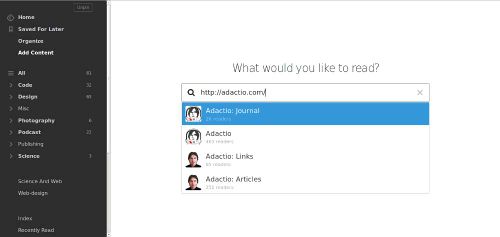
How can (possibly multiple) h-feed feeds be discovered similarly?
rel alternate type mf2 html
Link to h-feed marked-up html pages from the home page using rel="alternate" with type="text/mf2+html" and an optional title="Feed Title". See also rel-feed.
See: https://microformats.org/wiki/h-feed#Discovery for how to discover and consume.
Some related work:
- https://tools.ietf.org/html/draft-ietf-atompub-autodiscovery-01
- https://blog.whatwg.org/feed-autodiscovery
url uid
Alternatively, if an h-feed has a u-url u-uid property that is not the URL of the current page itself, then that u-url u-uid URL can be treated as the canonical full feed.
Zegnat proposal 2018
 Martijn van der Ven proposed an algorithm for this here:
Martijn van der Ven proposed an algorithm for this here:
- Can I subscribe to tantek.com?
- What is tantek.com? tantek.com is Tantek Çelik (h-card)
- Is tantek.com a feed? No.
- Does tantek.com advertise a rel-feed URL? No.
- Does the main object on tantek.com (h-card) contain a feed? Yes!
- Are there multiple feeds? Yes
- Identify feeds using a uid if found, if not, a ID that can be used as a fragment
- Return multiple feeds for the user to decide whcih to subscribe to
- assume main feed.
- Identify feeds using a uid if found, if not, a ID that can be used as a fragment
Tantek example
On my tantek.com homepage, I have three h-feed elements
- unnamed
- Recent Articles
- Speaking & Events
I realized that this pattern makes sense from the perspective that the main/primary feed doesn't need a separate name, or a superfluous explicit name like "Main", thus an h-feed consumer could:
- treat the first unnamed h-feed as the primary h-feed of the page, and
- lacking one, perhaps just treat the first h-feed as the primary h-feed.
Articles
- "IndieWeb: fragment subscriptions to microformats" on Superfeedr.
WordPress
WordPress classic hfeed
A large percentage of WordPress themes (how many? since when? #/% users?) use the classic hAtom hfeed class on every page, as opposed to only on pages with multiple hentry entries. Due to the popularity of WordPress, this is present on a large number of websites.
WordPress theme support
 Aaron Parecki As of 2018-08, the state of WordPress theme support of Microformats is spotty:
Aaron Parecki As of 2018-08, the state of WordPress theme support of Microformats is spotty:
- aaronpk: I even subscribe to wordpress Atom feeds over microformats feeds when I follow people in my reader because the mf2 is always so inconsistent source
- However, when done properly, the Microformats feeds provide much richer data than other feed formats since they can convey a variety of post types, responses with rich reply-context (e.g. with h-cite), etc.
- need URL example(s) of richer h-feed in a WordPress Theme, more post types, reply-contexts, etc.
 Mike Kupietz as of 2024-nov-2 I have h-feeds built into my Wordpress theme, on the front page hero section and all archive pages on https://michaelkupietz.com, by adding it to my front page hero section generation script and my theme's archive page templates. Even used the wp_tag_cloud hook to add rel="feed" to tag clouds. It wasn't hard to implement, it just takes sitting and doing it. If the support among Wordpress themes remains spotty, it's just an outreach issue, not a technical implementation issue. Just gotta get people interested in it. Note, I haven't done richer types like different post types, responses, etc. implemented, just a basic feed and h-entries, because those richer features aren't relevant to my site's structure (yet.) But if they were, getting it implemented would be trivial, it's just sticking the classes in the right places in the templates.
Mike Kupietz as of 2024-nov-2 I have h-feeds built into my Wordpress theme, on the front page hero section and all archive pages on https://michaelkupietz.com, by adding it to my front page hero section generation script and my theme's archive page templates. Even used the wp_tag_cloud hook to add rel="feed" to tag clouds. It wasn't hard to implement, it just takes sitting and doing it. If the support among Wordpress themes remains spotty, it's just an outreach issue, not a technical implementation issue. Just gotta get people interested in it. Note, I haven't done richer types like different post types, responses, etc. implemented, just a basic feed and h-entries, because those richer features aren't relevant to my site's structure (yet.) But if they were, getting it implemented would be trivial, it's just sticking the classes in the right places in the templates.
See Also
Legacy:
