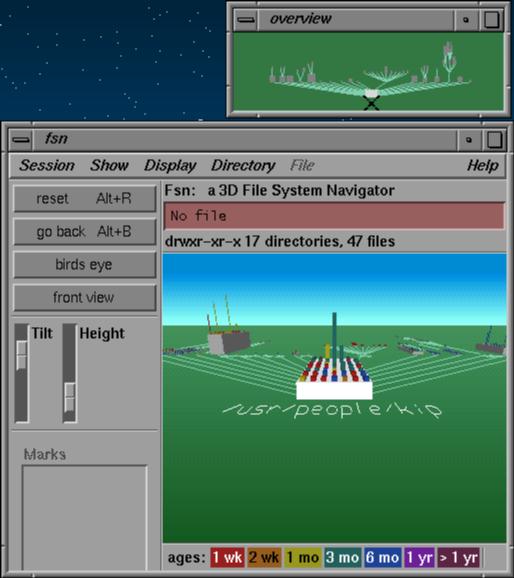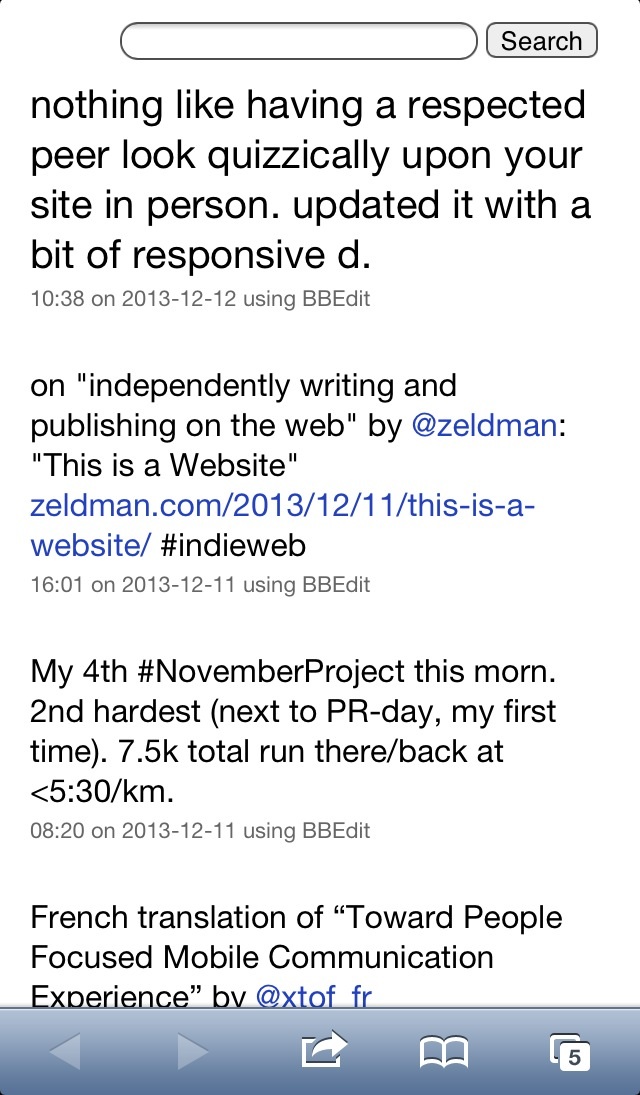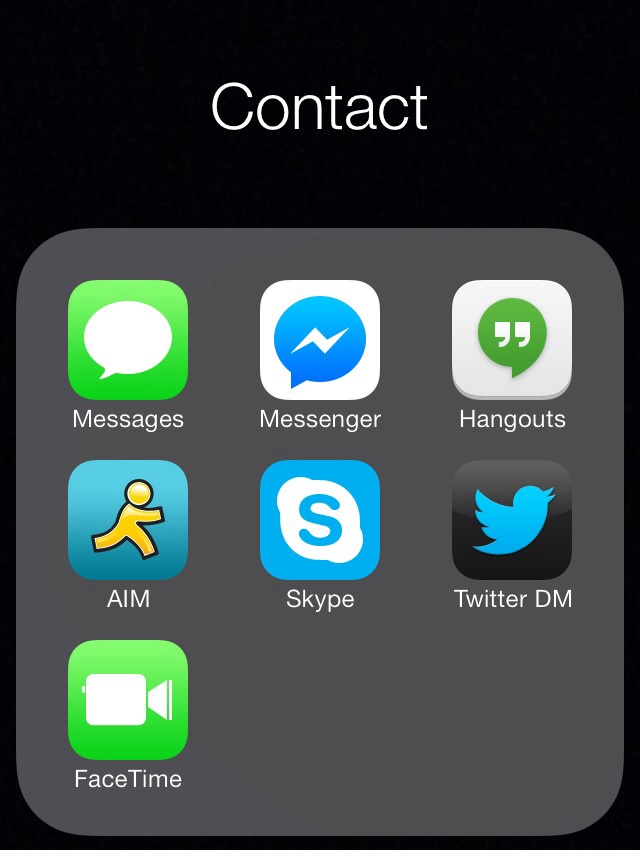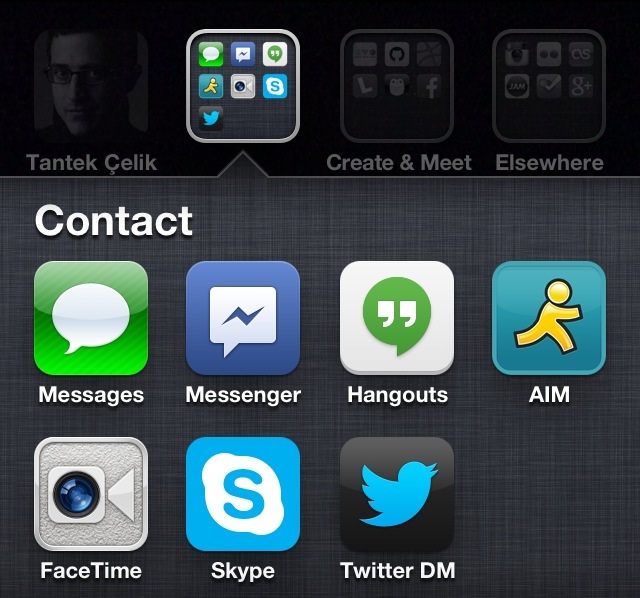Falcon
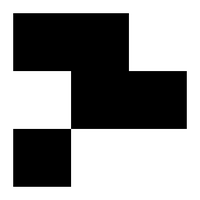
Falcon is personal publishing and post & composite stream web software (portions open source) that uses flat-file storage and supports many types of posts. There is an instance of Falcon running at tantek.com and serving/syndicating notes, articles, and several other types of posts.
Users:
- Tantek Çelik at tantek.com, author (Falcon), actively developing and sharing portions as open source.
Disclaimer
Note: documentation purely for informational purposes.
Though many aspects of this design are suboptimal, Falcon has been running continuously since 2010-01-01 (on tantek.com), in nearly daily use for publishing, iterated live, and thus perhaps some of it may help with designing or improving your own practical indieweb implementation.
In addition, feel free to use and improve on the brainstorming of items I am #Working_On or #Itches to scratch.
If something doesn't make sense, ask, e.g. in IRC, as there's a good chance it's something that I should fix in the design.
Thanks!
Open Source
Open source portions of Falcon:
- Common functions like autolink, autoembed, auto-space
- CASSIS / cassis.js: http://cassisproject.com/ - including general string and datetime processing
- cassis-lab.php — some experimental functions in like auto-url-summary
- link rel parser: https://github.com/indieweb/link-rel-parser-php/blob/master/src/IndieWeb/link_rel_parser.php — arbitrary link relationships from HTTP headers and HTML documents
- webmention endpoint discovery: https://github.com/indieweb/link-rel-parser-php/blob/master/src/IndieWeb/get_rel_webmention.php — uses the output of link_rel_parser.php functions to return a webmention endpoint and or a pingback endpoint if any
- ...
Features
Falcon supports:
Home Page Features
The following sections are generated by Falcon and inserted into the index.html homepage template:
- composite stream
- recent articles embed (most recent 3, configurable)
- recent photos embed (most recent 12, configurable, only first post of a multiphoto), since 2020-02-23.
Posts In General
All posts support the following features:
- permalinks, permashortlinks, permashortcitations
- h-entry + author h-card
- custom post style (all posts except "like" posts) - which is rendered on the post permalink page, and as a post-scoped style sheet on both the homepage stream and any archive pages that contain the post, styling only the post itself on those pages.
- The custom post style must have style rules with at least the ".h-entry" selector in order to take effect on that post when it's present in any context.
- scheduled posts
- 10 minute delay for all posts from published time to showing up in legacy Atom feed file
Note: auto-linking and auto-embedding for all types that support them is all accomplished with the open source CASSIS auto_link function.
Falcon supports the following specific kinds of posts.
Note
note posts are supported with:
- white-space (serial space characters, line-breaks, blank lines)
- auto-linking of URLs, @-names to Twitter
- auto-embedding of JPG/PNG/GIF/MP4/MOV/OGV and YouTube/Vimeo URLs
POSSE to Twitter of notes up to 256 chars or first ~253 chars of longer notes auto-elided, and permashortlink to original post.- webactions: like, repost, reply with Twitter fallbacks
- auto-tagging of hashtags with
<span class="p-category auto-tag">since 2016-01-26 (e.g. for propagating tags via Bridgy Publish to Flickr etc.) - semi-automatic sending to Mastodon followers via Bridgy Fed
- auto-linking of hashtags since 2023-080 (e.g. for propagating them via Bridgy Fed to Mastodon)
Article
articles as blog posts are supported with:
POSSE to Twitter of article names up to 255 chars or first ~253 chars of longer article name auto-elided, and permashortlink to original post.- webactions: Post with Twitter Tweet fallback.
- citation UI for copy pasting URL or HTML embed with h-cite markup.
- semi-automatic sending to Mastodon followers via Bridgy Fed of article name, hashtags for categories, and permalink to original post.
Reply
reply notes are supported for replying to tweets, commenting (or reacting with reacji) on other posts, with:
- reply-context minimal presentation (linked URL of original being replied to)
- multi-reply reply-context presentation support, with stacked minimal reply-contexts
- webmention sending (fallback to pingback sending) to original post (since 2015-163)
- peer-to-peer IndieWeb reply posts, without POSSEing to Twitter when there’s no @-mentions (nor reply-to tweet or GitHub link), since 2022-121.
POSSE to Twitter all replies with any @-mentions (or other Twitter links)POSSE tweet threading for a reply to a tweet permalink; requires reply has @-mention of author of tweet. This enables POSSEing @-replies to Twitter and have them thread properly under the original tweet, which helps interact with friends who use Twitter instead of their own site (most people).
- POSSE to GitHub all replies in reply to a Github issue or comment (since 2018-050)
- replies to GitHub issues & comments are deliberately not POSSEd to Twitter
- current limitations:
- manual original POSSE post permalink entry to thread a POSSE post a reply to an original post. Replies to indieweb URLs are supported for posting / storing / presenting, but won't auto-thread to their POSSE copies. multi-reply support provides a manual work-around for replying to an indieweb post permalink and also POSSE replying to the POSSE copy of that permalink (thus threading that POSSE copy e.g. on GitHub).
- Pending: There's two to-do items below for supporting replies either to POSSE posts or original posts, automatically discovering the other if present, preferring the original post in reply-context presentation, and threading with the POSSE tweet if any.
Use-cases for not POSSEing a reply to Twitter:
- posting a reply to an IndieWeb post which lacks its own tweet POSSE copy, and/or I have no desire to broadcast that reply to Twitter
- posting a reacji — which makes no sense to POSSE to Twitter on its own
Like
likes are supported, and sequential likes are collapsed for a simpler presentation on the main home stream.
automatic POSSE to Twitter of likes of tweets, using Bridgy Publish- semi-automatic POSSE to GitHub of likes of PRs, issues, comments, projects, using Bridgy Publish
- semi-automatic likes of Mastodon posts or other ActivityPub supporting server, using Bridgy Fed, for posts with permalinks of the forms
domain/@user/numberordomain/@user@domain/number
RSVP
rsvp notes are supported. RSVP posts are similar to reply notes, but for RSVPing to indieweb event posts. (since 2013-264, full RSVP values support since 2017-016!)
p-rsvpmarked up with a<data>element in its reply-context where it says e.g. "RSVP something to", where something is yes, no, maybe, or interested. E.g. 2013-264 RSVP.- only works for indieweb event posts. no explicit POSSE reply threading support
(besides tweets), though multireply RSVP posts are supported for combined RSVPing to an indie event and silo POSSE copy. - Supports all RSVP values! yes, maybe, no, interested
- "yes" via text starting with: "going to " (since first implementation) or "went to " (since 2016-336)
- "maybe" via text starting with: "might go to " (since 2017-016) or "might remotely attend " (since 2015-042)
- "no" via text starting with: "not going to " (since 2015-043) or "missing "
- "interested" via text starting with: "considering today", "considering tonight", "considering going to "
- webmention(s) sent automatically (or pingbacks if no webmention endpoint) to the indie event posts being responded to (multi-rsvp supported). (since 2015-163)
POSSE automatically to Twitter if any mention of @-names (e.g. in event name, location, organizers, other attendees), as a way to promote the eventPOSSE tweet threading if a reply-to tweet link is provided
Comics
comics - similar to articles, except the post name is incorporated into the image and not displayed separately. The image is served wider than images in articles, and is marked up with:
<div class="comic"><object type="image/jpeg" ...> fallback markup </object></div>
In addition to the image, there's a further visible description, hyperlinked, semi-structured.
- fallback markup inside the comic image describing the comic strip scene, actors, and dialog.
- including markup of the plain text post name (p-name) which is otherwise reflected in the comic image.
Photo
photo posts are similar to notes, but start with a photo image URL which is then automatically marked up with u-photo. Supported since 2015-244 (though older notes starting with images may have been upgraded to photo posts). Full bleed photo styling on home page recent posts stream since 2015-346.
- semi-automatic POSSE to Flickr
& Twitterdirectly using Bridgy Publish (automatic since 2015-312; Flickr added 2016-032); was manual POSSEing with Bridgy Publish before that since 2015-244[1](manually before to Flickr since 2016-001).
- alt text on photos supported since 2019-078 via alt text support in CASSIS auto_link
, including automatic POSSEing of alt text to Twitter since Bridgy Publish to Twitter supports alt text.
Video
video posts are similar to photo posts, but start with a video URL which is then automatically marked up with u-video. Supported since 2015-346 (though older notes starting with videos (if any) may have been upgraded to video posts).
- 2015-360 poster frame support added[2]. When the video URL is followed by an image URL, that image URL is used for the
posterattribute of the<video>tag, per http://tantek.com/w/Markdown#Videowithposter
- semi-automatic POSSE to Flickr
& Twitterdirectly using Bridgy Publish (was automatic since 2016-055 until Twitter API keys revoked)
- manually POSSEing via silo UIs before that
- since 2015-12-14 to Twitter and 2016-025 to Flickr.
Event
event posts are similar to article posts, but with explicit datetime start and optional datetime end, location (venue), and host. Supported since 2017-06-25.
Automatic POSSE to Twitter with:automatic mapping of known venue URLs to their equivalent Twitter @-namedirect ➕ Add to Calendar link
- Displaying RSVPs supported since 2017-07-06
Optional manual POSSE to a Facebook event— since API removal, backfeed doesn’t work so no longer doing this in practice.
- Auto-generated form to submit an RSVP manually! (since 2019-279)
Issue
issue posts are also similar to article posts, but with explicit reply to the source code repo or its issues page, e.g. on GitHub. Supported since 2018-052 with POSSE to GitHub.
Rather than posting directly to GitHub, it is better to post any new issues (or comments on issues) on my site first, and then automatically have those issues and comments be syndicated to the right repo or thread accordingly. (per http://tantek.com/2018/015/t1/made-destination-figured-out-newwwyear)
Use-cases:
- github.com: plenty of groups/repos for standards (microformats, W3C, WHATWG), open source projects (various Mozilla projects, indieweb, microformats repos) use GitHub, thus this feature enables owning your issues for those and any other public GitHub repos/projects.
IndieWeb Friendly
Falcon supports the following IndieWeb friendly interoperability and other best practices:
Standards Support
Standard publishing formats:
- XML-valid HTML5 (
text/html) in UTF-8 - microformats2 publishing including:
- h-card - homepage, and as author on all post permalink pages
- h-entry - on all post permalinks, and homepage posts, including respective post type specific properties:
- h-feed - homepage composite stream, Recent Articles & Recent Photos boxes
- homepage stream includes minimal in-stream reply-contexts with explicit in-reply-to on h-entry replies & RSVPs, with compact inline reply-contexts on reacji posts
- rel-canonical to https permalinks without any query parameters
Standard protocol support:
- Webmention — Falcon automatically sends Webmentions for all links in notes & responses.
- PuSH 0.4 notifications of homepage updates when posts are published using Superfeedr's https://pubsubhubbub.Superfeedr.com/ hub (since 2015-03-18)
Auto-archive links to Internet Archive
Falcon automatically pings the Internet Archive to save a copy of any links in notes & responses (see: Trigger Archive in PHP for details).
POSSE
Falcon currently supports semi-automatically POSSEing via Bridgy Publish to:
- Flickr
- GitHub
Twitter: note, reply, RSVP, like, photo posts - first 256 characters (if applicable, depending on content), white-space preserved. *likes of tweets and posts with POSSE tweet copies are POSSEd as Twitter favorites.POSSE Notes to Twitter - complete direct implementation (since 2010-026) except "note with photos".reply threading on Twitter - reply notes are POSSE'd as @-replies with proper threading (currently requires user input of original tweet permalink URL that is being replied to) - complete direct implementation.POSSE Favorites of Tweets via Bridgy Publish (since 2015-092)POSSE Favorites of indie posts by favoriting their POSSE tweet copies (if any), again via Bridgy Publish (since 2015-092)
FAQ
Open Source
Q: Is Falcon open source?
A: Falcon is a mix of open source and closed source. The open source portions are currently published in the CASSIS JS/PHP library, in particular as building block functions which may be useful to other IndieWeb projects.
As work on Falcon develops, more and more of it is moved to open source projects.
Installable by others
Q: Is Falcon installable by others?
A: Currently no, Falcon as a whole is not installable by others, and that's not a primary goal. See #Working On to see next goals for Falcon.
Publishing UI
Falcon publishing UI currently consists of the following:
- BBEdit (your choice of text editor) write new post in the storage file directly (see below for storage file format)
- Terminal scp (securely update storage file on server)
- at this point the post is live on the site, including permalink, home page (if among recent posts), Atom feed
- minimal verify, PuSH, POSSE web UI (current disabled until auth code is updated):
- Requires and redirects to HTTPS access and uses a secure cookie (just for the admin UI) per https#Level_2_security
- Uses RelMeAuth for sign-in
- provides a text input field for a tweet URL that the next post is in-reply-to
- shows a preview of the next post (notes shown enough to fit in a tweet, auto-linked; only articles' names are shown. Both represent what will be tweeted in the POSSE step).
- provides a button (Tweet it) which when pressed, submits the form and does:
- PuSH send
POSSE to Twitter if appropriate (original note/article or reply to a tweet)- save current published date and resultant Twitter syndicated copy URL (if any) to storage
- send Webmentions for all links in-reply-to and in contents
- ping Internet Archive to snapshot all links in-reply-to and in contents
- ping Bridgy Fed to federate post
Sample Post Creation Flow
2015-181 sample post (e.g. [3]) creation flow:
- open local copy of current bim storage file
- copy/paste note markup template
- update date (and nth note number if > first note of the day)
- update time expected to post (good to have a rough estimate if I forget later)
- find previous related post to link to (if any)
- Write "Previously: " and link to it
- write note text content
- edit for how it’s likely to get ellipsed when POSSEd to Twitter
- go foursquare.com/t/history to get a related photo (if any) to make a photo post
- right-click on a photo and choose "Copy Image Location"
- copy-paste img src URL into note then type () and paste URL again and press return
- change
472x236in first URL towidth960and in second URL tooriginalfor typical full 1920x1440 resolution - write descriptive alt text inside the ()
- repeat for any additional photos to make a multiphoto
- update note published time to present
- save bim storage file and scp it to server
- go https://tantek.com/falcon/
- review POSSE tweet preview
- click "Post"
PHP support
Falcon has some code to support various PHP configurations (and sometimes misconfigurations, such as missing local session file path).
Legacy support
Falcon supports the following legacy technologies for specific use-cases.
Feeds
Falcon supports:
- Atom/XML with ActivityStreams object type annotations: "article", "note" from [4] (note: Falcon supports reply, RSVP, and like posts yet they are all just object-type "note" in the AS output).
- Use-case: Tantek.com Atom feed of articles is consumed by Planet Mozilla. (using ?ot=article)
- Use-case: Tantek.com Atom feed of articles + notes (includes photos) is consumed by micro.blog (using ?ot=article,note), specifically to exclude like posts per 2019-05-21 feedback. Note that all reply (e.g. including issue and RSVP) posts and event posts are also excluded.
- PuSH notifications of Atom feed updates when posts are published using Superfeedr's https://pubsubhubbub.Superfeedr.com/ hub (since 2015-03-18, previously used Google's hub at pubsubhubbub.appspot.com since 2010-02-01)
- Use-case: Status.net / Identica subscribers get real-time updates via PuSH notifications from tantek.com and make use of note vs. article distinction.
- E.g. Quitter.se users are able to directly subscribe to this Atom feed, and see posts within seconds since they receive PuSH notifications (verified by
Kara Mahan 2015-04-25[5]).
- E.g. Quitter.se users are able to directly subscribe to this Atom feed, and see posts within seconds since they receive PuSH notifications (verified by
- Use-case: Status.net / Identica subscribers get real-time updates via PuSH notifications from tantek.com and make use of note vs. article distinction.
Bug Reports
If you see something broken (e.g. on https://tantek.com/), add a note here and I'll look into it. thanks! -  Tantek Çelik
Tantek Çelik
- ...
Bugs in CASSIS should be reported as issues on its repo.
Working On
The next things I'm working on designing and implementing in Falcon. These are all things where I have made some progress with UX, code etc. and thus am "in the middle of" implementing. Roughly ordered by personal priority.
IndieWeb Movie Club responses
Figure out a simple one-off approach to displaying IndieWeb Movie Club responses from:
- https://webmention.io/api/links.jf2?perPage=10&target=https://tantek.com/2025/120/t1/indieweb-movie-club-tomorrowland
- count: https://webmention.io/api/count?target=https://tantek.com/2025/120/t1/indieweb-movie-club-tomorrowland
redesign post webactions
Need to rethink / redesign the webactions (and tweet action fallbacks) in my post footers.
Goals, enable these user flows and UI changes on my site:
- IndieWeb user clicks ↵ Reply on my site, which navigates them to the reply UI on their own site to write a reply, ideally prefilled with the
in-reply-toURL, and content @tantek.com - Mastodon user clicks ↵ Reply on my site, which navigates them to the reply UI on their Mastodon instance to write a reply (similar to how Mastodon cross-instance replies work), ideally prefilled with content @tantek.com@tantek.com
- Remove Twitter fallbacks, or perhaps move them to a details/summary on the Twitter syndication link if present, with reveal on hover, as an exercise in how to do syndication destination specific webactions
- Update webactions page, especially "How to" with how to do this, with Mastodon fallbacks instead of Twitter fallbacks.
- Similarly for ♥ Like and ♺ Repost buttons/links
Steps:
- analyze current Mastodon UI for cross-site reply, like, repost handling
- implement something similar to Mastodon cross-site "how to" fallback UI for responses
- drop tweet actions fallbacks since no longer backfeeding from Twitter, so no reason to encourage responding there
indie-config loading
I'd like to add indie-config loading support to my existing webactions so that any registered web+action: URL handler is automatically activated, e.g. for:
- Seamless "Reply" user interaction, from my posts, to anyone whose website is setup to handle web+action: URLs.
I believe I can do this by following the how to as documented in:
And then should be able to test it with  Aaron Parecki's implementation of
Aaron Parecki's implementation of web+action: URL handling, or rather, have him test it by going to one of my posts and clicking "Reply" which should activate their own Reply UI.
improve like posts
Improve like posts in a number of ways:
- style differently than notes when in-stream, e.g. home stream
- add
like-postto existingclass="h-entry"for each like - style
.like-postto a smaller font, similar to current small grey text date-time, to clearly distinguish it in a stream from adjacent notes.
- add
- cluster sequential likes of the same person's stuff even more[6]
- common use-case for me: reading individual people's profiles / sites serially post by post, and often liking a bunch of them in a row. I find reading people like that much more satisfying / calm than any kind of random aggregate "news feed" of updates from all the random sources.
- blog about like posts:
- researching notifications for design ideas
- quick bit on notification-first design (what, why, that answers the tweet replies to my notes about it)
- separate blog post
- like#Brainstorming - how I went about it, the steps
- storage
- deployment
tags page
As an improvement on my linked hashtags implementation:
Consider implementing:
- a tags page to see what tags I’ve used as a way to help pick a better default tag link destination.
linked hashtags
hashtags in my notes are currently linked to https://indieweb.social/tags/hashtag because:
- I don't have a tag based destination on my own site
With the additional linked hashtags limitation of:
- only auto-link auto-tags in 2023 posts onward, since all of those have been federated (and federated updates can be sent to have those posts show up on those indieweb.social tag pages)
Thus:
- figure out a local destination for hashtags, e.g. tag search (AKA "tag results", "tag feeds"), paginated by date
- E.g. Known does this nicely: http://www.rmendes.net/tag/indieweb
- update calls to Falconauto_tag function accordingly
- update implementation of auto_tag function if necessary
- remove "2023 posts onward" limitation
Display Likes Reposts
Implement a minimal display of responses, e.g. likes & reposts on posts.
 Ryan Barrett wants (me to do) this
Ryan Barrett wants (me to do) this
Use-cases: (mostly backfeed from Mastodon, Twitter, and GitHub)
- show counts of responses on posts in-stream and on permalinks: replies, reposts, likes counts, similar to Mastodon/Twitter post display of such counts
- See instructions: https://webmention.io/#display-mention-counter for how to do so client-side
- e.g. https://webmention.io/api/count?target=https://tantek.com/2023/001/t1/own-your-notes
- (re)create visual design (dig up my old sketches, perhaps photograph & upload)
- text: n replies, n reposts, n bookmarks, n likes, n mentions (Mastodon shows these to the right of the published date)
- each count to be linked to a display of them in a list eventually (with permalinks for each? allow list of sites / tools? Mastodon, GitHub, not-Twitter except allowlist of accounts?)
- webactions: ♡ Like | ♺ Repost | ↵ Reply | 🔖 Bookmark | 📤 Share
- Have share button reveal the: "URL: [_________]" field and select its contents
- text: n replies, n reposts, n bookmarks, n likes, n mentions (Mastodon shows these to the right of the published date)
(re-evaluate priority at this point)
- show summary of responses on post permalinks
- likes on event posts (not posting a lot of events these days, was more relevant when I posted HWC events)
- reposts on RSVP posts (also not posting a lot of these; interesting indication of other folks also participating)
- reacji on GitHub issues & comments (e.g. https://github.com/mozilla/standards-positions/issues/453#issuecomment-888225596)
- needs Bridgy support (still?)
Perhaps:
- filter with allowlists of folks I trust to have:
- an inoffensive alias/profile URL
- an inoffensive icon
- an informative display name
- perhaps strip additions like .eth suffix, curly braces, holiday decorations / spooky variants
- perhaps use an addressbook display name & icon (or nicknames-cache entry from the domain for that person, since those are less likely to be "goofy")
- custom per post icons (like aaronpk does based on emojis in his posts)
- only a count (per silo for backfeed?) of others reacting
- maybe facepiles linked to URLs with names as alt text
- maybe counts of both and a list?
- Is it good or distracting / emphasizing the wrong thing to show counts (like every silo does)?
- Perhaps query webmention.io for likes and reposts separately, then pipe through stream.thatmustbe.us, and display as inline list of author names linked to their URLs
- Perhaps process queue of webmentions at webmention.io
Display likes facepile on events
As a small incremental step, display just a likes facepile, just on event posts.
This will be a good way to experiment with presentational issues without impacting all posts.
Also I can more easily check (by hand) every event post I've posted since launching them at IndieWebSummit 2017 to see what the likes facepiles look like and if there are any that need selective blocking/deleting using the webmention.io dashboard.
Display reposts facepile on events
Once like facepiles seem to work ok on events, then see if any POSSE copies got reposted (I think a few HWC SF past events did) and implement a reposts facepile just for events accordingly.
This will also be a good way to experiment with likes+reposts facepiles presentational issues on a smaller, constrained, set of posts.
Display likes reposts all posts
These are dependent on being able to block sources and perma-delete specific (abusive) webmentions:
- Webmention.io: use Feature: persistent webmention delete #86 (related: webpage-webmentions feature request issue 40)
Bridgy backfeed returning 410 for blocked users per silo: Twitter: do not backfeed from blocked accounts #473done!
This is required to solve the following problem(s) which are bad enough to block deployment of displaying received webmentions:
- a family member is reading my public post, sees a facepile of people liking my post, sees an "interesting" avatar/icon in the facepile, clicks it, and sees a bunch of ugly things. I'd really like to avoid that
Scaling display: How to handle a facepile with 100s of items?
E.g. test case, showing a facepile of the links and/or reposts on this post (100s of each)
- http://tantek.com/2015/069/t1/js-dr-javascript-required-dead
- mostly via Bridgy backfeed from this POSSE tweet
- counts from webmention.io as of 2017-08-16:
{
"count": 312,
"type": {
"like": 110,
"mention": 33,
"post": 2,
"reply": 36,
"repost": 128
}
}
Real world example:
 Aaron Parecki's post with 100+ item facepile: https://aaronparecki.com/2017/03/02/9/midi-poop-emoji
Aaron Parecki's post with 100+ item facepile: https://aaronparecki.com/2017/03/02/9/midi-poop-emoji
Homepage mentions
Showing homepage mentions is an entirely different scale of design problem:
- https://webmention.io/api/count?target=http://tantek.com/ as of 2017-08-16:
{
"count": 101737,
"type": {
"like": 30,
"mention": 99995,
"post": 5,
"reply": 1660,
"repost": 4
}
}
Design POSSE truncations display
Figure out a way to display the different cut-offs of content for different POSSE destination length limitations, and whether they are hard (cut-off), or soft (remainder hidden behind a "more" disclosure link or triangle).
- 256 hard: Twitter
- 500 soft: Mastodon
- 2200 hard: Instagram (may need to reduce by number of characters for "Original post: tantek.com/t5MM1" — 31)
For each show:
- characters left (including 0), or characters over
Syndicate to Twitter checkbox
[x] Syndicate to Twitter
What its default state should be (guessing my desired intent)?
- presented preset with existing automatic determination to POSSE or not (falconpost & index.php), tri-state (yes, no, auto), display quad-state manual-on, manual-off, auto-on, auto-off
- set param to tri-state upon "Publish" submission (falconpost & index.php)
Are there cases where it should be completely hidden (because it would be nonsensical or bad to syndicate a specific post to Twitter)?
- replies to GitHub posts
- reacji to IndieWeb post lacking a POSSE tweet equivalent
If checked ([x]),
- show "in reply to tweet" field
else if unchecked ([ ]),
- hide "in reply to tweet" field
Need rough sketch of UI redesign with:
- [x] tweet
- in reply to tweet: [________________]
See create example from ![]() Jeremy Keith
Jeremy Keith
- Also: "Quill, Micropublish, and other Micropub clients often have checkboxes to syndicate based on the syndication options in your Micropub config."
named pages
Named pages (used to be captured as an Indie Wiki itch) are pages on my site that have a name as their primary identity, instead of being primarily identifed by their date of being posted (as posts are).
Use-cases:
- a mechanism to handle editing and display of "simple" pages that may or may not have versioning. E.g.
- /contact page
- /pay page
- tantek.com/w/WatchFilms page perhaps most frequently edited of PBWiki pages
- Consider simple equivalent functionality of Letterboxd but as lists
- other PBWiki pages edited perhaps once or twice a year
- a speaker's bio (currently using PBWiki for this)
- ...
- lots of "wiki-this" content in local text files where they're more convenient than dealing with a slow online service, however, also held back per:
- feeling of creativity being held back (by putting stuff in local files) per [7]
@scottjenson: Personal epiphany: Locking my creative output into opaque files and using the Finder to organize it is massively holding me back
- feeling of creativity being held back (by putting stuff in local files) per [7]
Reduce annoyances with existing setup:
- feeling icky about hosting my personal wiki on the PBWorks wiki silo
- tired of not being able to edit it on mobile
- disgusted with the ugly PBWorks URLs
- lack of HTTPS support for PBWworks subdomain
- dislike the PBWorks UI
- PBworks latency too high
Versioning thoughts:
- When do I want an explicit version?
- Annually? Monthly? End of a day of edits?
- When changing (add/remove) more than some number of bytes? or some % of the page?
- When/how to collapse minor edits? Or worth preserving in some private way?
- Perhaps cluster edits (number, bytes changed) by day? Then only keep stats on them?
- Explicit "Saved" revision when non-trivial content is added: would help make it feel safer to delete that/any content later, if I knew it was in the history and I could go look what was I previously thinking)
- Version storage - see & collect brainstorming from chat: https://chat.indieweb.org/dev/2021-09-10#t1631302774228600
- inline in the same file as "current version"
- separate "-versions" file with all previous revisions
- separate dated "-YYYY-DDD-n" files for each major version
- maybe ins/del markup for minor edits to major versions
- if it can't be represented by ins/del markup, then it's not a minor revision
- Version browsing
- CSS only solution possible if all in the same file or in a single "versions" file?
- most recent version at the top, oldest at the bottom (for single file or single versions file)
- some affordance to show version browsing UI (restyled checkbox?)
- floating left versions list with radio buttons (to choose a version) or details/summary to view more than one version at a time?
Brainstorming first level solution:
- Static pages that work (are readable, linked) regardless of any server-side code
- perhaps common edit functionality in a file in a directory, edit.php, that works for IndieAuth logged in user(s) (allow list), for all files in that directory
Previous brainstorming of a first level solution:
- Named pages handled by Falcon doing all routing for all URLs (inside the folder its in and children thereof. e.g. if falcon.php is at the root then it handles all site URL requests.)
- Smart defaults that make authoring easy:
- automatic site header, footer, style sheets to make it fit in with site design/theme
- No title element? Look for an h1 and synthesize it from that
Next gen: have every page on my site by default be a wiki page made "wiki-like" by Falcon, where wiki-like means:
- editable with web UI on any reasonably modern web browser, not requiring javascript
- browsable version history (maybe with web sign-in only? no need to index version history)
- browsable versions (maybe with web sign-in only? no need to index old versions)
- some method of auto-syncing local text file copies of such pages (as simple as or better than Dropbox sync of a local folder)
Brainstorm started here:
improve photo posts
I hastily implemented photo posts on 2015-244 as an impulsive itch scratch of wanting the Bridgy Publish Facebook POSSE copy of my "note with photo" to look better on Facebook [8], and then later 2015-312 implemented automatic Bridgy Publish POSSE of photos to Facebook and Twitter! Then Facebook dropped their API 2018-08-01 and I stopped POSSEing to Facebook.
There are several key improvements (beyond the default mobile presentation - see above) that I want (and some that I explicitly postponed at the time).
mobile friendly recent photos box
As of IWC Austin Project Day, I have a recent photos embed on my home page!
Possible (unordered) improvements to consider:
- show overlaid "stack" icon/emoji like IG does on thumbnail of first photo of multiphoto posts
- OR most recent photos, including all photos from multiphoto posts
- leaning towards this one, as I kinda dislike that the IG approach 'buries' 2…nth photos of multiphoto posts on the summary profile page etc.
- OTOH, I kinda like the way the current embed does show a broader range of posts, otherwise it might show just two posts worth!
- For mobile perhaps a simple row of only 3 square cropped/shaped photos, similar to the sizing in Instagram's profile view.
- Show only photos I've taken — exclude photo reposts (once that's a thing I support)
Clicking on the "Recent photos" heading should go to a photos-only stream view, similar to Instagram's one photo full-width on the mobile device view.
mobile friendly photos only stream
I want a separate photo stream page on my site
- likely "/photos"
that looks
- at least as beautiful as Instagram for browsing through recent photos on mobile
- at least as beautiful as instagram.com/tantek for browsing on desktop
Why: I think showing such a page will start to demonstrate the power of owning your own design on the indieweb - and how we make things just as beautiful as any app.
And I know for one thing at least my parents will use it.
Bonus:
- webaction buttons that let them "like" or comment on the photo on Instagram
While not ideal - it provides at least:
- some interaction/UX
- visual cues that help the scrolling list of photos "feel" as nice as Instagram
And then have that link to my photo grid page.
- OR have a photo grid vs photo stream toggle, again like IG (used to have)
- perhaps with only CSS and fragment links and :target selector?
mobile friendly photo grid
Implement a mobile friendly:
document how and why photos
Document on this page, the specifics how to do photo posting (current required user flow)
New photo post process (as of 2017-088)
- Any time: take photo(s) when the moment calls for it
- Right after: quick checkin to Swarm (sticker only, no description/pix) to the venue where I took the photo(s) to record a spacetime coordinate
- When bored: edit/curate photos locally on device
- Later at fast wifi: upload (edited) photo(s) to respective Swarm checkins
- Later on laptop: Create photo post (or multi-photo of same venue photos) using Swarm width960 jpg for display, link to full "original" 1920x1440 resolution
- Automatically POSSE to Facebook (until 2018-08-01), Flickr, Twitter
- Optionally manually POSSE to IG:
- Open Twitter app, go profile
- Tap photo POSSE copy
- Select all text, copy
- Open Instagram app, create photo post with local photo, paste description incl permashortlink copied from the POSSE tweet.
- On laptop: open Instagram profile, click on latest photo, copy URL, add "u-syndication" link to it on my original photo post, scp update the photo post
Why post photos? Document the motivating use-cases for posting photos, publicly, privately, realtime-ish, after the fact, etc.
Document some specific why material about the current design, and ongoing motivations for photo posting design:
- Three motivating use-cases (the first two motivated me, third was an afterthought)
- Reduce annoyance/frustrations with the Instagram iOS app crashing repeatedly (since/on 2017-085)
- publishing photos with resolution high enough for laptop backgrounds / screensavers
- POSSEing of higher resolution photos (than the reduced resolution JPGs hosted by Instagram)
- wanting to publish more photos (on my site, POSSE Flickr etc) than on IG
- low-latency / in-person interruption to photograph moments, capture location & time
- no pressure to "insta"-post
- option to provide high-res (1920x1440) pictures for desktop/screensaver use
- minimize steps
cluster photos
Sequential photo posts that are related (typical) should be clustered in displayed in-stream.
Wrote up some thoughts here on:
Should multiphoto posts be shown with photos clustered as well?
Should adjacent mulitphoto + multiphoto posts be clustered at all?
Or adjacent photo + multiphoto or multiphoto + photo posts?
person tags
I really want to
- tag people in the photos on my site using person-tags
- to be able to do at least step 1 of SWAT0#A_must_support (requires more UI work, e.g. person-tag minimal separate field UI)
- in particular with other profiles - to provide a real world example of that, to help with:
- to be able to do at least step 1 of SWAT0#A_must_support (requires more UI work, e.g. person-tag minimal separate field UI)
- have Bridgy Publish propagate those person-tags to the POSSE copies on Twitter
- rather than waiting for https://github.com/snarfed/bridgy/issues/547
- prototype it via Bridgy-Publish-Twitter-only in-content person-tags so they look good on Twitter!
- per person-tag#tweet_text
- use that as input for solving Bridgy #547
I also really want to:
- tag lots of people in a photo quickly, e.g. this photo has ~40-50 people
- typing in all their names, URLs, etc., even copy/pasting them from a person-tags text file is too much work.
- iterate on building person-tag#minimal_separate_field_UI
- more UI work, e.g. person-tag auto-suggest separate field UI.
photo web action fallbacks
(reprioritize "improve photo posts" at this point) Consider providing Instagram/Flickr/Twitter web action fallbacks (options?) for photo posts, e.g. to
- like a photo or
- person-tag it? e.g. tag-of response (postpone)
own photo src URLs
Create photos.tantek.com URLs (or other subdomain) purely to own the actual img src= URLs, regardless of where I statically serve them from, whether 4sq or S3 etc.
improve photo permalinks
My photo post permalinks are good, and their design can be improved:
- analyze other photo#IndieWeb_Examples
- consider what to show at the absolute top (date? my icon/name? location? date? why?)
- ..
Recent Articles improvements
The Recent Articles box on my home page can be improved a number of ways.
- Re-use common code between Recent Articles box and articles-only Atom feed
And while in there, consider:
- #mobile_recent_articles_box
- "More articles..." link that goes to a separate articles-only page of the most recent (perhaps 10?) articles
- at what URL?
- link rel alternate link from that articles-only page to articles-only Atom feed
mobile recent articles box
There have been enough times that I've referred to recent articles in a mobile context (while walking around with someone) on my or another's mobile device, that it would be useful to move my recent articles box to the top of my site even in the mobile view. Longer term, such a box should simply be a movable Falcon template item.
articles only stream page
The header for the recent articles box (and a "More articles..." link after the list of recent articles should link to an articles page / archive which is:
- an "articles only" stream of recent articles
- perhaps at tantek.com/articles
- See https://aaronparecki.com/articles for inspiration and elegant UI for pagination
for anyone that wants to read a scrolling list of my recent blog posts (e.g. load it while connected, and then be able to read for many minutes (hours?) when on a subway or plane etc.)
Perhaps build it as a variant of my photo stream, just with a different "type".
minimize Bridgy Publish links
Implement Bridgy#Minimize_Publish_Rerequests and document my techniques / code there so others can also do so. Part of treating a shared volunteer service like Bridgy kindly/politely, shared care for part of our broader IndieWeb commons, setting an explicit example by doing so.
improve offline support
Added offline support on 2019-10-21 per https://tantek.com/2019/293/t1/indiewebcamp-brighton-hackday-offline
More offline / service worker support:
- what Jeremy got working with Going offline with microformats
- start with https://clearleft.com/offline inline script near the end
- sort them by URL string order
- get actual post name or summary
- document my example and "levels" on offline#Indieweb_Examples
- document possible IndieMark levels for an “Offline” category based what I got incrementally working.
Design, document, and implement three levels of offline support depending on user interaction:
- Permalink posts (e.g. referral from search engines). No expected relationship with user, so no pre-caching of content. Maybe minimum service worker with *only* offline page and cache as you go for home page only, so that if it is loaded next, it gets cached.
- Home page visit. User is visiting me, not just a post, and thus is starting to build a relationsip. Existing service-worker that precaches /contact /pay and adds cache-as-you-go to all other pages
- PWA install. User has gone to the trouble to *install* my site. Precache all my post content storage files through 2010 up to the most recent 5MB. Precache recent photos. Enable offline page to dynamically render any permalinks from my cached storage files.
improve replies details
improve reply-context support
Currently works for showing all in-reply-to URLs (union of explicit rel-in-reply-to and u-in-reply-to markup), with a bit of smarts to show type of response (in reply, RSVP etc.).
Necessary improvements:
- consider using XRay (X-Ray) at post publish time (falconpost UI) to
- synchronously get reply-context information statically
- fall back to get author info (icons, etc.) from a nicknames-cache
- display richer reply-context in falconpost UI - editable!
- everything from XRay
- get u-syndication for Twitter if any from XRay and auto-fill tweet reply-to field!
- Do u-syndication discovery of POSSE tweets in posting form / UI to support POSSE Replies to Twitter
- allow editing of fields! default as input text
- content: auto-truncate (what is good max for reply-context? 280 char tweet length?) and present in a textarea! (use-case for a "Reset" button, reloads the original)
- name: auto-truncate also 280 char
- author name: e.g. Twitter visible names often odd or indicate status (like @ XOXO)
- author icon: e.g. undesirable Twitter icon, allow removing. or temporary campaign (banner on image, or solid color etc.) replace with another img URL, and eventually auto-fill from a nickname cache
- dt-published: no edit, unless: if in future or erroneously (1969?) in past then show erroneous and input type of date/time set to present time (in case it is a correctable error)
- save that reply-context info as h-cite inside post storage alongside links to POSSE copies (Twitter, etc.)
- display higher fidelity reply-contexts
- Show icon in reply contexts
- does it help to limit to replies to tweets and indieweb posts?
- Show icon in reply contexts
- Store and show dt-published of original post
- Store and show full name of author of original post
- Store and show tweet text / p-summary of original post
- distinguish presentation of a multi-reply to the same post+POSSE copy, vs multi-reply to different people/posts.
- similar improvements to compact in-stream reply-contexts
- Start a nicknames-cache implementation
- Improve with implementing authorship algorithm
Why:
- Provide readers better reply-context of the URL (or URLs - see multiple-reply) I'm replying to. Better user experience through increased comprehension from the provided context.
- show higher-fidelity reply permalinks, similar or better than Twitter @-replies
- Building blocks for comments: all of this code serves as building blocks for comments-presentation.
Some of this is harder than other improve replies features, and doing reposts, so reprioritize as necessary with remaining "improve replies details" tasks
show fragmention blockquote
- consider showing blockquotes in reply-contexts in reply to fragmention URLs.
reply-contexts in archives
Prefix reply posts in archive lists with ↪ inline linked to the in-reply-to URL with u-in-reply-to, similar to existing in-stream reply-contexts on home page!
Example of expected usability / presentation benefits (and arrow icon shape confirmation/re-use from an earlier design)
post reply to any URL and auto POSSE
Do u-syndication discovery of POSSE tweets in posting form / UI to support POSSE Replies to Twitter
- Per:
- Using:
- backup plan: php-mf2 statically with
Use-case(s):
- Automatic POSSE threading - automatically thread the POSSE copy of my reply with the POSSE copy of the original indieweb post that I was replying to.
- enter just the URL of an original indieweb post I'm replying to into my posting storage (or UI),
- have Falcon's posting UI automatically discover the link to the tweet copy of the post
- add an in-reply-to link from my post to the tweet I'm replying to
- have my reply POSSE copy thread with the POSSE tweet of the original.
Why?
- Save time and steps! Remove step(s) of me having to look for the "also on twitter" link on an indieweb post and explicitly copy/paste it into my storage/UI.
- Preserve POSSE threading use-cases like: Provide better user experience for those reading my posts on Twitter by providing them the threaded context right there in their reading experience.
post reply to any tweet and auto indie-post reply
Do original-post-discovery in posting form / UI (approach: use original post endpoint from server)
- So I can:
- enter just the URL of a tweet I'm replying to into my posting storage (or UI),
- have Falcon's posting UI automatically discover the link to the original post (that the tweet is a copy of)
- add an in-reply-to link from my post to the original post I'm replying to, before the in-reply-to of the tweet
- while still having my reply POSSE copy thread with the POSSE tweet of the original.
- Why?
- automatically link from my posts to more indieweb posts instead of their Tweet POSSE copies - prefer linking to indieweb original content and URLs
- remove stress of having to check a tweet manually to see if it has an indieweb original version - less thinking about having to find an original permalink myself manually.
show webmention results
In Falcon posting UI, upon succssful publication:
- show webmention results - Perhaps show a list of outbound links with send result for each (no webmention/pingback endpoint found, or green checkmark webmention/pingback sent, or red webmention/pingback rejected, distinguish webmention/pingback for each)
- Why?
- UIs that provide feedback on actions instill more confidence that the actions took place (similar to providing the tweet permalink of a successful POSSE to Twitter).
- Debug/diagnose possible problems with other indieweb sites (may expand later into part of the whitelist, webmention+howyouknowme protocol/UI)
- Convenient UI to specifically check (click-on) links with successful webmentions to see if they parsed my reply into their comments section correctly or did something else with it.
- Might help discover sites with newly added webmention/pingback receiving support.
- Could help demonstrate/explain how webmentions work
- Perhaps use summary and details elements to hide by default. Presumably when everything is usually "working"
- Why?
RSVP reply-context
Currently my RSVP posts have a reply-context of RSVP yes/no/maybe/interested and summary/summaries derived from inspecting the URL(s) of the event(s) being replied to.
improve rsvp reply notes
Improve rsvp reply notes:
- use presence of p-rsvp to display an RSVP differently than a simple reply - more calendarish.
Goals (in order of design need / ease of implementation)
- display a nice mini-event reply-context (needs design)
- use whatever information can be inferred from the prose of the RSVP post
- parse with XRay event permalink for event information as h-event
- pick next most important piece of information to display and implement it. repeat.
Goals, show one or more of these,
- improve reply-context presentation, e.g. consider "↪ 📅 (event URL)"
- name of the event (perhaps inferred from (smart)quoted or titlecapped text following RSVP recognition prose (e.g. "going to ...")
- date(s) of the event
- default single day (not multiple)
- default same day as RSVP post
- exception: "went to" assume day before RSVP post
- recognize today, tonight, yesterday (other textual date shorthands? analyze existing RSVP posts)
- start time and end time
- default no specific time(s)
- first n:nn or nn:nn text indicates start time
- second n:nn or nn:nn text indicates start end time
- location
- default no specific location
- first @-reference possibly? indicates Twitter account of venue
- look it up in nicknames-cache?
- or just hardcode an array of common @-venues for now
- if " at " in text, then use subsequent titlecapped text as location string
- city
- imply from @-venue
- if titlecapped text, split on commas, work backwards from end
- note&drop country if any, note&drop state name/abbr if any, next chunk is city name
- use abbr title="city, state, country (if any)" and city
one-off tag-of post
Post a one-off tag-of post to provide a real world example that uses the tag-reply GitHub POSSE support by Bridgy Publish.
- While implementing, consider also untag support. Publishing UX could/should be similar, and may provide impetus for Bridgy support of untagging.
E.g. post tag-of responses to add labels to mf2 parsing issues:
Why:
- explicitly surface the state of an issue per microformats2 change control process to better communicate what next steps are required to advance the issue, re-using from CSSWG spec issue labels.
Example labels derived from mf2 change control and h-entry change control:
- Needs next steps
- Unclear what is the next step for an issue, possibly yet to be classified
- Needs design or proposal
- new issue that needs a design or proposal to solve it
- Needs tests
- has proposal but needs tests to demonstrate and try it out
- Needs tests review
- has tests but needs review of those tests to make sure they represent the design or proposal accurately
- Needs proposal review
- has proposal but needs feedback and positive reviews
- Needs iteration
- has critical feedback or negative reviews and needs iteration on a proposal
- Needs implementer review
- has proposal but needs 2+ explicit positive reviews from implementers
- Needs implementation
- has proposal and tests but needs an implementation that passes the tests provided to demonstrate implementability and efficacy of proposal to solve the issue
- Needs specification editing
- has proposal. For mf2: also has tests, rough consensus including 2+ implementer reviews, 1+ implementation; for vocabularies: also has 3+ publishers and 3+ consuming implementations
- Needs publishing
- proposed feature needs a real world publishing example(s)
- Needs consuming implementation
- proposed feature needs a real world consuming implementation
- Needs 3 publishers
- has 1+ publisher, needs 3+ publishers
- Needs 3 consuming implementations
- has 1+ consuming implementation, needs 3+ consuming implementations
- step towards one-off person-tag response to photo
And similarly for removing tags:
- untag for removing labels from microformats issues
- motivation to file a feature request issue for Bridgy Publish POSSE support of removing GitHub labels
- step towards one-off remove person-tag response to photo
event posts
Improve support for publishing event posts (with presentation goal similar to event#Before_2014-02-07), essentially:
- quick fixes
- minimal calendar like design bits to better visually communicate "eventness"
- (and move appropriate items below into sections above into post types supported)
- p-name over a u-featured photo as background image if any
- features on permalink pages for events:
- static map of location, e.g. 640x160: https://static-maps.pdx.esri.com/img.php?marker=location:2+Harrison+st,+San+Francisco,+CA;icon:small-orange-cutout&basemap=gray&width=640&height=160&zoom=15
- add h-card fields to venue cache per 2018-03-30 dev chat
- street-address, locality, region, country-name, postal-code
- enhance h-card of venue with address
- perhaps insert static img using JS on page from the
p-locationh-geo or h-card/h-adr of the event. To avoid having search spiders crawl the map embeds etc. Better for them to just directly use any geo-related microformats in the event. - perhaps change color according to "how soon til event" color clues (e.g. green before, yellow day of, orange hours before, red during, blue when it's over). See Static-Maps-API-PHP documentation for other options.
- add h-card fields to venue cache per 2018-03-30 dev chat
- possibly linked to equivalent Google map (to get directions)
- decided not to use Nominatim equivalent, though that's another alternative
- static map of location, e.g. 640x160: https://static-maps.pdx.esri.com/img.php?marker=location:2+Harrison+st,+San+Francisco,+CA;icon:small-orange-cutout&basemap=gray&width=640&height=160&zoom=15
Need to:
- re-prioritize remaining what is not yet done
Remaining:
- p-organizer - show first one
- optional: display more than one
- event description
- who is going/maybe/invited (h-cards)
- event activity and responses (event creation, comments, likes)
- receive webmentions for this (will likely keep using webmention.io to queue them up)
- manual acceptance / copy-pasting of RSVPs onto the event
- (semi-)automatic acceptance of RSVPs
- p-organizer - show first one
- home page: have them automatically appear as part of my stream/home page at the event start time
- upcoming box: have the next 3 upcoming event+RSVP(yes|maybe) posts automatically appear on the "next 3 events" box on my home page
process and show webmentions
 Ryan Barrett wants (me to do) this
Ryan Barrett wants (me to do) this
As part of implementing "event activity (event creation, comments, RSVPs)", Falcon will have to process all webmentions received, parse/store them (with appropriate caching), and make them available for posts to display (as likes, reposts, comments, and RSVPs).
E.g. https://webmention.io/api/links.jf2?perPage=1000&target=http://tantek.com/2017/183/e1/sunday-yoga-presidio (apparently same as mentions.jf2)
Consider also:
- webmention to email[ (both as notification system, though XMPP would be preferred, and as a backup for webmentions - could format the emails similar to how Facebook formats its notification emails)
POSSE events
IndieWeb event posts must be POSSEd to both reach friends not yet on the indieweb, and save time with copying event information to other locations. Four specific (semi-disjoint) use-cases:
Always POSSE semi-public events to:
- Twitter (using event microsyntax shorthand) - serves as replacement for RSVP and its POSSE to Twitter
- add features:
- other attendees (co-organizers, speakers)
- invitations — explicitly invite by @-name in the event post (as long as there is space)
- hashtags — read all p-category from event post, and POSSE as hashtags in the tweet (after invitations, first one being "the" event hashtag, as many as will fit)
- add features:
Specific use-cases:
- personal / social events (public gatherings, races)
- POSSE to Facebook (if they don't already have a page)
- community events (IndieWebCamp, Homebrew Website Club)
- POSSE to IndieWeb Wiki Events page
- POSSE to Facebook
- POSSE to Mozilla Events Page
- POSSE to Mozilla Weekly Updates event sections
- POSSE IndieWebCamps in particular to Lanyrd
- work standards meetings (W3C f2f meetings)
- POSSE to W3C Wiki - custom per WG (if event doesn't already have a page)
- POSSE to Mozilla Events Page
- POSSE to Mozilla Weekly Updates event sections
- POSSE W3C TPACs in particular to Lanyrd
- POSSE W3C Social Web WG meetings to IndieWeb Wiki Events page
- work talks at conferences
- POSSE to Facebook (especially if they don't have their own)
- POSSE to Mozilla Events Page
- POSSE to Mozilla Weekly Updates event sections
- POSSE to Lanyrd (if event doesn't already have a page)
- POSSE IndieWeb related talks to IndieWeb Wiki Events page
Display RSVPs summary
Display summary of number of people going and interested like:
- "3 Going · 3 Interested"
just above the facepile of RSVPs
Use Webmention.io API to retrieve # of people going, # of people interested, and turn it into HTML. (implemented per gh wmio #82)
JSON API example:
- https://webmention.io/api/count?target=http://tantek.com/2017/183/e1/sunday-yoga-presidio provides a result like:
{
"count": 47,
"type": {
"invite": 26,
"like": 11,
"mention": 1,
"reply": 1,
"repost": 1,
"rsvp-maybe": 1,
"rsvp-yes": 6
}
}
(summary totals from e.g. https://webmention.io/api/mentions.jf2?perPage=1000&target=http://tantek.com/2017/183/e1/sunday-yoga-presidio which shows all responses)
- Need PHP/CASSIS to parse out the rsvp-maybe and rsvp-yes fields from that JSON into $rsvp_yes and $rsvp_maybe.
- CASSIS to generate summary something like
$rsvp_summary = strcat($rsvp_yes>0 ? strcat($rsvp_yes, ' Going') : '',
$rsvp_yes>0 && $rsvp_maybe>0 ? ' · ' : '',
$rsvp_maybe>0 ? strcat($rsvp_maybe, ' Interested') : '');
HTML5 semantic elements for accessibility
Add the following HTML elements to post permalink, post archives lists, and home page for their documented positive impact on desktop screen readers:
- article - around each h-entry
- header - maybe around reply-context and author h-card?
- section role=search - around search input form
- nav - around prev/next sequential navigation links
- main - maybe if it has the same impact as "Section role=main"? needs research
- footer - for datetime stamp, tagged in post / tags, maybe citation UI
While adding, document work necessary and how it would/could be improved if such markup came from templates instead per #Template_all_pages task.
Template all pages
Create templates for all pages created / returned by Falcon.
Goals:
- short term:
- identify page types (verify with falcon.php code review)
- fix archive pages to have
<link rel=canonical>without query params
- fix archive pages to have
- identify color palettes for inverses of daylight (default), Matrix, and TRON:Legacy
- use media query for darkmode to switch between dark/light variants of each theme
- identify page types (verify with falcon.php code review)
- medium term:
- identify content modules
- identify composite modules of content modules
- long term:
- zero inline HTML page construction in PHP
- develop an HTML-native template language preferably based on prior art, perhaps using a microformats2 design.
MVF/increments:
- atomic content boxes layout
- composite content boxes layout
- page layout
Design:
- page types:
- home page
- post permalink
- archive specific post type on a day, all posts on a day, new month, year
- Atom feed file
- color palette semantic labels
- post content text, link text, visited text
- post background
- post info text, link text, visited text
- post webactions text, link text, visited text, form input field
- reply-context text, link text, visited text
- reply-context background, border
tags with spaces
Use-case:
- setting or adding labels to issues (typically on GitHub) that are already using labels with spaces in them.
- Enable automatic Bridgy Publish POSSE a hashtag to GitHub as a Label (which may have spaces), on tag-of replies (which itself is a separate implementation task!)
- Example existing labels with spaces: W3C Process: Needs Review, (examples needed from CSSWG, SocialWG repos/issues)
Designs:
- Mediawiki-ish style: hashtag underscores (_) converted to spaces for their equivalent "category", with exceptions:
- NNNN_NNN, NNNN_NN_NN = dates, convert those to "-" (perhaps convert any *N_N* to *N-N*)
- X__Y treat as literal "_" and convert to X_Y
- OR Backcompat: hashtag double underscore (__) convert to space for their equivalent "category". Notes:
- "__" rare (not used?) in hashtags today (certainly not in any more my posts)
- maintains any/all existing X_Y single underscores (no exception needed for NNNN_NNN, NNNN_NN_NN to avoid conversion into spaces between numbers)
- optional convert any *N_N* to *N-N* because actual ISO Date category names YYYY-DDD and YYYY-MM-DD read nicer than with underscores, and numbers rarely (if ever?) use underscores for separators for anything meaningful, whereas dashes between numbers are common in serial numbers, product codes, confirmation numbers etc.
auto-tag markup if there are any double underscores:
#<abbr class="p-category auto-tag" title="tag with spaces">tag__with__spaces</abbr>
Document chosen design as a brainstorm:
- in hashtags#Brainstorming
- 2019-058 noted preference for __
Implementation:
- Implement space separated labels via __ or _ per design above in hashtags, in auto-tag function
- 2019-058 implemented __ per design but did not yet deploy. Waiting for real-world use-case to try it out (might need to implement tag-of reply to start labeling microformats2 parser and vocabulary (e.g. h-entry) issues to exercise labels with spaces).
- 2019-070 debugged and deployed. fixed remaining syntax bugs and deployed with no regressions in existing tags, and functional tests, but have not yet tested __ hashtags in practice with a real world example post that is then POSSEd to GitHub or Flickr.
- ... actual real world post with __ hashtags POSSEd successfully to GitHub and/or Flickr with spaces in the labels/tags there.
Reference:
- Background: chat how to create space separated labels via _ in hashtags 2018-11-16 #dev chat discussion, 2019-01-02 #meta chat (which should have been in dev)
better post creation UI
Iteratively incrementally improve Falcon post creation UI.
Current: hand-editing flat file HTML+microformats storage file to add a new post.
Goals:
- minimal DM UI
- create#Offline_create_edit_queue_posts
- minimal Micropub support for publishing queued posts
- full undo support for all steps including POSSEing, using selective delays to non-editable destinations
- ...
prototype DM UI
Prototype:
- Stage 0: start with a minimal UI to post a DM to a URL
- Minimimum Viable Feature
- to: URL field
- message: textarea
- (Send) button
- if it's a Twitter profile URL, use Twitter API to send the DM
- check private messaging for more destinations and how to handle
- 30 second undo! (client side)
- Send button disables text fields, turns into Sending…:nn (Undo Send) <- different hit target
- with a count down timer :nn that goes from 30 to 0
- At 0, hide :nn counter, (Undo Send) button, use Twitter API to send
- When it returns success, Change Sending… to Sent.
- If user clicks (Undo Send) button, hide button,
- change Sending… back to (Send) button
- re-enable text fields for editing
- 30 second undo (client and server side — so it would work/show status across multiple clients)
- Minimimum Viable Feature
- ...
post creation UI improvements
Improvements:
- Stage 1: simplify/minimize post origin format as much as possible (to minimum that a UI would "submit", re-use minimum expected properties from Micropub)
- scheduled post heads-up / warning: prominent heads-up in the UI if dt-published is more than a whole minute in the future.
- e.g. "This post will be visible in xx days/hours/minutes"
- and disable "Publish" button (since no auto-POSSEing in the future support yet)
- warning if next post number (day scoped) is discontiguous (e.g. if next post is /t3 and previous was /t1)
- default/auto-add "with BBEdit" content/markup even if missing; simplifies post origin format
- store slug as visible content (instead of as part of uid)
- then auto-generate ordinal days and post number (from previous "s" file published post number)
- and post type: default "t", unless h-event then "e", or explicit h1 class="entry-title" then "b", or like-of then use "f",
- default/auto-add dt-published (even if missing "published"); simplifies post origin format (I think I implemented this ~ 2017 June maybe IWS? 2017?)
- scheduled post heads-up / warning: prominent heads-up in the UI if dt-published is more than a whole minute in the future.
- Stage 1.5: Document Save/Publish/Delete/Undo user flow design in create#Brainstorming (from original 2010-era notes, with updates, use-cases)
- Stage 2: Save/publish form submission to storage file
- UI: Form with minimal fields to write notes, replies, likes, articles (model after Micropub clients)
- Server: "Save" submission to store in post origin storage (perhaps with dt-created)
- Server: "Publish" submission to do "Save" and current POSSE+PuSH support
- Stage 3: Delete/undelete saved posts
- UI: Delete after Saving, Undelete after deleting
- Server: Handle delete saved unpublished post, undelete deleted unpublished post
- Stage 4: Undo publishing
- UI: Undo after publishing
- Server: Handle undo after publishing -> saved state, plus delete any POSSE copies if any
- Server: Handle publish with 30(?) second delay, so undo can happen without having to delete any POSSE copies
- Stage 5: Whatever else I have in my 5-6 year old UI flow sketches re: (auto-)save, delete/undelete, publish/undo
- Stage 5.5: interactive prose improvement highlighting / fixing support in the primary writing field. Pick and choose which of these to implement, consider open sourcing as its own library:
- Hemingway . Investigate how much work it would be to implement an open source (licensing?) version of Hemingway App, and implement it if it can be done in a day at an IndieWebCamp.
- words to turn around. Also implement word/phrase replacement suggestions in 2017-12-04 words to turn a conversation around
- inclusivity suggestions. Implement suggestions for more inclusive words and phrases as documented in a table of Slackbot responses.
- Start with AlexJS. Open source AlexJS has a bunch of inclusive language suggestions already coded/supported. Re-use and contribute to its vocabulary.
- write-good. Open source write-good is a “Naive linter for English prose” for words like 'simply' 'easy' 'just'.
- short codes like TypeIt4Me. Like @Zeldman summarized:
- Typing “ttt” access to typographic symbols: ✎ ✩ ✩ ♛ ☞ ★ ★ ☞ ☛ ♛ ⇛ ❝ ❦ ❞ ¶ ✺
- “;shrug” gives ¯\_(ツ)_/¯
- additional improvements - one-off ideas for linting prose / suggesting
- Actually, - When a sentence starts with "Actually ," or "Actually ", drop it and start with the next word, or if it is necessary to connect that sentence to the previous statement, replace "Actually, " with "And " or "Yes, and ", but don't if the next word is already an implied connector of sorts like "Another ".
- Yes but - similarly to Actually, drop "Yes but", or replace with "Yes, and " or "And ".
- ...
- etc.
- Stage 6: Implement micropub client and server support, figuring out what is missing for undo etc.
UI for many drafts
Brainstormed this generically draft page since I think it would be useful as both a local application (where the drafts are stored in local text files) or as a Micropub client.
For Falcon, I'd likely evolve the abovementioned Post Creation UI to something web-based (offline first using local storage) with:
- explicit support for (JS auto-saving) an unpublished draft, like Gmail (no URL? or use post status or something similar)
- support for multiple unpublished drafts (not just a "current draft" you can come back to)
- with a simple "pick one" list UI, click to select a draft as the "current draft" you're editing, and preserve that state on the server (which draft), as well as draft scrolling position if possible.
- upon publishing something it's removed from the list
- upon undoing a publishing it's added back to the list
- hashtag buttons by frequency, clicking each filters on that one hashtag (like radio buttons)
- clicking hashtags highlights them and adds/removes them from filtering (like checkboxes)
- search box for filtering as well
Own my public list emails and replies
Goal: start posting emails & email replies to public lists on my own site first, and POSSEing them (perhaps manually at first) to their public email list destination(s).
Use-cases:
- dev-platform@mozilla
- public-w3process@w3
- www-style@w3
- ...
Common design:
- How should an email post look different than an article?
- Text. Perhaps monospace text to mimic classic email UIs and provide the context of an "old school terminal tool"?
- Context. Even new emails have a context that at a minimum shows the audience (the To: List) in addition to the name (Subject: of the article)
- webactions like "Reply" could (should?) be a mailto: link with the additional RFC822 header fields set accordingly (Subject, In-Reply-To, References) - see "Respond" hyperlink on above example
POSSE new emails to public lists
When I post to a public email list, I want to first post the email to my site, perhaps just like an article (maybe exactly so to start, as an MVF), but have an option to target a specific email list as a POSSE destination.
A reply that changes the subject counts as a new email too, and can still quote/comment on aspects of whatever email it was in reply to.
POSSE reply emails to public lists
When I reply to an email on a public list, I want to first post the reply to my site, like any other article reply (maybe exactly so), and set the in-reply-to to the public permalink of the email on the public list.
Ideally my server would automatically POSSE it, but I'll likely start with manually doing so.
E.g.:
- https://lists.w3.org/Archives/Public/www-style/2003Nov/0077.html (wow I had some terse replies)
- https://lists.w3.org/Archives/Public/www-style/2003Nov/0113.html (in which I "Well, actually" Hixie with "More precisely,"; ah the things we see with hindsight)
POSSE email with images
Incremental enhancement:
POSSE any embedded content images (non-decorative, u-photo?) as attachments.
POSSE email with attachments
Incremental enhancement:
POSSE any attachments (How to publish? iframe? rel=attachment? u-attachment? see also h-event attachment feature/property)
On This Day
Implement basic on this day functionality:
- on_this_day#Home_page_box
- separate /onthisday page showing all posts on this (current) day
- "Previously On This Day" footer section on post permalinks showing a list/summary of posts on that same day in previous years.
- perhaps do only client-side with JS/AHAH to avoid causing re-indexing thrash of posts over time?
- also include posts *about* a day, e.g. with #2018_048 style hashtags
Why:
- I expect both emotional value and challenges - a good combination to inspire in-person discussion
- show value of indieweb posting all your things as compared to any one silo
Display Received Webmentions
 Ryan Barrett wants (me to do) this
Ryan Barrett wants (me to do) this
Process my queue of webmentions at webmention.io and implement some sort of comments-presentation to show them on my posts.
- simple date-time-ordered (oldest first) as comments below those facepiles
These are dependent on being able to block sources and perma-delete specific (abusive) webmentions:
- Webmention.io: use Feature: persistent webmention delete #86 (related: webpage-webmentions feature request issue 40)
- Bridgy backfeed returning 410 for blocked users per silo: Twitter: do not backfeed from blocked accounts #473
This is required to solve the following problem(s) which are bad enough to block deployment of displaying received webmentions:
- nonsense @-replies to POSSE tweet permalinks (happens often enough to be a problem, e.g. 2017-07-17, and 2017-09-27
Some other ways to view webmentions received by tantek.com and permalinks:
- https://waterpigs.co.uk/services/webmention-io-comments/?url=http://tantek.com/
- https://waterpigs.co.uk/services/webmention-io-comments/?url=http://tantek.com/2014/084/b1/urls-people-focused-mobile-communication
- https://waterpigs.co.uk/services/webmention-io-comments/?url=http://tantek.com/2017/253/b1/my-first-marathon
Payment Links
Additional variants:
- tantek.com/donate
- Use-case: a dedicated donation page, perhaps even specific to donating for "suggested donation" yoga classes.
- Payment page with amount and what for - if possible - to prefill URLs to payment services with amount and what
- /pay/nn/what or /pay/nn/for/what or /pay/nn/for?=what
- Use-case: similar to just amount e.g. /pay/10/for/yoga, with less typing / entering into the payment app
one-off person-tag response to photo
Work on a sample person-tag reply post to (per person tag reply brainstorm)
- https://aaronparecki.com/2017/12/09/19/, tagging
 Manton Reece in the checkin
Manton Reece in the checkin - https://aaronparecki.com/notes/2014/10/13/1/indieweb-latergram, tagging
 Ben Werdmüller in the photo.
Ben Werdmüller in the photo. - https://ben.thatmustbe.me/photo/2015/3/17/4/ as a multi-person-tag post, perhaps with text equivalent
@dissolve333 I see @fjhirsch @bigbluehat @aaronpk @tilgovi @annbass and you in your photo!
Why:
- So we can have a concrete real world markup example to test microformats2 parser improvements on.
- And a building block for SWAT0 as well as 0.1 (person D tags B in the photo, instead of A tagging B in the photo).
Steps:
- Document all the brainstorming in IRC starting 2014-323 13:05
- in-progress bookmark: https://indiewebcamp.com/irc/2014-11-19#t1416431285513
- tag-reply
- person-tag
- Publish a post an edit (/d..) with u-tag-of link to the photo post being tagged
- text equivalent of above example could be detected/handled in Falcon as:
- starts with @-name in reply to such a POSSE tweet copy from that person.
- immediately following is " I see ", then the list (whitespace or comma separated) of @-mentions with optional "and/&" and/or "you", ending with " in " ("it" | "that" | "this" | "your").
- use "u-tag-of" instead of "u-in-reply-to"
- lookup @-names in a nicknames cache to convert to full name / indie URL for original post.
- send webmention to original post and to each indie URL home page.
- post POSSE copy with @-names to Twitter.
- text equivalent of above example could be detected/handled in Falcon as:
- Display person-tag-of post
- reply-context with the thumbnail of original photo (hotlinked) (see FB screenshots)
- markup as documented above
- fallback markup/text for consumers that
- don't support tag-reply (that treat it as a plain reply)
- or don't support person-tag (that only see the tag text)
Postponed:
- Document all the brainstorming in IRC starting 2014-323 13:05
- area-tag - needs redesign
- person-tag as an area-tag - needs redesign
- Publish a post
- image map and area elements connected to that photo
- fallback markup/text for consumers that
- or don't support area-tag (i.e. that don't yet parse microformats2 on area elements)
Previous thoughts:
- Publish a post, an article reply since it's a reply, and article since it has non-trivial markup.
- (what's the name for the the article?)
- should instead be able to do with a note/reply, auto-converted
pinned posts
I want to implement pinned posts for the use-cases of:
- keeping an election vote reminder ...
- keeping a donation encouragement post...
... at the top of my stream on my homepage.
See: pin#Brainstorming for some of my current thoughts.
Storage:
- global? a simple one pinned post on a homescreen could be stored as a global URL to the post permalink of the pinned post
- per post property: better would be a per post "pinned" property which could take multiple values, either
- string of a tag name to pin on top of that tag page
- perhaps "/" meaning homepage stream pin
- or "/path/" arbitrary paths to pin the post (could be useful for pinning a post on a specific archive page etc.)
POSSEing pins:
- Ideally when you pin a post on your homepage, your server software should automatically pin any POSSE copies of that post on their respective silos, e.g. Twitter
- Is there a Twitter API to pin a post? Should I code this myself in my UI or file a Bridgy issue or both?
- Similarly with unpinning
Upcoming Events Based on RSVPs
Find next three current/upcoming events by looking backwards through storage for RSVPs (max 3 bims? no RSVPs more than 6 months in advance AFAIK).
- like most recent three articles box, except need to check RSVP for end-date if there is one, or if not then start-date, is today or later
Use information inferred to create RSVP reply-contexts to generates summary events for "Upcoming Events" box.
send webmentions for other links
Send webmentions for other posted links (beyond links I'm replying to, e.g. mentions, likes, etc.)
- Why?
- Key building block for indie likes, reposts, quotations and other response post types
- Why also?
- To comment on IndieNews posts (assuming I have rel-in-reply-to links to IndieNews URLs implemented) as a proof of concept of an indieweb-friendly comment aggregator/threader.
- Why?
- Enable syndicating posts to IndieNews (assuming I have u-syndication links to IndieNews implemented - perhaps as post option in my UI). Help demonstrate IndieNews as a proof of concept of an indieweb-friendly link aggregator.
Select Text Fragmention UI
Add JS that enhances text selection by providing a fragmention link to copy to reference that specific selected text.
- Precondition: update my use of fragmention.min.js to latest version (to hopefully not require ##)
- See fragmention#UI_for_Fragmention-generation for options, e.g. what does
 Jeremy Keith use?
Jeremy Keith use? - Consider iOS mobile text selection UI: Copy, Look Up, Share..., Find in Page
- Share.. opens up system share sheet on iOS
- Consider fragmentioner JS by
 Kartik Prabhu: https://github.com/kartikprabhu/fragmentioner
Kartik Prabhu: https://github.com/kartikprabhu/fragmentioner
- Consider likely only useful when viewing long form content permalins: articles, maybe events
Why:
- Encourage more linking to fragmentions
- Explore more fragmention use-cases / UI (especially at a IWC/IWS)
Update Delete UI webmentions
Webmention.rocks has helped motivate me to get a minimal UI working for updates and deletes! In particular in my Falcon posting UI:
- Deletes
- Detect when storage has a (new) delete of a post (compared to what was last posted)
- Prompt user to "Confirm Delete"
- Send Webmentions to links in last version of post before deletion
- Update stored version of post to tombstone
- Figure out deleting POSSE copies
- call Twitter API to delete POSSE tweet
- request Bridgy support deleting POSSE copies of FB, Flickr, Twitter etc.
- Verify webmention.rocks Delete tests
- Updates
- Detect when storage has an update to a post (compared to what was last posted)
- Prompt user to "Update Post"
- Send Webmentions to links in previous version of post and new version of post
- Update stored version of post
- Figure out updating POSSE copies
- If update is within a minute(?) and text-only: delete previous POSSE tweet and rePOSSE updated post
- Updated photo posts: Bridgy won't rePOSSE same permalink
- FB: no update API / Bridgy support :/
- Flickr: update API (postpone) / no Bridgy support :/
- Verify webmention.rocks Update tests
mobile design
Update default CSS to look awesome on mobile / small displays, including:
- homepage
- better dividers between posts in-stream
- expand post footer beyond date published, e.g. with webactions
- indent the dividers between posts (wide layout only?)
- mobile: use vertical white-space (2 whole linebreaks) between posts
- better dividers between posts in-stream
and permalinks of:
- note - better than Twitter
- note+photo - better than IG
- show photo full bleed to the edges of the screen
- Examples to consider: Instagram, http://mobile.nytimes.com/* article - better than Medium
- show photo full bleed to the edges of the screen
- like - better than Twitter
- like of a photo - better than IG
- reply - better than Twitter
- rsvp - better than FB
summary more text UI
Implement summary#More_text_UI to:
- Enable excerpting my content for POSSEing
- in particular when POSSEing to FB using Bridgy
- Switch to Bridgy for all my FB POSSEing and turn-off Twitter->FB auto-crossposting for these reasons:
- 1. Stop having to manually delete the Twitter->FB auto-crossposts for photo posts
- 2. Twitter->FB of notes can be annoying[9] to others:
“Here's a friend crossposting from Twitter, so all these @ tags don't work.”
- Often only want to post some of my notes text (more than tweet POSSE but not entirety of note text) to FB
- Switch to Bridgy for all my FB POSSEing and turn-off Twitter->FB auto-crossposting for these reasons:
Thoughts:
- support "More..." text in its own paragraph in the content as the "UI" to designate a summary boundary
- add a new CASSIS function or option to existing auto_link function to auto_summary based on that "UI"
- update calls to auto_link in Falcon to use that new function/option to provide p-summary markup in permalinks (e.g. so Bridgy Publish can see them), and maybe on home page so readers can see them.
repost support
reposts of Instagram posts
Instagram itself has no native "repost" feature. Thought there are some 3rd party apps that you can use to repost something on Instagram.
I want to be able to repost others’ photos from Instagram to my own site, and then:
- POSSE that photo to Twitter, with proper attribution to original author
- requires Instagram -> Twitter identity correlation
- document existing repost#Silo_Examples on Instagram using 3rd party tool, what graphical / textual conventions they use
- POSSE that photo to Flickr, as photo post but with proper attribution to original author / permalink
- figure out how to best use Bridgy Publish to post a photo post with custom text for a repost
reposts of indieweb posts
Implement reposts of indieweb posts, and POSSE syndicated copy:
- Why? So I can repost native indieweb posts, and if they have a u-syndication link to tweet, then as part of POSSEing my post, the tweet of the original can be retweeted!
reposts of tweets
Implement reposts of tweets:
- Why? So I can retweet tweets from my own site (rather than directly on Twitter), keeping a copy of the retweet on my own site, while still POSSEing the retweet on Twitter, so the original tweeter sees that I've reposted/retweeted it.
simple repost of tweets:
Recently (2014-06-04..05) I was at a conference where I wanted to retweet a quote someone else captured from one of the speakers rather than make a similar post myself.
However this time I reached the point of not wanting to just retweet on Twitter any more - I wanted to retweet it from my site, thus keeping a copy on my site, while still POSSEing a native retweet on Twitter.
In short this means implementing:
- Detecting storage of a
u-repost-ofproperty- treat first instance as canonical / primary, which can be loaded (following redirects) to get the original post
- additional u-repost-of properties are assumed(required) to be the repost chain all the way to the original post.
- keeping the retweet chain is useful in case one of the intermediate accounts is deleted
- Posting UI - alter Posting UI accordingly for reposts of tweets
- No character count
- No ellipsing
- Retweet rather than Tweet button
- POSSE call Twitter retweet API rather than update API
- Save POSSE URL - save new retweet tweet id as rel=syndication into storage, so web action buttons work properly
- Presentation for a repost
- See 2014/reposts#Repost_presentation for details of what and how to present a repost including:
- icon of original poster
- original tweet posting time.
- some sort of retweet icon to indicate that it was retweeted by me
- time when retweeted (perhaps near retweet icon and an icon of myself)
quote posts
I've been wanting to post quotes with minor secondary commentary / summary, and thus have been brainstorming a bit about how to do so.
- based on a note
- u-quotation-from on link to source of quote (similar to "u-like-of")
- storage:
- quoting part of:
<blockquote class="u-quotation-from" cite="URL-of-quotation">TEXT-of-quotation<blockquote> - quoting entirety of:
<blockquote class="u-quotation-of" cite="URL-of-quotation">TEXT-of-quotation<blockquote>
- quoting part of:
- publishing:
- similarly use u-quotation-from vs u-quotation-of
- write this up in quote "How to Markup"
- issue when to use vs u-quotation-of (implies quote of whole of destination)
- use u-quotation-of when quoting an entire note/tweet
- detect that when POSSEing, and use quotation#Bridgy to POSSE instead of Twitter API
- use a fragmention when quoting from part of a specific paragraph; with a long enough fragmention, you could always provide a URL to the entirety of what you are quoting
- those that display marginalia can display "quotes from" responses too
- perhaps write up "How to display quotes from responses to your content"
 Kartik Prabhu says he could add a "quoted by" section in the responses section of posts (and perhaps similarly for paragraph marginalia - also for likes/reposts of paragraphs)
Kartik Prabhu says he could add a "quoted by" section in the responses section of posts (and perhaps similarly for paragraph marginalia - also for likes/reposts of paragraphs)- FAQ from
 Kevin Marks "Does a fragmention reference imply a quotation-of? No, fragmentions do not / should not imply quotation-of - based on existing data/usage - fragmentions are mostly replies (e.g. see Kartik's examples) and some mentions."
Kevin Marks "Does a fragmention reference imply a quotation-of? No, fragmentions do not / should not imply quotation-of - based on existing data/usage - fragmentions are mostly replies (e.g. see Kartik's examples) and some mentions."
- automatically blockquote text surrounded by “ ” smart double quotes (keep the quotes)
- POSSE partial quotations of tweets as an @-reply to the original tweet
Example:
- 2019-04-28: https://tantek.com/2019/118/t1/repeated-intense-prolonged-exercise-ideally and POSSE copy: https://twitter.com/t/status/1122551773695074310
meme posts
Publish a sample meme post similar to my comics post support, with:
- summary: text of the meme object (exact text that is overlaid on top of the meme image)
- content: consider techniques for providing description of image and text as alternative to image inside the meme object
- no post name/title (thus more like a special type of note)
- how to POSSE a meme post to Twitter
- text and upload image
- document "Why" and "How to markup" in meme accordingly
syndication links in-stream
Since readers such as Monocle display u-syndication links on items, it is worth adding them to in-stream h-entrys.
Perhaps something like:
...
11:40 on 2014-06-29. Also on: t fb fl ig gh
Where the lowercase text abbreviations link to their respective silo syndication links (if any).
Perhaps with icons instead of lowercase text abbreviations.
This may require loading both bim and bim_s storage files to construct the composite stream of the homepage.
This would also enable "webaction buttons in-stream", since the fallbacks for those webaction buttons require the silo syndication links.
webaction buttons in-stream
In short two things:
- update look of web action buttons to be more Instagram-like
- web action buttons on notes/articles in-stream (home page) / collection (day and new month archives)
- screenshot existing stream presentation (desktop, mobile) and post as example on composite_stream#IndieWeb_Examples
- implement web action buttons on notes/articles in-stream
- screenshot new stream presentation (desktop, mobile) and post as example on composite_stream#IndieWeb_Examples
Update look:
I want to add web action buttons like Instagram has - I really like their grey boxy buttons with both icon and text, so something similar, e.g. in-stream text mockup:
...
11:40 on 2014-06-29. Also on: t fb fl ig gh
[ ♥ Like ] [ ♺ Repost ] [ ↩ Reply ]
I find that Instagram's usage of boxy grey backgrounded buttons also serves as a nice visual separator between posts there, so I'm hoping to get a similar effect with a line of such buttons under my posts on my stream.
And update the citation UI on permalinks as well to be consistent. Text mockup:
...
11:40 on 2014-06-29 (ttk.me t4Wq1) using BBEdit
URL: [ http: .... ]
HTML: [ <cite class="h-cite"> ... ]
t View (Conversation) on Twitter
[ ♥ Like ] [ ♺ Repost ] [ ↩ Reply ]
Note: these emoji are not visible on Linux (Fedora 20), nor Windows 7:
- 🐓 rooster
- 🐦 bird
And these are not visible on Linux (Fedora 20)
- 💬 talk bubble (works on Windows 7)
Atom feed past 24h
Change Atom feed to provide at least 1 entry and then past 24 hours of entries like what 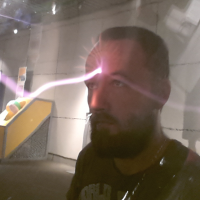 Malcolm Blaney does.
Malcolm Blaney does.
mobile friendly recent talks box
Recent talks (as a form of recent videos) on my home page!
I want a box on my home page that shows the recent n (maybe in a grid?) talks that I've posted/embedded.
For mobile perhaps a simple row of only 3 square cropped/shaped videos, similar to the sizing in Instagram's profile view.
For desktop (taller displays), perhaps a a 3x3 grid.
I'd prefer this show only talks I've given.
- Fallback / first attempt - I'd be ok with showing all auto-embedded videos from notes.
Clicking on any video would go to the specific post.
Clicking on the "Recent talks" heading should go to a talks-only stream view, similar to ThisIsMyJam's one video full(ish) width view.
And then have that link to:
mobile friendly talks only stream
I want a separate page on my site
- maybe "/talks"
that looks
- at least as beautiful as Instagram or Tumblr for browsing through recent videos on mobile
- at least as beautiful as thisismyjam.com for browsing on desktop
Even if all I'm doing is PESOSing from IG/YouTube or manually posting notes that happen to hot-embed videos from IG/YouTube.
Why: I think showing such a page will start to demonstrate the power of owning your own design on the indieweb - and how we make things just as beautiful as any app/silo.
And I know for one thing at least my parents will use it, or anyone wanting to catch up on my talks.
Bonus:
- Autoplay next: when a video is finished playing, scroll to the next one into view (or just swap it in), and start playing it, kind of like an automatic play list.
- webaction buttons that let them "like" or comment on the video on YouTube
While such silo specific webactions are not ideal - it provides at least:
- some interaction/UX
- visual cues that help the scrolling list of photos "feel" as nice as an Instagram stream of video posts
archives
There is some support in Falcon for displaying some date-based archive pages but they need more work.
archive pages
Transparent improvements:
- Display items in chronological order — better user experience, e.g. day archives with multiple items will show a narrative for the day, from start to end. Similarly month archives will show a progression of events and such for the month.
- Next / previous day archive links should skip days without posts (note: next/prev day buttons implemented 2018-308)
- Or perhaps something like this on empty day archives:
- "This page unintentionally left blank."
- "Nothing was posted on this day."
- Or perhaps something like this on empty day archives:
Deliberate design of archive pages — better styling (including next/prev buttons) for pages of all posts from a particular
- type (like only articles, notes, or photos)
- day
- newmonth (Gregorian month? see below)
- bim
- newweek (Gregorian week? see "this week last year" below)
Need to add:
- next/prev navigation buttons on all archive pages
- similar to existing permalink page next/prev links with rel=next/prev
- action: navigates to next/prev of same granularity (ideally skip empty archive pages)
More granularities:
- newmonth next/prev nav
- bim next/prev nav
- home page
- show all entries for whole days on home page
- link from home stream to the day previous-to-last-entry shown on home page stream, to implement simple pagination from home stream to previous posts
- need archive navigation UI for navigation across and into/out of archive pages.
- better than just a big list of years/months links that are all too common on blogs
- consider including on this day as another navigation axis
- calendar grid view of posts by published date (like old Flickr used to, looking for their mid to late 2000s URL structure for this), tagged date (e.g. #2018_231, akin to Flickr's date-taken)
- maybe "this week last year" (showing 3 days before and after? next 6 days?)
- related:
- friendiversary prompts
- friend birthday prompts
day range
- Use-case: "Previous posts" link from home page
- Build: Dynamic archive pages base on day ranges in the URL
- design day range in the URL - see aaronparecki.com home page pagination as an example
- Minimum viable alternative: fragment to next previous post, in whichever newmonth archive its in
- allows re-using existing newmonth archive pages
- needs addition of fragment ids for each post in newmonth archives
archive templates
- Each archive needs some sort of template solution. Probably need to document/explore all Falcon template use-cases as part of this, beyond just archive pages.
Gregorian month
Gregorian month archive pages for:
- archive URL sharing / reference with other more familiar with Gregorian months
- possible user 2 - expected default archive month view preference
Unix 3D archive views
Just because. Using something like:
"It's a Unix system! I know this!" @beclamide July 15, 2019

Similar:
Where posts are files in the diagram, and days / months / years are directories.
mobile home template header icons folders
Implement mobile home template header icons folders per Toward A People Focused Mobile Communication Experience: What Next
- Prototype HTML+CSS+JS for mobile home template header icons folders
- in a separate standalone minimal home.html - as simple re-usable code (should be easier to create and understand/maintain)
- Use JS to output inline markup for links to comm protocols that are spammed (e.g. email-ID in facetime: )
- Consolidate photo and h-card with description at top, followed by Contacts, Create & Meet, Elsewhere links, styled minimally
- Deploy on personal site by incorporating home.html into live index.html markup
- Prototype for iOS7 for limited/focused testing on iPod/iPhone and user feedback
- Generalize to work for FirefoxOS device which should then work well on Firefox for Android (and Android in general).
E.g.
Contact expanded
When a viewer taps the Contact icon folder it expands as follows, and then the viewer can tap the mode of messaging/communicating they want to use to contact me which immediately opens a new message (txt, FB Messenger, G+ Hangouts, AIM IM), or starts a new call (FaceTime, Skype), or Twitter new direct message window. Directly to communicating - bypassing all comm app home page / activity distractors.
The one change I'd make from these mockups are some of the labels. All of the labels should be verbs, not nouns, indicating the action the user wants to take and thus reinforcing their intention.
E.g. "Messages" should be "txt message", "Messenger" should be "FB message", "Hangouts" should be "GTalk", and the rest seem to read fine as verbs.
iOS6 mockups
Original prototypes done in iOS6, probably not worth implementing, but may contain interesting UI ideas nonetheless:
Contact expanded
The one change I'd make from these mockups are some of the labels. All of the labels should be verbs, not nouns, indicating the action the user wants to take and thus reinforcing their intention.
E.g. "Messages" should be "txt message", "Messenger" should be "FB message", "Hangouts" should be "GTalk", and the rest seem to read fine as verbs.
auto POSSE photos to Flickr
Improvements for auto POSSEing photos and videos to Flickr.
Improvements: (make this into a separate lower priority itch / working-on)
Either / both of these would be nice improvements over the current auto_tag hack in Falcon:
- add international-aware auto-category markup to CASSIS auto_link, similar to auto @-name linking
- Bridgy Publish to Flickr: detect hashtags and set Flickr tags #604
Future alternative: (make this into a separate lower priority itch / working-on)
I could also try adding native Flickr POSSE support to Falcon using ![]() Jeremy Keith's code:
Jeremy Keith's code:
POSSE responses to Tumblr posts
I've setup http://tantek-com.tumblr.com/ purely as a POSSE bridge for propagating my like, repost (TBI), and reply posts to Tumblr posts, directly into Tumblr so that the comments section on the Tumblr post says stuff like:
- tantek.com likes this
- tantek.com reblogged this from someoneTumblrUsername
Ideally I'd like to automatically do so, e.g. via Bridgy Publish (open github issue).
Similar work: silo.pub
- Might be able to re-use some of the open source: https://github.com/kylewm/feverdream to automatically post responses to Tumblr posts to Tumblr.
- As of 2015-07-30: "can't actually publish native likes/reposts/etc. through silo.pub right now... even if you u-like-of a tumblr post, it still publishes a note with mf2 markup in it"[10]
But until I get one of those approaches working automatically, I'll have to manually POSSE my responses to Tumblr posts into Tumblr.
Add to Google Calendar
Deprioritizing this in deference to filing bugs about Google Calendar's ICS failures, e.g. the Android app, when alternatives like the Samsung Android calendar app handles my "Add to Calendar" ICS from H2VX just fine.
Implement "Add to Google Calendar" links like Marty has
- On event post permalinks:
- 📆 Add to Calendar: iCal | Google Calendar
- auto-add Add to GCal link according to date/time/venue information!
- manually follow Add_to_Calendar#How_to_make_Add_to_gCal and add a "Add to gCal" link to my most recent HWC SF event (e.g. https://tantek.com/2019/289/e1/homebrew-website-club-sf)
- test that "Add to gCal" link, if it works, move it from Add_to_Calendar#Brainstorming to Add_to_Calendar#How_to.
- CASSIS function to generate add to gcal link from params
- write code in Falcon to auto-generate the add to gCal link after the "Add to Calendar" link in my event posts
- On event POSSE tweets
- 🗓 Add to GCal: Google Calendar link (redesign that text as necessary)
- add falconpost.php POSSE code to generate that link
hide post from home page and feeds
An option for posts, when publishing, to hide them from home page and feeds, per
more
Beyond that, I find my prioritization changes often enough that I just keep a loose collection of thoughts/ideas/wants/brainstorms that I occasionally iterate on until something reaches the point of - hey, I could finish coding that in a day or two.
More use-cases
I have more use-cases (formerly "Itches", then "Brainstorms") for things I want on my site but haven't started implementing or perhaps even designing how they would work. They are a collection of somewhere between yearnings for cool things to dealing with annoyances and explicit features / improvements.
As I refine them into the beginnings of a design and path to implementation, they're likely to become concrete "Working On" tasks.
As of 2023 I need to re-evaluate the following use-cases to determine how much I still want them, or even need them at all, and triage & reprioritize them accordingly. -  Tantek Çelik
Tantek Çelik
Delegation
I need delegation on my site, so I can let a few trusted folks post on my behalf while I’m on vacation, e.g.
- indie events for Homebrew Website Club meetups. per http://tantek.com/2018/019/t2/need-implement-delegation
- no longer needed since https://events.indieweb.org/ are the primary h-event posts for HWC meetups
Geo-tagged Notes
I want my notes to optionally (opt-out?) have geo-tagging added to them in my (POSSE) posting UI.
Use-cases:
1. This is primarily a building block for checkin posts.
2. 2014-322 noted that @TwitterData presentation showed lots of presentation where they showed aggregated maps and animated maps based on geo-tagged tweets. This is interesting micro-incentive to geo-tag your notes - by geo-tagging your notes, you get to participate in such data aggregations.
I'm thinking something very simple to start with (potential improvements noted inline)
- Get and show current location in post UI. Upon load, have my /Falcon UI get current location and show it
- Minimum zero user effort: Use Geolocation API to get data automatically
- display lat/long/altitude text
- Better: Map. display a map centered on current location
- with a blue dot for current location
- Better: dynamically updated so it works while moving / traveling (e.g. in train or card), or upon wake from sleep
- Even better: scrollable map
- Even better: movable pointer / blue-dot so I can "fix" the location
- Alternatively: a text field to do location search and get a lat long accordingly
- Minimum zero user effort: Use Geolocation API to get data automatically
- Submit lat, long info to server
- Add location to POSSE tweet copy when I click "Post"
- Server attach lat, long to post storage along with POSSE tweet ID
- inside the "h-entry", add "p-location h-geo" with "p-latitude" "p-longitude" properties to store lat long
Expiring Content
- figure out how to author/store expiring content in Falcon storage
- figure out how to best render/display expiring content
- implement and test with a post that forward references things which are expected to become less relevant at some point in the future.
PESOS Nike Running
Update: I’m no longer using Nike+ (for several years now) and thus this is now an export / backfill task.  Tantek Çelik 11:26, 19 October 2022 (PDT)
Tantek Çelik 11:26, 19 October 2022 (PDT)
As a stopgap I'd like to PESOS my Nike+ runs.
Options:
- Use Nike+ API
- Parse #nikeplus posts from @t_silos (which I'm PESETASing to)
- https://twitter.com/search?q=from%3At_silos+%23nikeplus
- format: comment " I just ran " (n.nn|nn.n) " km @ a " n "'" nn '"/km pace with Nike+. ' go.nike.com/permalink " #nikeplus"
Indie Venues and Checkins
Itch: Async / offline checkins.
- Scratch: some cache of recent common locations to pick from even when offline, and the create post while offline.
Itch: Existing venue reference URLs are all broken (for an H&M store, the hm.com store locator) or bloated with unnecessary Javascript (Yelp, Foursquare).
- Scratch: I need to support simple venue posts on my own site so I can #ownmyvenues per own_your_data#Per_Post_Type[11]
Itch: really getting tired of venue griefers/abusers/overmergers on Foursquare. Overmergers: people who take two distinct venues and merge them into one because they have some mistaken idea of what a "venue" is. Overmerging ends up redirect both previous unique URLs to one of them, and it effectively destroys your history at checking into either, because after that, you don't know which it was. It's like wiki vandalism but worse because there is no history and no accountability.
- Scratch: Indieweb checkins from/on my own site, which then POSSE out to Foursquare (required for me because I'm a heavy Foursquare user and I wouldn't switch over to using my own indieweb checkins without that automatic capability. Mobile web support via Geolocation API is a must.)
- Scratch: Indieweb venues are essential to make indieweb checkins work and maintain data fidelity. ** Challenge: how to deal with POSSE'd venue references when silo venues are subject to such vandalism as noted in the itch description.
More thoughts on what I want for indieweb checkins on my site:
Levels of access
Four levels of privacy/access that I personally want / have use for.
- myself only. use-case: personal/private logging.
- passive friend access (i.e. they can see when they're logged into my site, "current location:", but I'm not broadcasting to them on silos). use-case: ok with friends knowing where I am, but it's not important enough to broadcast to them (reduce unnecessary interruptions to my friends).
- broadcast to friends only (i.e. POSSE out to Foursquare). use-case: I'm somewhere where I wouldn't mind if friends in the area happened to be informed in real time and show up.
- public checkin posts. use-case: public events where there's many more people than just my friends, and I'm ok with anyone knowing that I'm there (e.g. I'm speaking at or attending a conference).
Past discussion sessions
I've led some discussion sessions on this topic and we took notes on what we figured out:
- 2012-181 OSBridge BarCamp Day: Foursquare is down! Let's figure out IndieWeb Checkins!
- 2012-182 IndieWebCamp 2012: Open Checkins
- 2012-296 in-person discussion at the CodeStrong party at Jillian's with Aaron Parecki about do we really need different post kinds, or can we simply imply them (and any custom UI) from what aspects/properties a post has? Later that night Aaron blogged some of the conclusions of our discussion: http://aaronparecki.com/articles/2012/10/22/1/creating-content-on-the-indie-web#indieweb-posts
- 2016-023 IndieWebCamp NYC 2016 session
Key checkin realizations
- a checkin may just be a note with venue information (and nothing else, maybe text fallback like "at venuename")
- a checkin with shout may just be a text note with venue information
- a checkin with photo and shout may just be a note with a photo and venue information
- Thus the key to implementing checkins is just:
I've been abstracting what we've figured out so far into these pages, but much of what was discussed in those sessions has not quite made it into them:
More help/input/contributions/edits welcome!
client side search
Google search results have been very poor for my posts starting sometime in 2013 to the present (2016).
Though I’ve replaced Google search results with DuckDuckGo non-date-ordered site-search results (at IndieWebCamp LA 2016), and they’re better than Google’s non-date-ordered site-search, they still need improving:
- Requires visible "site:tantek.com" in the search box which is both visually noisy, and prone to error (reader altering it), especially on mobile where the search box is smaller and tapping on it and typing will likely alter it.
- Want date-ordered results
- Want permalink-only results (not storage files or home page)
Thus I am itching to build search into my own site.
I'm thinking of jumping directly to search level 5 (and thus defining it) with fast client side search using lunr.js.
See: search#client_side_search for details, but in short:
- After someone loads tantek.com or a post permalink
- At idletime, check to see if there is a client-side search index, if not
- Setup websocket to receive notification of site updates, perhaps as part of:
- Itch: real time home page stream updates
- Itch: real time post permalink updates (e.g. edits)
- XHR most recent bim
- Parse it into structure post name, entry, author etc.
- requires updating Falcon storage reading code from PHP to CASSIS
- Build index using lunr.js
- Setup websocket to receive notification of site updates, perhaps as part of:
- When receive site notification update, re-XHR/parse/index most recent bim (or just permalinks since last index)
- Enhance existing search box with JS to handle search fully clientside:
- When users uses search box on my site:
- Check to see if search index exists, if not
- XHR most recent bim, parse it into structure post name, entry, author etc., index with lunr.js
- Perform query and get results
- If no results, XHR/parse/index previous bim and try again
- Display results by date order, for a specific date range
- requires URL design for date range results page
- requires building HTML+CSS of a results page for a date range
- navigation to next/previous results
- Upon navigation to previous results, XHR/parse/index previous bim as needed just in time
- Keep all indexes in local client so paging back/forth in results is fast (no IO requirement)
POSSE CRUD
Having updated and/or deleted a few notes and had to go do so manually on Twitter, I'd really rather have it be more automatic from my site and thus I'd like to implement:
In addition, the UI and code flow for editing/saving (updates), and deletes will help me better understand requirements for the more functional indie wiki pages (as described below).
Accept Webmentions Directly
Write a webmention handler endpoint and support accepting, handling, storing webmentions in addition to displaying them.
Switching rel=webmention handler from webmention.io to direct handler on site.
Private Groups
Not high on my priority list (though would be necessary to figure out to extract myself from FB).
Use-case: I've made use of private groups a bunch on Facebook in the past year. So I see their value.
I am not sure how the indieweb equivalent would work but I think something like this:
I want to be able to from my own site make a private group work for indieweb folks:
- Create a private group hosted on my domain (secondary: on an external custom group-specific domain)
- Add people to it (by domain name)
- or maybe just Invite people to join it
- Post to it such that only those in the group can see it (expectation, future members could see it too)
I want to be able to from my own site interact with a silo private group:
- Watch (reading) posts and other activity on a private group on a silo like a Facebook group.
- Publish (privately? to my personal site mirror of the private group?)
- Posts / notes to the private group, and POSSE to the silo private group
- Replies to posts in the group and POSSE to the silo private group
- Like posts in the group and POSSE to the silo private group
- Receive notifications on my homepage of:
- Mentions of my name in posts or comments in the silo private group
- Likes in the silo private group of my comments or posts that were POSSEd to the silo private group
- Comments in the silo private group of my comments or posts that were POSSEd to the silo private group
- UI for responding to such notifications by creating a reply or liking or writing a new post as described in Publish
Own My Listens
I want to / need to own my listen/scrobble posts on my own site.
Why:
- last.fm recently (2015-08-07) launched a new version with drastically fewer features (e.g. ability to play music has been completely delegated to pay service Spotify
How:
- Likely PESOS for now from last.fm
- maybe via ownyourscrobbles + micropub on my site
- Backfill with a last.fm export and import into my site
- Perhaps PESOS Shazam listens from @t_silos
- post from iPod listens to my own site
- post from iTunes/Mac listens to my own site
- POSSE from my site to last.fm
POSSE tweet photo Twitter API
Consider implement Twitter#POSSE_note_with_photos_to_Twitter:
- directly using Twitter API, and my existing tweet POSSE code
improve photo plain text title name
- consider: if the photo URL has alt text (per http://tantek.com/w/Markdown#Alttextforimages) show it instead of the photo URLs (and their fallbacks)
Finished 2016-080:
- create a new CASSIS function that creates a (better) plain text equivalent for photo (and video) posts
- minimum: drop leading URLs from the start of a post that would not result in visible text content after an auto_link
Use-cases:
- Feed readers. Numerous folks have provided critical feedback that my photo posts have bad names/titles when shown in feed readers, due to the URLs of the photo (and subsequent URL of what it should link to) showing up in the plain text view which is used in entry title in the Atom feed.
- Facebook link preview. Also the link-preview of my photo posts on Facebook shows the URLs at the start of the post as text underneath the photo, which for long CDN jpg or mp4 URLs, fills the entirety of the text below the link-preview image.
Both of these are together caused a sufficiently strong itch to fix ASAP.
Rejected:
- consider show [photo] instead of photo URLs (and their fallbacks), and [video] instead of video URLs (and their fallbacks)
- unsure if this synthetic summary text is helpful, or noise
- counter-use-case: Firefox tab names show the first part of the page
<title>, thus better to avoid anything generic at the start of a post name
Implementation Design
Code Files
Falcon consists of PHP code (some of which is CASSIS) to display posts and code to write/publish/syndicate posts. Falcon code consists of only three files (bolded), some additions to the root .htaccess, and the libraries cassis, relmeauth.php, and tmhOAuth in the following structure:
URL routing and display: (live at http://tantek.com/ )
write/publish/syndicate: (live at http://tantek.com/falcon/ )
Note: as I cleanup, refine, and rewrite useful functions in Falcon in CASSIS, I've been open sourcing them in cassis.js. The following building block functions have been incorporated into other projects:
ellipsize_to_word()- particularly useful for POSSEing out to Twitterauto_link()- better plain text autolinker (and embedder) than Twitter, Facebook.
- Tantek
Also using Discovery in PHP approach to find webmention endpoints then curl to send.
- in particular do a HEAD request first, then GET if no endpoints found and type is text/html or application/xhtml+xml.
- Why?
- simplest way to both minimize bytes requested by my server and avoid GETting non-HTML links (which I do link to plenty often in my posts)
- Why?
- if no webmention endpoints found, do fallback discovery for pingback inside same HEAD/GET results and send pingback, using an approach like https://gist.github.com/aaronpk/5744879
- Why?
- To support posting comments on indieweb community member's sites that receive pingbacks but not webmentions, e.g. Laurent's Testing #indieweb federation.
- Why?
Templates
Falcon currently only uses templates for the home page and feed. The rest of the output markup is hardcoded in falcon.php (Note: that's not good design, all output markup should be in template files. There should be no markup in the implementation code itself.).
falcon.php looks in the same directory for:
- index.html - to construct a home page with the most recent N (default: 20) posts.
.stream- the most recent posts are placed into an ordered list element (<ol class="hfeed">) which is then appended as the last child of the first element with class name of "stream" in the index.html template.
- updates.atom - to construct a home feed with the most recent N (default: 20) posts.
- feed "meta" elements as well as a series of
<entry>elements representing the most recent posts are appended as the last child(ren) of the last element of the template (which happens to be the<feed>element - not a very flexible design - then again, neither is Atom itself :P ).
- feed "meta" elements as well as a series of
Storage format
When displaying the most recent N posts, Falcon looks for YYYY/B.html files in the current directory (YYYY being the current year and B being the current bim) and earlier files as necessary to retrieve N posts or until a previous storage file is not found, whichever comes first.
When displaying a post permalink or archive for a particular year, bim, month, or day, Falcon computes the paths to the necessary file(s) according to year and bim and reads them.
Each bim storage file is treated as XML-Valid HTML5 hAtom and PHP DOMDocument & DOMXPath is used to retrieve all .hentry elements in document order inside the first .hfeed element. The .hentry elements are ordered most recently published first.
For each such hentry, the first (in document order) instance of each of the following is retrieved (also using XPath) from the hentry's descendants:
.published- element parsed per the Value Class Pattern: Date and time values- In addition, date is implied from post permalink if only published time is provided
.entry-title- element parsed for both plain text and nested markup.entry-content- element parsed for both plain text and nested markup.using- element parsed for plain text.uid- element parsed for itshrefattribute if on an A tag, else contents. Treated semantically as permalink for the hentry.- backward compat: if no .uid element, then
[rel~=bookmark]- element parsed for itshrefattribute
- backward compat: if no .uid element, then
.u-like-of- element parsed for itshrefattribute if on an A tag, else contents
All instances of each of the following is retrieved (also using XPath)
.u-in-reply-to- elements parsed forhrefattribute if on an A tag, else contents.u-syndication- elements parsed forhrefattribute
All "parsed for plain text" instances trim leading/trailing whitespace but preserve all other whitespace both for note permalink presentation, and for POSSEing notes to Twitter.
.p-x-style- elements parsed for their text which is presumed to be a CSS style sheet that can be rendered as is inside both a top level<style>element, and inside an<style scoped="scoped">element as the first child inside an h-entry.
Every time an "hentry" is published & syndicated to a 3rd party service (POSSE style of course), falconpost.php appends a child element to the end of the "hentry" with:
class="url u-syndication"rel="syndication"href={absolute URL to syndicated copy on another service}- innertext - perhaps name of service and service-specific unique post identifier
e.g.:
<a rel="syndication" class="url u-syndication" href="http://twitter.com/t/status/314548524266172416">Twitter post 314548524266172416</a>
Such syndication references are also read by falconpost.php to see which entries have been syndicated to which service(s) (only Twitter is automatically supported currently) when determining which entry to syndicate to which service next.
In addition, falconpost.php stores in-reply-to information for reply notes by appending a child element to the end of the "hentry" with:
class="u-in-reply-to"rel="in-reply-to"href={absolute URL to original post being replied to}- innertext - "In reply to: " and perhaps name of service and service-specific unique post identifier
e.g.:
<a rel="in-reply-to" class="u-in-reply-to" href="http://twitter.com/_/status/330099833383833601">In reply to: 330099833383833601</a>
Routing
Home page
Home page is routed by .htaccess directive to index.php for handling:
DirectoryIndex index.php index.html
index.php then simply includes falcon.php for handling.
Shortlinks
Shortlinks are routed by .htaccess directives to whistle.php for handling:
RewriteRule ^b/[0-9A-Z_a-z]{3,5}.?$ whistle.php
RewriteRule ^e/[0-9A-Z_a-z]{3,5}.?$ whistle.php
RewriteRule ^t[0-9A-Z_a-z]{3,5}.?$ whistle.php
Note that each post type's shortlink character code is handled by a separate rule. This is deliberate design flexibility so that each post type can potentially use a different algorithmic short URL.
Permalinks and archives
Any path that starts with a four digit number then a slash then 1-3 digits is presumed to be a year YYYY and the start of a permalink (/YYYY/DDD/tN/) or an archive page (/YYYY/DDD/t, /YYYY/DDD, /YYYY/MM, /YYYY/B) where:
- "DDD" is ordinal day of the year
- "t" is one character post type (per Whistle design)
- "N" is decimal number nth post of that type that day
- "MM" is for "new month" (per newcal new months)
- "B" is for bim number
Permalinks and archive pages are routed by .htaccess directives to falcon.php for handling:
RewriteRule ^\d{4}/\d{1,3} falcon.php
Legacy feed
Legacy feed requests are routed by .htaccess directives to falcon.php for handling, e.g.:
RewriteRule ^updates\.atom falcon.php
Completed Tasks
Archiving completed tasks here when they are non-trivial and especially when they require various bug fixes / improvements to Falcon accordingly.
Migrate to new web host
Completed 2019-03-04! Summary improvements:
- protocol relative links in various places
I need to migrate to a new webhost by 2019-03-06. Existing host is literally shutting down.
- figure out what set of webhosts to research
- Chose DreamHost - lots of friends/colleagues use them and they like it
- supports HTTPS for free automatically via LetsEncrypt
- Bluehost - recommended by my current host as a place to migrate to
- supports HTTPS for free automatically via LetsEncrypt
- Reclaim Hosting - folks in IndieWeb community have great experiences with them.
- Supposedly $30/year with ssh access.
- storage: $30/y for 2GB? $50/y for 10GB?
- others?
- Chose DreamHost - lots of friends/colleagues use them and they like it
- what questions to ask of each host?
- automatic and free HTTPS? (if I'm switching hosts, this is a requirement in 2019)
- yes
- ssh access? I depend on scp for my current workflow
- yes DreamHost
- Apache or equivalent support? (I depend on .htaccess files)
- yes DreamHost
- storage levels?
- unlimited(?) DreamHost
- bandwidth?
- unlimited(?) DreamHost
- automatic OS and web server software updates? - I have zero interest in maintaining these
- yes
- automatic PHP updates? - I depend on PHP and don't care to bother with updating. I deliberately write minimally dependent PHP (mostly in CASSIS) that I want to require it (my code) to work forward/backward compatibly with any version of PHP 5.2+
- yes / opt-in auto-update PHP DreamHost
- unlimited email aliases / forwarders? I have dozens (100+?) of email addresses on my domain that I need to have aliases/forwarders for
- yes DreamHost
- a format for importing/exporting list of email aliases? so I don't have to enter/create them all by hand (but I can if I have to :/)
- simple text file one line per alias mapping - DreamHost
- ...
- automatic and free HTTPS? (if I'm switching hosts, this is a requirement in 2019)
- choose a web host and document methodology / reasoning why
- migrate and document steps necessary
- figure out what files/dirs of my site I can redirect to Internet Archive instead of maintaining, copying over
- none for now. rsync made it easy to maintain all files as-is.
- figure out what minimum files/dirs I need to copy over and how to most efficiently do so
- /log
- /YYYY - YYYY = 2010…2019
- postponed: rsync all files instead
- figure out what files/dirs of my site I can redirect to Internet Archive instead of maintaining, copying over
- flip DNS switches and hopefully it all works!
- first test it at a subdomain of another domain - worked in general
- fixed a bunch of protocol-specific links (http:) to be protocol relative, start with "//"
- flip DNS for tantek.com.
Dropped Features
POSSE to Twitter
Before 2023-??-?? (when all previous Twitter API keys were revoked)
- Automatically POSSE most post types to Twitter
POSSE RSVP video photo to FB
Before 2018-08-01, Falcon supported some POSSEing to Facebook:
- RSVP posts were automatically POSSEd to Facebook to RSVP to FB events, using Bridgy Publish (since 2015-145)
- photos were automatically POSSEd to Facebook using Bridgy Publish (since 2015-312)
- Video: automatic POSSE to Facebook
- Event summary as text indirectly to Facebook from POSSE Tweet
- Facebook: RSVP to Facebook events, photos, and notes*
- *notes are POSSEd to Facebook indirectly via Twitter to Facebook bridge, per same limitations as POSSEing notes to Twitter.
- Occasionally longer notes wer manually POSSEd directly in their entirety from tantek.com to Facebook using Bridgy Publish, and then the Falcon original is manually edited to link to the Facebook POSSE copy. Falcon then automatically displays the syndication link to the Facebook POSSE copy on the Falcon post permalink.
Backfed RSVP from FB
From mid 2017 until 2018-08-01, Falcon supported some backfeed from Facebook:
- Displaying backfed RSVPs from a Facebook POSSE event (if any) (e.g. 2017-07-02 event)
Canceled Features
auto Bridgy POSSE to FB
2010-08-01 Bridgy shutdown POSSE to FB due to FB posting API shutdown.
Re-evaluate if/when FB re-enables posting via an API (maybe Data Transfer Project import?), and if Bridgy is amenable to adding support for the (new) API.
Rather than manually using the publish form at https://www.brid.gy/facebook/214611#publishes,
For all:
- articles
- notes
- interactions with (replies to, likes of) FB posts (started with 2015-002)
that I post on my own site,
when clicking the "Publish" or "Tweet it" button (which should be renamed, "PuSH and POSSE it" maybe?) :
- if there is no u-syndication link to FB on the post, display a
<a href="http://brid.gy/publish/facebook"></a>
link instead (so Bridgy sees that) - send a webmention to Bridgy publish like:
(needcurl https://www.brid.gy/publish/webmention -i -d "source=http://tantek.com/2014/210/t1/trackattack-warmup-laps-first-time-did-all&target=brid.gy/publish/facebook"
httpsandwwwto avoid redirect, which won'tPOST) - parse the results of the curl, e.g. something like
{
"url": "http://facebook.com/456_789",
"type": "post",
"id": "456_789"
} - save the [URL] in a u-syndication hyperlink in storage on the post with the link text "Facebook post [id]", *after* the Twitter syndication link
Then anytime I "PuSH and POSSE" an article, note, or a reply/like of a FB post, a copy should automatically show up in my FB timeline.
Once confirmed that this works:
- go to Twitter preferences for @t
- turn off cross-posting to FB
- edit the Falcon#POSSE_Details description above to note POSSEing to FB via Bridgy (instead of via Twitter)
- edit the POSSE IndieWeb Examples to note POSSEing to FB via Bridgy (instead of via Twitter)
- edit Facebook#POSSE_out_to to move tantek.com from "from Twitter " to "Bridgy" subsection
indie comms Hello button
Figure out and setup support for Mozilla Hello WebRTC client in my indie comms solution on /contact
- to be able to "call" me on my FirefoxOS device
- get a URL to call me (and remember to refresh it every 30 days - or whenever it expires)
- using official Hello icon:

More references:
- https://etherpad.mozilla.org/loop-client-release (old: https://webrtc.etherpad.mozilla.org/26 )
- https://wiki.mozilla.org/Loop/Try_Loop#Clients
Logo
 The Falcon logo is a Glider from Conway's Game of Life in a phase that resembles a falcon flying with its wings up and outstretched, and feet down and slightly back swooping downward to pick something up, e.g. a post from the author to go deliver to their indieweb site and syndicate out to other destinations as well.
The Falcon logo is a Glider from Conway's Game of Life in a phase that resembles a falcon flying with its wings up and outstretched, and feet down and slightly back swooping downward to pick something up, e.g. a post from the author to go deliver to their indieweb site and syndicate out to other destinations as well.
Updates
- https://twitter.com/Falcon - occasional updates