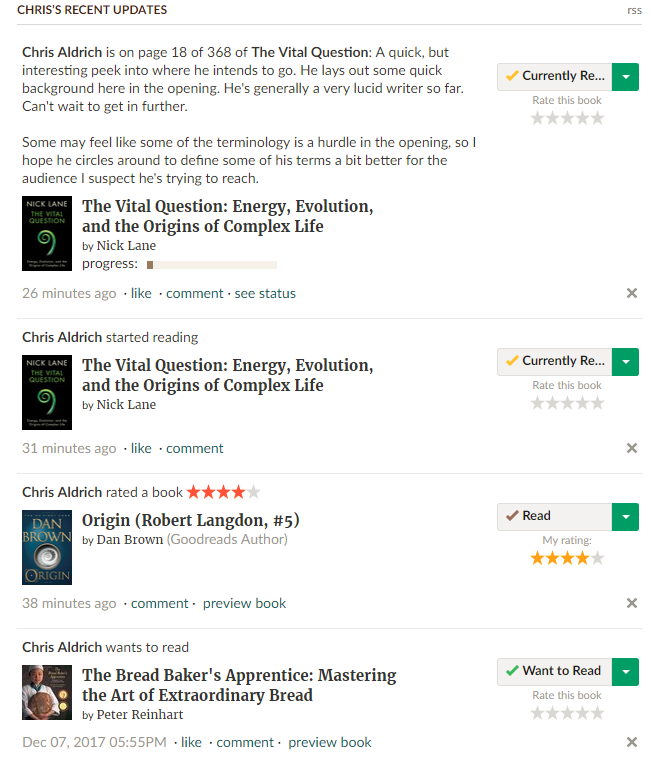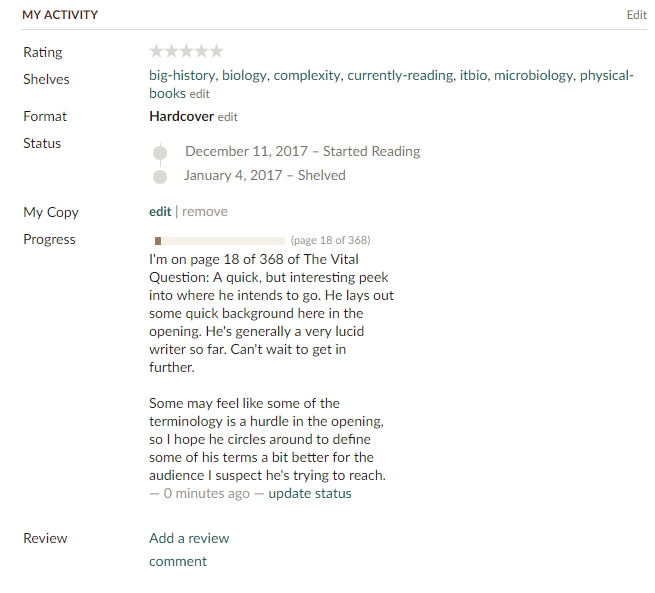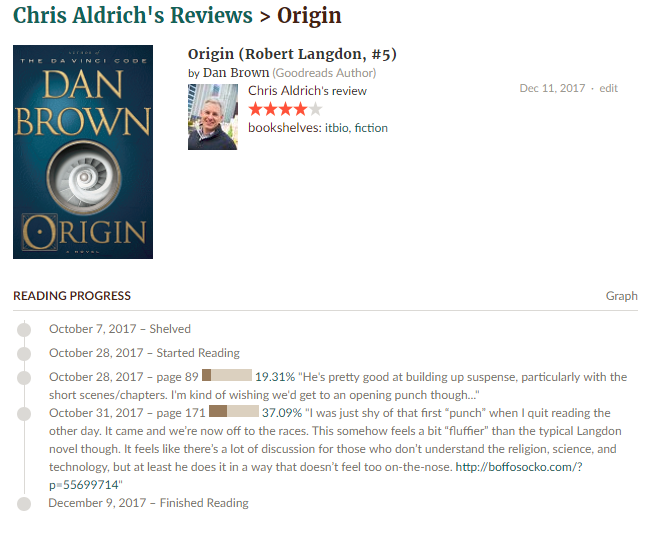read
📖
This article is a stub. You can help the IndieWeb wiki by expanding it.
To read or reading is the act of viewing and interpreting posts or other documents; on the IndieWeb, a read post expresses that something has been read, like a book or section thereof. This could serve as a way to share books etc. with followers, or to notify the author of a document that you have read it (if the document can receive webmentions).
Why
Read posts serve a potential variety of functionalities including:
- Tracking what you've read as a reminder, potentially with notes for writing a later review. (See also commonplace book.)
- Keeping track of where you're at in a longer work, particularly when it may not be read in one sitting so that you can come back to the same place at a later time. Compare/contrast this to the idea of a bookmark.
- Provides a potential means of discovery for readers looking for interesting content.
- Indicate to others what you've explicitly read, particularly as on many social silos people will post articles and there isn't any indication that they've read much beyond the headline. (See articles below.)
- Online magazines, newspapers, journals, blogs, etc. might choose to show webmentions of read posts as a social indicator of how popular or widely read a piece of content is. Compare this with the generic social shares, bookmarks, reposts, etc. which may indicate how broadly a headline was shared without any indication about the piece actually having been read.
- Educators or book clubs might assign reading and read posts and attendant webmentions of those could be conglomerated for potential grading or other online discussion depending on the setting.
How to
See #Brainstorming for now.
IndieWeb Examples
gRegor Morrill
 gRegor Morrill is experimenting with posting to-read posts and reading progress check-ins since 2015-01-25:
gRegor Morrill is experimenting with posting to-read posts and reading progress check-ins since 2015-01-25:
- Using h-cite and linking to a local ISBN page that redirects to Open Library (previously redirected to Amazon)
- https://gregorlove.com/2017/01/want-to-read-bad-paper/
- Linking to the local ISBN page means I can change where they redirect to later, as desired.
- 2017-06-25: Worked on a custom version of Quill to post citations / read posts at 2017 IndieWeb Summit
- 2017-11-29: Added a page that aggregates my want-to-read posts: https://gregorlove.com/reading/ Notes: https://gregorlove.com/2017/11/i-put-together-a-basic/
- 2017-12-10: Added microformat property
p-read-ofandp-read-statushttps://gregorlove.com/2017/12/my-project-for-todays-indiewebcamp/ - 2017-12-13: Added first post with p-read-status=reading https://gregorlove.com/2017/12/currently-reading-a-wrinkle-in/
- 2017-12-17: Added first post with p-read-status=finished https://gregorlove.com/2017/12/i-now-have-at-least/
Earlier work
From 2015-01 through 2015-02, I experimented with a handful of posts to track my reading progress. I did not continue in part because there were no consumers of those microformats. I also realized I was more interested in the simpler use-case of tracking what I want to read, am currently reading, and have finished reading.
- Start: http://gregorlove.com/2015/01/on-page-0-of-309-1/ (created later, backdated)
- In-progress: http://gregorlove.com/2015/01/on-page-46-of-309-1/
- Finished: http://gregorlove.com/2015/02/on-page-309-of-309-1/
- Want to read: http://gregorlove.com/2016/04/want-to-read-a-kim/
Notes:
- Used
p-pageandp-totalto indicate progress. The percentage complete can be calculated and graphed from these values. - Used
h-itemandu-identifierfor the book title. The identifier's href is in the formatISBN:XXXXX. - Manually POSSE to Goodreads.
- Feedback is welcome, since this may not be the "best" way.
rhiaro
Amy Guy displays read posts since 2015-08-04. These are different to bookmarks, as I expicitly mean bookmarks as to-read or to-read-again. I expect to add notes (content) to read posts in the future, too. Marked up with the made-up microformat
u-read-of.
Tantek
 Tantek Çelik is experimenting with posting "read" posts as plaintext notes of a specific format, based on his brainstorming thoughts.
Tantek Çelik is experimenting with posting "read" posts as plaintext notes of a specific format, based on his brainstorming thoughts.
Short stories as part of a volume, starting with "read ", (smart)quoted name of the work, optionally part of what larger work, "by ", name or @-name of author, punctuation of some sort with additional contextual remarks or commentary. Examples:
Books of (collections of) distinct essays, short stories, other writing:
- read named chapter: http://tantek.com/2015/360/t4/read-arsebestos-some-remarks-hardcopy
read “Arsebestos” in “Some Remarks” #hardcopy by @nealstephenson, while lying sideways.
- read named chapter with author domain and prev: http://tantek.com/2017/268/t2/read-spew-some-remarks
📖 read “Spew” in “Some Remarks” by nealstephenson.com. #hardcopy tantek.com/isbn/0062024442
- read named chapter with author domain and prev: http://tantek.com/2017/268/t2/read-spew-some-remarks
- with book URL/ISBN: http://tantek.com/2015/360/t5/read-slashdot-interview-some-remarks
read “Slashdot Interview” in “Some Remarks” by @nealstephenson. #hardcopy tantek.com/isbn/0062024442
- read multiple named chapters: http://tantek.com/2016/359/t1/read-geek-to-me-some-remarks
📖 read “It’s All Geek To Me”, “Turn On, Tune In, Veg Out”, and “Gresham College Lecture” in “Some Remarks” by nealstephenson.com. tantek.com/isbn/0062024442
Books, starting, finishing chapters, finishing a whole book, a book in a series, also based on brainstorming thoughts
- “started reading” with emoji and URL: http://tantek.com/2016/001/t5/started-reading-the-artist-way
📕 started reading “The Artist’s Way” by Julia Cameron. tantek.com/isbn/1585421464
- two authors: http://tantek.com/2017/200/t1/started-eight-limbs-of-yoga
📕 started reading “The Eight Limbs of Yoga” by Stuart Ray Sarbacker and Kevin Kimple. tantek.com/isbn/086547768X #yoga
- two authors: http://tantek.com/2017/200/t1/started-eight-limbs-of-yoga
- “read ch.” with 📖 open book emoji, when/where, reaction: http://tantek.com/2016/262/t3/read-ch-45-first-fifteen-lives-harry-august
Chapter abbreviated to ch. to make post POSSE (re)tweetable in its entirety.📖 read ch. 45 of “The First Fifteen Lives of Harry August” on the flight. Really enjoying it. tantek.com/isbn/0316399620
- Previously: http://tantek.com/2016/144/t4/read-chapter-7-before-tomorrowland
📖 read Chapter 7 in “Before Tomorrowland” by Jensen, Case, Bird, Lindelof. #hardcopy tantek.com/isbn/1484704215
- I disliked the capitalization of "Chapter" (not sure why I cap'd it in the first place)
- And I now (2016) prefer "chapter 7 of" instead of "chapter 7 in"
- Previously: http://tantek.com/2016/144/t4/read-chapter-7-before-tomorrowland
- “finished” with emoji, URL, vague time of finishing (since "read" post was delayed): http://tantek.com/2016/279/t2/finished-reading-before-tomorrowland
(#hardcopy really should have been #hardcover to indicate version)📕 finished reading “Before Tomorrowland” by Jensen, Case, Bird, Lindelof last night. #hardcopy tantek.com/isbn/1484704215
- ”finished” with emoji, URL, when/where finished: http://tantek.com/2016/272/t1/finished-first-fifteen-lives-harry-august
📕 finished reading “The First Fifteen Lives of Harry August” by Claire North on the flight home. tantek.com/isbn/0316399620
- “finished” of a 3rd volume in a series, with Vol 3 blue book emoji, URL, Previously: http://tantek.com/2016/002/t1/finished-reading-halo-first-strike
📘 finished reading “Halo: First Strike” by Eric Nylund, tantek.com/isbn/0345467817.
Previously: 📕 “Halo: The Fall of Reach” by Eric Nylund, tantek.com/isbn/0345451325.
Magazines / periodicals, progress, and articles read:
- “read pages ” n-m with 📖 open book emoji, where, #hardcopy hashtag to indicate physical copy, link to online version, time/page# ordered list of article names (from print edition) and corresponding URLs to online versions of articles, grouped by magazine section
Will likely only post when I've finished reading a complete "chunk" of a work, a named section or numbered chapter perhaps.
Ryan Rix
Ryan Rix (rrix) has posted Read items on Arcology since it was created, as a way to signal other people that something is worth reading. Read posts are treated identically to regular posts, or notes, but with a URL in the heading and body. Some notes contain a pull quote or comment on the article, which are just shoved in to the e-content like any other post.
Most read items are pointing to blog posts or other online "long reads" though they could also link to books on Amazon or so, as I am doing reading through a book and taking notes as I go.
Chris Aldrich
Beginning in the late summer of 2016, I began posting read books along with reviews, highlights, notes, and marginalia on my site to a great extent owning large portions of data that I now POSSE (manually) to GoodReads.com, Amazon, and other book related silo services. In large part I'm using many of the ideas from brainstorming thoughts below along with thoughts here from Tantek and others. A good example of such a post can be found at Maps of Time: An Introduction to Big History. Another post which includes links to individual status updates of interstitial progress can be found here.
Beginning on 10/30/16 I began owning the articles I'm actively reading online using a modified PESOS workflow using both Reading.am and IFTTT. It's described in more detail at Owning My Online Reading Status Updates. In this workflow, I actually prefer to bookmark the article I'm reading in real time and the PESOS workflow allows/reminds me to post notes/thoughts to the post once I'm finished reading, or very shortly thereafter.
In December 2016, I began using PressForward to internally save private bookmarks for web-based articles/pages I want to read later, as well as a way to easily publish them as read posts when done. PressForward saves the canonical URL of the original post and allows a setting for the archived post on my own site to forward to the original after a set number of seconds.
On 2017-01-07, I began pinging the Internet Archive with URLs of both my own posts as well as links within posts using Post Archival in the Internet Archive in a method similarly suggested previously by ![]() Jeremy Keith.
Jeremy Keith.
2017-12-11 Expanded microformats mark up of read posts for physical books.
Jeremy Cherfas
 Jeremy Cherfas in February 2017 began posting reviews of books he's read along with notes and highlights, and marginalia from his Amazon Kindle.
Example: Cuisine and Empire: Cooking in World History
Jeremy Cherfas in February 2017 began posting reviews of books he's read along with notes and highlights, and marginalia from his Amazon Kindle.
Example: Cuisine and Empire: Cooking in World History
ColoradoBoulevard.net
2018-05-29: While ColoradoBoulevard.net can easily support posting reads, as a local newspaper for the Pasadena, CA and surrounding areas, it focuses more on displaying webmentions for incoming read posts
- Example of facepiling received webmentions including likes and reads
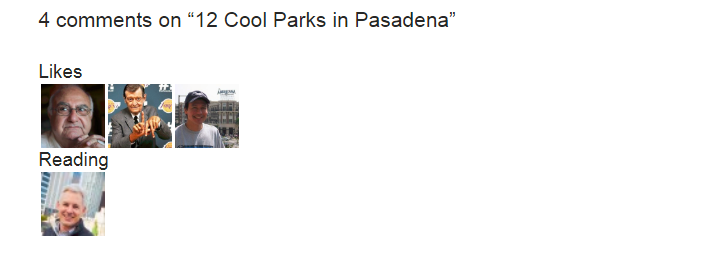
Jamie Tanna
 Jamie Tanna now tracks reads on https://www.jvt.me/kind/reads/ i.e. https://www.jvt.me/mf2/2020/09/zrpkc/
Jamie Tanna now tracks reads on https://www.jvt.me/kind/reads/ i.e. https://www.jvt.me/mf2/2020/09/zrpkc/
Tracy Durnell
![]() Tracy Durnell started publishing book reviews as read posts in Fall 2020.
Tracy Durnell started publishing book reviews as read posts in Fall 2020.
- Most posts link to the book's Goodreads page, alternatively the book page on the author or publisher's website
- Non-fiction book read posts also include highlights exported from Kindle, manually organized and formatted -- as of summer 2022, posts with extensive notes are set to private
- Manually POSSE reviews (sometimes condensed) to Goodreads
- Books read each year are grouped on a page as an
h-feed, with each book marked ash-cite book, andp-name booktitlefor book title andp-authorfor each author - No star ratings, but indicate books liked or loved with thumbs up emojis 👍
- Current reading is listed on the same page, not as a feed
- Did not finish books are also listed on the same page, not as a feed
- "Why I track my reading"
Claudine Chionh
 claudinec since 2024-04-01: a simple single Reading page, using Hugo shortcodes for minimalistic metadata (thought process here)
claudinec since 2024-04-01: a simple single Reading page, using Hugo shortcodes for minimalistic metadata (thought process here)
benji
![]() benji tracks books as reading, read, did not finish, and want to read on his site.
benji tracks books as reading, read, did not finish, and want to read on his site.
- Feed: https://benji.dog/read/
- Example read post: https://benji.dog/read/1746028072-leviathan-wakes/
- Posts are created using Sparkles which uses the Open_Library API to search and fetch book details.
Tools
indiebookclub
indiebookclub is a Micropub client for posting read posts to your site. It can also consume the read-of microformat from a URL to pre-populate the new post form.
Semantic Linkbacks WordPress Plugin
The Semantic Linkbacks WordPress plugin consumes the read-of microformat to display a separate facepile of people reading the post. See #ColoradoBoulevard.net above.
Managing Kindle highlights with Python and GitHub
A python script to extract notes and highlights from Kindle and created a Markdown formatted file that could then be stored on Github or elsewhere. See [1]
IndiePass
IndiePass supports posting reads using Micropub form requests.
sparkles
Sparkles supports adding reads using the Open_Library API to get book details. Reviews and ratings are optionally supported as well as the following progress values: want, started, finished, stopped.
Other Examples
Other interesting or notable examples of people posting about reading on the web, perhaps lists of articles or books they have read, perhaps on another site but not on a "read" post silo.
Nieman Lab
Assuredly in part to feed their reportage and research, The Nieman Lab publishes a "What we're reading" section on their website at https://www.niemanlab.org/reading/
We keep an eye out for the most interesting stories about Labby subjects: digital media, startups, the web, journalism, strategy, and more. Here’s some of what we’ve seen lately.
Brainstorming
Tom Morris
- tommorris.org: book checkin prototype design (screenshot)
Tantek thoughts
Some thoughts from having experimented with a couple of "read" posts (see above).
- text-first design - here's a modest design for the plain text versions of "read" posts (suitable to get started with posting on your own site, and POSSEing to text-primary destinations like Twitter.
- simple: 📕 read “{name-of-work}” by {name or @-name of author}.
- chapter/section: 📖 read {name-number-of-section-chapter} in/of “{name-of-work}” by {name or @-name of author}.
- e.g. "📖 read chapter 7 of …"
- or shorten chapter to "ch." for POSSE tweet shortening purposes.
The terminating period (.) in each example could be any punctuation, other sentence terminators (!), or a comma(,) indicating commentary afterwards.
- continuing with the design, some optional aspects following the above
- hashtags, e.g.
- #hardcopy indicating something was read in physical printed (on paper) form.
- {URL} to the work itself online, or an online representation of a physical product
- other commentary
- terminating with a permashortlink or permashortcitation.
- hashtags, e.g.
Details of terminology used in text-first design:
- read
- meaning I started and finished reading it in close temporal proximity
- started reading (note Twitter search/usage)
- finished reading (haven't used yet, but thinking about)
- meaning I started reading this sometime in the past (days, months, years? ago), and just now finished reading it.
- in
- indicates section/chapter as part of some larger work. any following information (hashtags, URLs) apply to the larger work
- by
- prefix indicating author information follows, either as an @-name, or Capitalized Full Name
Considering:
- a leading emoji at the start like the musical note for jam posts, e.g.
- 📕📗📘📙📚📖
- perhaps separate emoji for particular sub-types of read posts, e.g.
- 📕 started reading / read / finished reading a whole book - good default. when you start you’re about to open the book, and when you finish, you’ve closed the book.
- 📗 ... a whole book that is second in a series
- 📘 ... third in a series
- 📙 ... fourth in a series
- 📚 ... a trilogy / set of books
- 📖 read / finished reading a section or chapter of a book, or perhaps just even up to a page number, but have not yet finished the book.
- ...
Chris Aldrich thoughts
Having played with nearly every reading app and website in existence, I've been contemplating the time-changing nature of reading related posts. I've written some ideas and thoughts based on past experiments and UI examples from reading/book-based silos for future implementation. The tl;dr is a reading post type that subsumes the longer workflow of read later >> bookmark >> notes/highlight/fragmention/annotations/marginalia >> read >> review. Thoughts for concatenating verbiage are appreciated. The linked post also includes some screenshots of silo-based systems and UI.
I like Tantek's thoughts about using emoji as visual indicators, particularly when POSSEing to platforms like Twitter. I'm considering (example) using the following as indicators within my workflow described above:
- 🔖 Bookmark: To indicate interest or "want to read" or generally come back to read later
- 📖 Open Book or 🕮 New book: To indicate either I'm currently reading or haven't yet finished a longer work; equivalent to a location checkin within a longer piece. Potentially also including a progress of either % or page X of Total.
- 📓 Notebook or 📔 Notebook with Decorative cover: for general notes taken while reading
- 📑 Bookmark Tabs: to indicate stopping points or points of interest within the text. This seems to be a better visual use case for moving a bookmark though a text
- 🗟 Page with Circled Text: For highlight/fragmention other annotations
- 🙶 Sans-serif Heavy Double Turned Comma Quotation Mark Ornament: For pull quotes from read material
- 📕 Closed book: to indicate I've "finished reading" (This has the added benefit that on most systems it renders in the color red to visually intimate "stop" as well; compare with 📗 Green Book, which could be used to indicate "starting" a book)
- ...
Read Receipts
A read post in reply to a message, from one of the recipients of that message, is a read receipt of that message.
Micropub client
There was some discussion about a micropub client for posting books being read/completed: https://indiewebcamp.com/irc/2016-06-09#t1465505870288
gRegor Morrill thoughts
Thoughts on how to mark up, based on my experience and on indiebookclub:
mark up and post a read
To post a read, the post's h-entry should have properties:
p-x-read-status: indicates the status of the read post- current values being used:
to-read,reading, andfinished
- current values being used:
p-read-of(oru-read-of): indicates what is being read- it's recommended to use an h-cite for this so you can include author and uid information (ISBN or DOI), but you can use just the title as a minimum viable read post.
u-read-ofmay be preferable if the h-cite includes a URL. This depends on whether the consumer expects a URL or the name of what's being read. If there is no URL in the h-cite, the value will be the plain text of the h-cite, including author name and ISBN/DOI.
A minimal post indicating you want to read Kill Process would be:
<div class="h-entry"> <span class="p-summary"><data class="p-x-read-status" value="to-read">Want to read</data>: <cite class="p-read-of h-cite">Kill Process</cite></span> </div>
A more complete post would use an h-cite as the p-read-of, with the author and uid:
<div class="h-entry"> <span class="p-summary"><data class="p-x-read-status" value="to-read">Want to read</data>: <span class="p-read-of h-cite"><cite class="p-name">Kill Process</cite> by <span class="p-author">William Hertling</span>, ISBN: <span class="p-uid">9781942097037</span></span> </div>
on the read-status property
In #microformats chat [2] with  Tantek Çelik about adding proposed properties to the h-entry spec, I realized that
Tantek Çelik about adding proposed properties to the h-entry spec, I realized that read-status may be an overly-specific property name. There's potential for similar properties to proliferate for listen, watch, and exercise posts (listen-status, watch-status, exercise-status), so there's definitely more work to be done before moving the property through the standardization process.
Since read-status is actually an experimental property at this point, ideally it should be published as p-x-read-status as reflected in the updated examples above.
Linking to a book
Thoughts, approaches, and examples on linking to books.
It’s not clear what's the best approach, from a usability/user-friendliness perspective, a link-robustness perspective, etc. Worth documenting existing practices, brainstorming possible alternatives, and how they may be better or worse.
Using a local to domain link that live redirects:
 Tantek Çelik examples (list above at #Tantek) use an autolinked tantek.com/isbn/*** URL which algorithmically redirects to an Amazon URL for that *** ISBN
Tantek Çelik examples (list above at #Tantek) use an autolinked tantek.com/isbn/*** URL which algorithmically redirects to an Amazon URL for that *** ISBN
- Advantage: it can be changed in the future to redirect somewhere else
 gRegor Morrill: (example above) also used this local link method to redirect to Amazon; switched redirect to Open Library 2023-01-18
gRegor Morrill: (example above) also used this local link method to redirect to Amazon; switched redirect to Open Library 2023-01-18- ...
Using multiple direct links:
- Brainpickings uses a format of BOOKNAME (public library) where BOOKNAME is the full name of the book, hyperlinked to its Amazon product page, and "public library" is literal text, linked to its worldcat.org page.
- E.g. https://www.brainpickings.org/2015/03/31/how-to-love-thich-nhat-hanh/
(links modified to remove any tracking codes / referrers)
- E.g. https://www.brainpickings.org/2015/03/31/how-to-love-thich-nhat-hanh/
Browser Extensions for free local resources There's a free, non-commercial browser extension called Library Extension which allows users to specify their local library(s) such that when landing on most commercial book seller pages online, the extension will add a box of information showing free available physical and electronic copies of books and other media at a local library. It also has quick link buttons for allowing the person viewing the site to place holds on them or retrieve them immediately. This is quite similar to a related browser extension LibX which focuses on academic libraries and also shows the available journal articles available by proxy through research libraries. It would be nice if there were a proxy service available for these that would allow the building of URLs to help focus and center free local library holdings to users who clicked on these links.
Non-commercial online catalogues Sometimes a website owner may have moral, ethical, or other reasons for not wanting to link to and support the commercial sales of books and media through particular for-profit online silos like Amazon, Goodreads, BookShop.org or other similar retailers even if they provide affiliate links which compensate the site owner for recommending books.
To help remedy this, below is a list of common public library sites which encourage freely available public resources without centering corporations and profitmaking.
- WorldCat is an online library catalogue which lets you search the collections of libraries in your community and thousands more around the world. WorldCat grows every day thanks to the efforts of librarians and other information professionals. Users with accounts can specify their local libraries so that searches of materials will show local copies that are available for them to check out for free. More details available at: https://www.worldcat.org/whatis/default.jsp
- Open Library is a catalog and platform not too dissimilar to Goodreads. The ultimate goal of the Open Library is to make all the published works of humankind available to everyone in the world. It is is an initiative of the Internet Archive, a 501(c)(3) non-profit, building a digital library of Internet sites and other cultural artifacts in digital form. The catalog is easily editable so that materials can be added directly and linked to if they didn't previously exist in the catalog.
- Internet Archive is a non-profit library of millions of free books, movies, software, music, websites, and more.
- Wikidata is a non-profit database included information about books, academic articles, movies, dramas, operas, musics, albums, games, etc, which all published under CC0.
- inventaire can import books information from Wikidata, and support ActivityPub.
Daily Summaries
 Tantek Çelik For articles I read on the web, rather than post individual read posts, I’d like to post a daily read collection post. Is anyone doing this?
Tantek Çelik For articles I read on the web, rather than post individual read posts, I’d like to post a daily read collection post. Is anyone doing this?
Similarly for bookmarks.
Generalize to any media
See: https://github.com/microformats/h-entry/issues/10#issuecomment-671090023
Generalize to any task
See: task#Reading_use-case_as_inspiration
Silo Examples
Goodreads
- Goodreads allows you to check-in your reading progress.
Goodreads to FB
Goodreads has a way to cross-post your "read" (and review) posts to your Facebook profile.
Screenshots of functionality
- Recent updates inlcuding
- Update with note and progress
- Started reading
- Review
- Want to read
- Activity for a particular book
- Reading progress snapshot for a particular book
- Goodreads Widget for Currently reading (including progress bar)
Here are the read-post-specific aspects that are interesting - these are all purely textual approximations / wire-frames. Other screenshots welcome!
(avatar) Person-Name made progress with a book on Goodreads. (large photo of book cover) Name of Book Just started reading
(avatar) Person-Name made progress with a book on Goodreads. (large photo of book cover) Name of Book On 300 of 416 pages
(avatar) Person-Name reviewed Name of Book on Goodreads. (small photo of book cover) Name of Book
Specifically the reporting of page # and # of pages total may help inform plain text design brainstorming.
LibraryThing
- LibraryThing allows you to check-in your reading progress, write reviews as well as indicate books you want to read or books you have acquired.
BookSloth
BookSloth is an app for iOS and Android focused on discovery, connecting with other readers, and personal recommendations. A web app is in beta.
- Facebook allows you to choose 'Reading' as an activity and pick a book/article from its drop down, or type in free text, as part of updating your status.
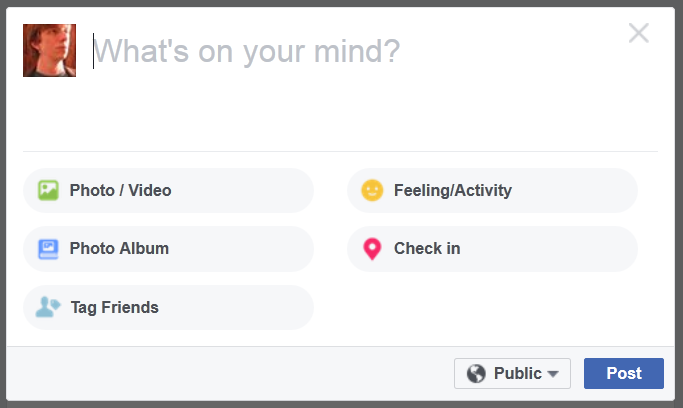
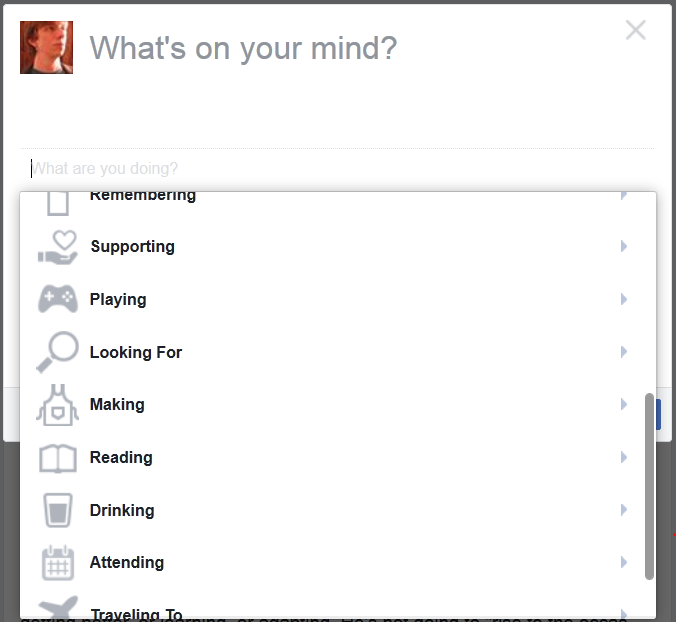
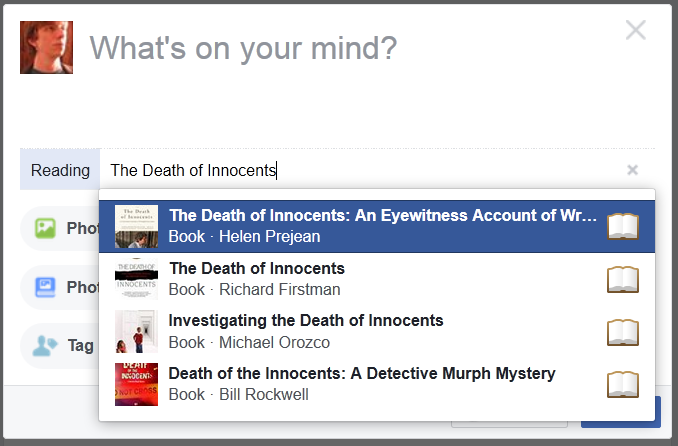
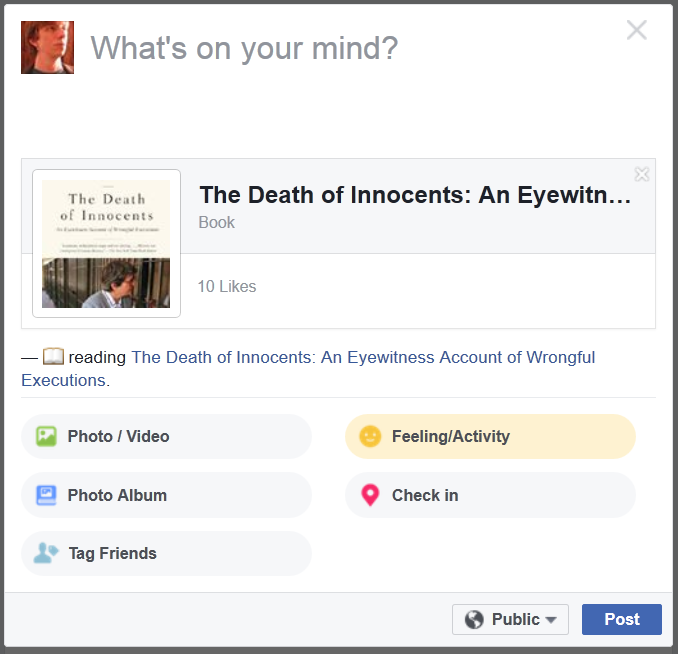
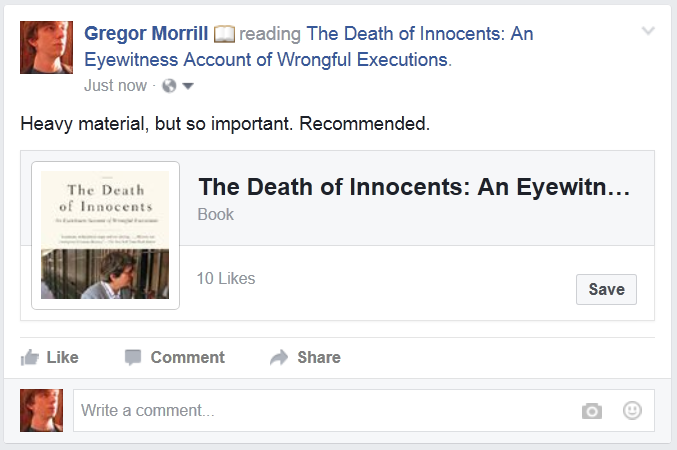
Twitter does not have any explicit "reading" activity or post, however people post tweets that resemble "read" posts, e.g.:
- 2016-02-13 https://twitter.com/blithe/status/698605025493266432
Finished reading Salvage the Bones: A Novel by Jesmyn Ward http://www.amazon.com/dp/B005IQ2D9W
There are some examples of people dedicating entire Twitter accounts to what they'd like to read:
Reading.am
Reading.am is specifically designed for quickly bookmarking "exactly what you're reading online right now."
Articles
Articles about reading on the web:
- 2014-02-14 CNET: News flash: People rarely read before tweeting stories
- 2014-02-14 Verge: http://www.theverge.com/2014/2/14/5411934/youre-not-going-to-read-this You're not going to read this / But you'll probably share it anyway. Similar articles that cited this one:
- 2014-02-14 Time: People Aren’t Actually Reading the Stories They Tweet
- 2013-06-06 Slate: You Won’t Finish This Article / Why people online don’t read to the end.
Camp Sessions
Related sessions at IndieWebCamps
- Movies and books and talks at Düsseldorf 2025
- Keeping Track of Books and Reading Progress at West Coast 2020
- Read Posts / indiebookclub at Austin 2020
- Books at New Haven 2019
- Read posts / indiebookclub at Online 2019
- Reading posts at Summit 2017
- Reading Workflows at LA 2016
- Books! Metadata! Microformats! at Portland 2015
See Also
- read receipt
- reader
- read later
- feed reader
- ISBN
- collection
- book
- library
- Books about the IndieWeb
- IndieWeb Book Club
- indiebookclub
- 2017-12-11 Owning my reading log
- http://www.niemanlab.org/2018/06/did-you-even-read-the-piece-this-startup-wants-to-make-that-question-obsolete-for-commenters/
- FediReads - an ActivityPub based Goodreads like service with https://openlibrary.org/; Demo available on Glitch; (see also https://twitter.com/tripofmice/status/1230235138341998592)
- Readlebee - An attempt at a viable alternative to Goodreads, has a solid list of features for implementation/UI
- josephine - Book catalogue system in Python 3/Django3, modeled after GoodReads and books.hansdezwart.nl. Comes with a GoodReads import script.
- Hans de Zwart's Books - Interesting example on a personal site with some reasonable UI design on presentation. (apparently done in php, but not opensource)
- Nice reads Twitter/Google-based app on Glitch
- Adactio proposal for microformats to create a decentralized Goodreads: Reading
- Twitter is apparently collecting data on what users click through and are potentially reading: https://web.archive.org/web/20200613043638/https://threadreaderapp.com/thread/1270789059888254977.html
- 2018-07-29 BBC: Tsundoku: The art of buying books and never reading them — possible use-case for better reading tracking integrated with a personal library
- LearnAwesome is an ActivityPub compliant equivalent of Goodreads built by Nilesh Trivedi. It’s a repository of learning resources (books, but also blogs, courses, podcasts, newsletters, livestreams etc).
- 2020-08018 Ana Ulin Adding Structured Book Data to My Blog Posts (using Hugo)
- Track your books with GitHub Actions by Katy DeCorah
- https://www.bbc.co.uk/news/world-44981013
- Audible
- reads
- How I Book Blog
- ActivityPub based reading tool https://joinbookwyrm.com/