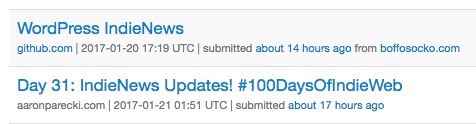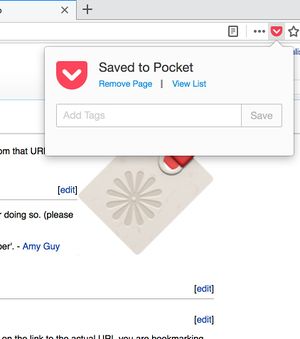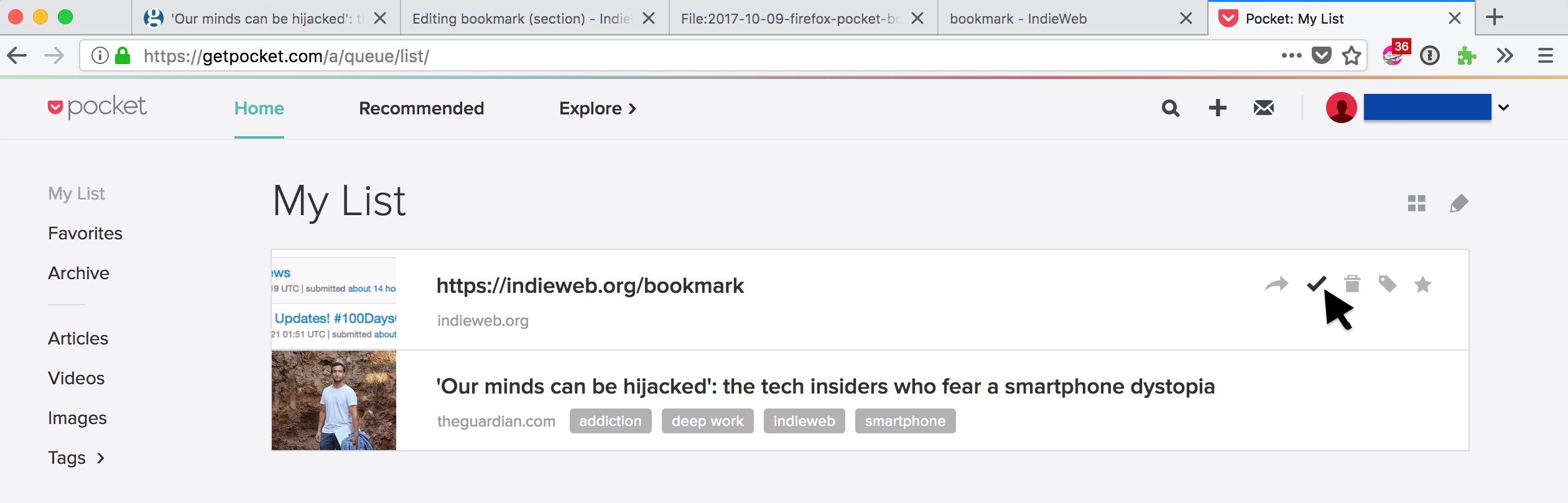bookmark
🔖
A bookmark is a post that is primarily comprised of a URL, often title text from that URL, sometimes optional text describing, tagging, or quoting from its contents.
For a blog consisting exclusively of bookmark posts, see:
Why
Bookmarks are useful for saving things to read later or build a recommended reading list. Post bookmarks on your own site instead for all the usual reasons.
Here are some community members' reasons for posting bookmarks:
- I bookmark things usually as 'read later', 'will read again' or 'should reference in a paper'. -
Amy Guy
- I bookmark to build my library, and help build ours. I bookmark research articles, blog posts and other media and then use tags to make them easily sortable. I also syndicate bookmarks for my audience on social media channels who find the resources helpful.
 Greg McVerry
Greg McVerry - I bookmark as a way of sharing content for others (a recommended reading list of sorts), but also as a way to have a record for myself of interesting things I may want to come back to later
 Jamie Tanna
Jamie Tanna
Instead use
If your bookmark post expands to include author-written (by you) content beyond the URL, and perhaps a few hashtags, then another post type may be more appropriate instead, such as:
- quoting some text from the page — use a quotation post, unless quoting all of a post, then use a repost
- adding commentary — if you want the original author to consider the commentary, use a reply, if it’s observations about the link you’re generally sharing, make it a note post.
How
How to markup
To post a bookmark, the post's h-entry must have a property u-bookmark-of with the URL you are bookmarking.
For example, to bookmark https://someothersite.example.com/permalink47
<div class="h-entry"> ... <a class="u-bookmark-of" href="https://someothersite.example.com/permalink47">...</a> </div>
The trailing preposition "of" helps communicate this in the same way that we have u-in-reply-to instead of u-reply.
For bookmarks that contain both a link and a meaningful title, consider using u-bookmark-of h-cite instead:
<div class="h-entry">
<a class="u-bookmark-of h-cite" href="https://www.digitalocean.com/community/tutorials/how-to-upgrade-ubuntu-12-04-lts-to-ubuntu-14-04-lts">
How to Upgrade Ubuntu 12.04 LTS to Ubuntu 14.04 LTS
</a>
</div>
How to display
(stub)
Displaying bookmark posts are challenging because the display should clearly show both the author of the bookmark (as its a bookmark post), and the author of the thing being bookmarked (as well as that thing)
There are at least three types of bookmark presentation to specifically design:
- permalink presentation of a bookmark post
- list presentation of multiple bookmark posts (e.g. on a post-type-specific archive page)
- composite list of bookmarks and other posts (e.g. on a homepage
(To be expanded with more advice / screenshots of existing approaches for each)
Showing Bookmarks vs Submissions
IndieNews is an aggregator where you can submit posts via Webmention. You can either submit your own posts by adding a u-syndication link from your post to IndieNews, or you can submit other posts by making a bookmark post on your site and submitting that.
For direct submissions, IndieNews displays the name of the post and the domain name of the site (see bottom post in screenshot).
For submissions of bookmarks, IndieNews displays the name and domain of the bookmarked post as if it were posted directly, and indicates that it was "submitted from" the domain of the person who submitted it. (see above post in screenshot).
How to POSSE
There are some emerging patterns for how people POSSE bookmark posts in particular.
POSSE to Twitter with Emoji
Similar to POSSEd post types like jam and read one could prepend POSSE posts to Twitter with an 🔖 emoji to indicate the post type. Rather than simply posting a title and a URL, the emoji could help to indicate that a bookmarked post hasn't (necessarily) been read by the poster. Emoji use on Twitter is particularly effective as the platform limits the number of characters to indicate sentiment. One can also take advantage of the concept of Twitter cards to shoehorn additional information from the post into the tweet (though this is only displayed on some twitter clients/outlets).
Examples:
 Chris Aldrich POSSE to Twitter https://twitter.com/ChrisAldrich/status/768874827218169856
Chris Aldrich POSSE to Twitter https://twitter.com/ChrisAldrich/status/768874827218169856- Bookmark emoji appears in Twitter card rather than in main tweet, this allows additional sentiment to be placed in both the Tweet body as well as the Twitter card: https://twitter.com/ChrisAldrich/status/825206436305137664
POSSE to another Twitter
A number of individuals POSSE bookmarks explicitly to a different Twitter account than their "normal" or "primary" one.
Examples:
 Jeremy Keith POSSEs from his site's bookmarks to https://twitter.com/adactiolinks
Jeremy Keith POSSEs from his site's bookmarks to https://twitter.com/adactiolinks- ...
Related examples (bookmarking to another Twitter in general, might not be POSSEing)
- @nelson posts bookmarks to https://twitter.com/somebitsLinks
- ...
Design of POSSE bookmark tweets
Alternative approaches exist regarding the content POSSEd to Twitter, mainly based on the intended audience and whether the post contains just the bookmark or broader commentary:
![]() Jeremy Keith provides short commentary in the post but has, based on feedback regarding unnecessary clicks, decided to share only the bookmarked URL on his Twitter feed:
Jeremy Keith provides short commentary in the post but has, based on feedback regarding unnecessary clicks, decided to share only the bookmarked URL on his Twitter feed:
![]() Sebastian Greger is testing various approaches that feature the URL of his own post, in order to always present the reader with his commentary:
Sebastian Greger is testing various approaches that feature the URL of his own post, in order to always present the reader with his commentary:
- linking only to the bookmark post https://twitter.com/sebastiangreger/status/769068496261177344
- links to both the bookmarked website and the bookmark post, e.g. https://twitter.com/sebastiangreger/status/768770201135505408 (N.B. only the last URL in a Tweet is shown as a link preview on Twitter, see http://indieweb.org/twitter#Features)
IndieWeb Examples
Aaron Parecki
Aaron Parecki previously used WordPress to post bookmarks on aaron.pk/bookmarks using a custom Wordpress post type since 2010-12-18. He now uses Quill to post bookmarks to p3k as of 2014-09-07[1].
These bookmark posts contain:
- URL
- Title/text
- Optional tags
- Optional snippet of text manually copied from the URL as a way to remember why I bookmarked it (example)
- Optional note about why I bookmarked it
Video showing browser bookmarklet from Quill used to post bookmarks:
Sebastian Greger
![]() Sebastian Greger has posted bookmarks since 2014-06-12
Sebastian Greger has posted bookmarks since 2014-06-12
Bookmarks contain:
- nested h-cite for bookmark's name, photo, and URL
- date published
- name of bookmark post
- commentary
Barnaby Walters
Barnaby Walters uses Taproot to post bookmarks on his site waterpigs.co.uk as notes tagged with "bookmark" since ????-??-??. These bookmark posts contain:
- URL
- Tags
- Text note with one or more URLs inline
Jeremy Keith
Jeremy Keith posts bookmarks on his own site at adactio.com/links since ????-??-?? and POSSEs them to Delicious. These bookmark posts contain:
- URL
- Title
- tags
- Description
He also displays webmentions received from bookmark posts: https://adactio.com/articles/9843#comment37529
Shane Becker
![]() Shane Becker imports bookmarks to veganstraightedge.com/bookmarks by PESOSing from Instapaper (tagged with "imported:from=instapaper.com") and Pinboard (tagged with "imported:from=pinboard.in") since ????-??-??. He sub-categorizes them by adding a "fave", "read-later", "watch-later" or "listen-later" tag to a bookmark post. The linked title of a bookmark post goes to the bookmarked URL, not the bookmark post's permalink. Bookmark posts have a ⇜ before the title to help indicate that the link goes to an external site. The ⇜ is applied using a CSS :before selector and a content property to keep it out of the actual HTML/microformat content. These bookmark posts contain:
Shane Becker imports bookmarks to veganstraightedge.com/bookmarks by PESOSing from Instapaper (tagged with "imported:from=instapaper.com") and Pinboard (tagged with "imported:from=pinboard.in") since ????-??-??. He sub-categorizes them by adding a "fave", "read-later", "watch-later" or "listen-later" tag to a bookmark post. The linked title of a bookmark post goes to the bookmarked URL, not the bookmark post's permalink. Bookmark posts have a ⇜ before the title to help indicate that the link goes to an external site. The ⇜ is applied using a CSS :before selector and a content property to keep it out of the actual HTML/microformat content. These bookmark posts contain:
- URL
- Title
- tags
- Excerpt (optional)
- Description (optional)
Ben Roberts
![]() Ben Roberts has been able to post bookmarks since 2014-10-10, with Postly though has not used it much yet other than as testing.
https://ben.thatmustbe.me/bookmark/2014/10/10/6/bookmark
Ben Roberts has been able to post bookmarks since 2014-10-10, with Postly though has not used it much yet other than as testing.
https://ben.thatmustbe.me/bookmark/2014/10/10/6/bookmark
atomicules
User:atomicules.co.uk, taking a slightly different approach, I decided I did not want to host or own every bookmark I make as I would never have a self-hosted tool as quick and as convenient as Pinboard, etc, nor did I want the clutter of bookmarks offtopic to that of my website. I did, however, already have link type posts, so I decided to start syndicating these out to Pinboard (See that page for my example).
Larry Kooper
At IndieWebCamp 2016 NYC2, attendee Larry Kooper demoed a bookmark site he built. The code is available on Github.
Chris Aldrich
 Chris Aldrich uses a customized bookmarklet in combination with the Post Kinds plugin for WordPress. Bookmarks contain:
Chris Aldrich uses a customized bookmarklet in combination with the Post Kinds plugin for WordPress. Bookmarks contain:
- URL
- Title
- Date
- Optional author, name of source, tags & categories
- oEmbed of original page if available
- Ability to redirect the entire post to the original content using a canonical URL
I also have an optional workflow using PressForward that not only includes the above, but which can scrape the content of the page via the Mercury API to make an archival copy on my site if I wish. I also use Post Archival to trigger an archival copy to the Internet Archive as well. POSSE copies are often sent to Twitter, usually with a bookmark emoji as described above and other optional services like Mendeley, diigo, delicious, scoop.it, flipboard, stubleupon, and others as appropriate.
See this link for more Thoughts on linkblogs, bookmarks, reads, likes, favorites, follows, and related links.
rhiaro
Amy Guy stores bookmarks in sloph as ActivityStreams 2.0 Add activities to the Bookmarks collection, visible at rhiaro.co.uk/bookmarks/.
Related: Script for porting Firefox bookmarks backup to AS2
Sebastiaan Andeweg
 Sebastiaan Andeweg posts bookmarks as of 2016-11-20, showing the text 'Seb heeft [title] door [author] gebookmarkt.' with a bookmark-icon. No quotes. Similar as a like (with a heart icon), but for more serious articles, meaning 'interesting' or 'please also read this' and in some cases 'want to read' or 'want to read again later'.
Sebastiaan Andeweg posts bookmarks as of 2016-11-20, showing the text 'Seb heeft [title] door [author] gebookmarkt.' with a bookmark-icon. No quotes. Similar as a like (with a heart icon), but for more serious articles, meaning 'interesting' or 'please also read this' and in some cases 'want to read' or 'want to read again later'.
- I realised (on 2017-08-06) that I bookmarked something twice. They ment more "I want to read this" than "please read this too". Thinking about changing how I use them, more into an archive of interesting articles, with categories and notes, to revisit and actually add value to the post.
- "I subscribed to my own bookmarks feed in my reader, back when I used a reader. That was the purpose: to be able to revisit interesting articles. [2]
Marty McGuire
 Marty McGuire uses Quill to post bookmarks as of 2017-04-25 (example). Bookmarks contain:
Marty McGuire uses Quill to post bookmarks as of 2017-04-25 (example). Bookmarks contain:
- URL
- Title
- Date
- Tags
- Optional blockquote snippet copied from the original text
Jamie Tanna
 Jamie Tanna uses Hugo to post bookmarks as of 2019-05-06. Bookmarks contain:
Jamie Tanna uses Hugo to post bookmarks as of 2019-05-06. Bookmarks contain:
- URL
- Date
- Tags
- Commentary (optional)
Jamie's approach is to use bookmarks as a means to share interesting posts with him in the future or others reading the blog.
Murray (theAdhocracy)
 Murray posts bookmarks as notes as of 2020-02-17 (though has backfed some earlier notes from other services/older versions of his site as well). Bookmarks contain:
Murray posts bookmarks as notes as of 2020-02-17 (though has backfed some earlier notes from other services/older versions of his site as well). Bookmarks contain:
- URL
- Title
- Author (optional)
- Date (published and updated)
- Tags (and category)
- Commentary (optionally/often includes blockquotes)
The primary purpose is to build an information store and save useful resources, which can then be searched and cross-linked. Commentary/quotes serve as a means to permanently record/archive the most important parts as well to guard against link rot or removal.
He also sometimes includes references/further reading on articles marked up as bookmarks (as well as likes and mentions) e.g. https://theadhocracy.co.uk/wrote/sparkbox-2020-notes. These contain:
- URL
- Title
- Author (optional)
- Commentary (optional)
capjamesg
 capjamesg publishes bookmarks on a dedicated /bookmarks page of his blog. Bookmarks are typically reserved for content that James may want to refer back to in the future more so than a "like" post.
capjamesg publishes bookmarks on a dedicated /bookmarks page of his blog. Bookmarks are typically reserved for content that James may want to refer back to in the future more so than a "like" post.
Bookmark posts display:
- The URL of the resource being bookmarked
- A title
- Date published
- The title of the document bookmarked (if available)
Max Dietrich
Max Dietrich is using Strapi to publish bookmarks since 2021-07-30
These bookmark posts contain:
- URL
- Title
- Description
- And optionally some Tags
Bookmarks are published at https://mxd.codes/links
Past Examples
Kyle Mahan
Kara Mahan used Red Wind to post bookmarks on his site kylewm.com since 2014-07-08:
Site no longer live.
Tools
Monocle
Monocle consumes bookmark posts.
IndieNews
IndieNews consumes bookmark posts.
Indieweb.xyz
Indieweb.xyz consumes bookmark posts.
Additional Indieweb Discussion
- 2016/Brighton/indiebookmarks Bookmark Workflow was a session at IndieWebCamp Brighton 2016.
- 2017/Berlin/bookmarks Bookmarks & Archiving was a session at IndieWebCamp Berlin 2017.
Self-hostable Services
- Shaarli
- Wallabag, while technically more of a read later type of service, it could be bent to be used as a self-hosted bookmarklet service.
 Jamie Tanna used to use it for both purposes - read-it-later, but favourite posts that I wanted to come back to
Jamie Tanna used to use it for both purposes - read-it-later, but favourite posts that I wanted to come back to
- Linkding is self-hosted, fast, bookmark manager which can be designated public or private. (See Owning my bookmarks over 20 years)
Silos
Bookmark hosting silos
Tagging focused silos
Delicious
Delicious, now defunct, was launched in 2003 and was among the first to implement tags, and user-tagging (AKA folksonomy), and present a UI of popular tags.
Magnolia
Magnolia, now defunct, was one of the larger competitors to Delicious, but closed down shortly after they lost all their users data in an outage in 2009.
Pinboard
Pinboard is a paid bookmarking silo launched in 2009. Got lots of users from Delicious after the latter announced its supposed shutdown in 2010.
The below image is of the bookmark display on Pinboard, which adopts a text-first somewhat minimalist design which shows the name, when it was bookmarked, and by whom. A description and tags can be optionally added. 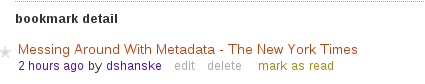
Supports both public and private bookmarks.
In late 2016 Björn Stierand created a Known plugin for syndicating bookmarks to Pinboard
Wakelet
Wakelet is a bookmarking silo service focused on collecting, curating, and sharing online content.
Read it later focused silos
Instapaper
Instapaper was created by Marco Arment in 2008, sold to betaworks in 2013, got (bought by Pinterest) in 2016, then became independent again in 2018.
Pocket is now owned by Mozilla has integration with Mozilla's Firefox browser. In version 57, a Pocket-icon appears in the address-bar. When clicked upon, it shows a little popup with 'Saving...' and then 'Saved to Pocket', with links to remove the bookmark or view the list. It is also possible to add comma separated tags to the bookmark.
The reading list 'My List' contains all your bookmarked pages. When you hover over an item, it gives you options to share, archive, delete, re-tag, or favorite the item. Clicking the check-mark archives the item and removes it from the list and adds it to archive, so you can keep track of what you have read and what you haven't.
Pocket removes double entries: if you save a page twice (by accident?) it won't save it twice on your list. If you marked it as read, however, it will appear as unread in your reading list.
Sharing and social focused silos
Pinterest is a visual bookmark hosting silo where users "pin" (bookmark), or "repin" (repost a bookmark of) a page with a specific image from that page to a "pinboard" (named bookmark collection) and follow other users and/or pinboards created by others.
Bought Instapaper in 2016, which later bought itself back to independence in 2018.
Pownce
Pownce enabled posting of a couple of different types of content to ones profile, one of which was links. It remains famous as the creator of oEmbed.
Tumblr
Tumblr enables posting of a couple of different types of content to ones profile, one of which is links.
Academic or Research bookmarking silos
The following silo services, often with other social features built in, are often used by those in academia to bookmark research papers and journal articles:
Other bookmarking silos
- diigo
- Larder, a bookmark silo marketed toward developers
- StumbleUpon
- Reading.am - for reading related bookmarks
- Twitter - added private bookmark functionality to the app in February 2018 and to the website later that year.
- 2018-02-28 : Twitter launches Bookmarks, a private way to save tweets (archived)
- 2019-07-22 @davidmead: https://twitter.com/davidmead/status/1153405801530191872
"Since when has @twitter had bookmarks? And why?"
Similar Post Kinds
Text of a bookmark post is most often the title of the linked resource, i.e. created by the author of the linked resource, rather than the person posting the bookmark post.
This is a key distinction between a bookmark and other kinds of posts.
Reply
The text of a reply is written by the person posting the reply, and often a new statement in response to the original post.
If the text of a bookmark post is written as commentary on the bookmark, then that should likely be a reply post instead.
Repost
The text of a repost comes from the entirety of the content of a bookmark rather than the name or title of the bookmarked resource.
If the text of a bookmark post is the entirety of the contents of the thing that is bookmarked, then that should likely be a repost instead.
Quotation
The text of a quotation comes from part of the content of a bookmark rather than the name or title of the bookmarked resource.
If the text of a bookmark post is merely part of the contents of the thing that is bookmarked, then that should likely be a quotation instead.
Likes
There is a relatively strong semantic difference between a like and a bookmark, but as a result of the inflexibility of many silos which support likes and do not have explicit bookmark functionality, the definition of a like can sometimes morph so that people in the wild will treat likes as bookmarks instead. Services like IFTTT can also reinforce these patterns via API by taking like/favorite inputs and easily converting them to bookmarks on services like Pocket and Instapaper (or even one's own website).
Examples
On Twitter many people often use the like (or previously favorite) functionality (or sometimes even repost) to indicate a bookmark.
"likes" don't always mean support aka 🔖 -- Ana R Twitter bio on 2018-05-07
"Wish Twitter would distinguish between "favorite" and "save for later." People could infer some pretty misleading things..." -- Matt Reed (@deandad) 5:47 PM - 6 Aug 2013
"One of the things I do a lot on Twitter, for example, is retweet stories that I find interesting in order to come back to them later." - Cathie LeBlanc in Design of My Site on 2018-06-07
Twitter ultimately launched a bookmark feature (primarily within their mobile interface): Twitter launches Bookmarks, a private way to save tweets on TechCrunch 2018-02-18; Includes some discussion about confusion and misinterpretation
Observable
The notebook service Observable conflates their like and bookmark functionality:
-- Observable Notebook on 2018-05-07"Like a notebook? Let the author know by clicking the like button in the top-right corner of the page! Liking a notebook also helps you find it again quickly by browsing your likes. In the future, we’ll use likes to help you find interesting and delightful notebooks.
Micro.blog
Micro.blog specifically goes out of its way to not promote a culture of collecting or displaying likes or favorites but conflates the idea of bookmarks with private favorites. When favoriting a post on micro.blog it is saved as a private bookmark within one's account and doesn't display on or send any notifications to the original post. See also: https://chat.indieweb.org/2018-07-20#t1532115686980500
The nice thing about that is that if we ever officially rename "Favorite" to "Bookmark" in the M.b UI, other clients will automatically update as well.
--![]() Manton Reece at 2018-07-20 21:45
Manton Reece at 2018-07-20 21:45
Brainstorming
Thoughts on Bookmarks and meaning:
- 2017-10-13 : For me there are various post types that essentially all boil down to being bookmarks...
- 2018-03-10 : Thoughts on linkblogs, bookmarks, reads, likes, favorites, follows, and related links
Daily Summaries
 Tantek Çelik: If I were to start posting "bookmark" posts, I'd actually rather start posting bookmark collection posts, semi-automatically, that is:
Tantek Çelik: If I were to start posting "bookmark" posts, I'd actually rather start posting bookmark collection posts, semi-automatically, that is:
- collect bookmarks during the day (with their article name if any, optionally tags I might add)
- once a day, have my site automatically post a bookmark collection post of the bookmarks I’ve made that day.
- reason: I don't want to add lots of noise to my stream every time I click and read/save a link.
- reason: I do want to share what I’ve been seeing/reading lately on the web, and a one-day granularity seems reasonable. There’s a temporal clustering of news related articles that make sense. Or a clustering of pages about a particular topic I researched or deep dived into.
I think I want this for read posts as well, specifically of read posts of web articles (I still like the idea of separate read post for each book I read / progress I make in a book)
I feel I have seen examples of "daily links" posts from folks who only post once daily lists of links they’ve save or read, but I can't think of any offhand.
 Martijn van der Ven 06:25, 11 August 2021 (PDT): This feels a lot like Jason Kottke’s take. Kottke.org has a Quick Links section that is the place where bookmarks are collected “during the day”. For people subscribed to the main Atom feed these are collected into two entries. Unable to link such a post as they do not have a home on the internet. See screenshot showing “Two Quick Links for Monday Evening”, the second post of 2021-08-10, with the first post “Four Quick Links for Monday Afternoon” visible in the sidebar.
Martijn van der Ven 06:25, 11 August 2021 (PDT): This feels a lot like Jason Kottke’s take. Kottke.org has a Quick Links section that is the place where bookmarks are collected “during the day”. For people subscribed to the main Atom feed these are collected into two entries. Unable to link such a post as they do not have a home on the internet. See screenshot showing “Two Quick Links for Monday Evening”, the second post of 2021-08-10, with the first post “Four Quick Links for Monday Afternoon” visible in the sidebar.
Sessions
See Also
- linkblog
- post
- note
- h-cite
- read later
- http://blog.del.icio.us/?p=1204
- IndieWeb Example: https://sonniesedge.co.uk/bookmarks/httpslogicmagio05-how-to-kill-your-tech-industry with POSSE tweet https://twitter.com/sonniesedge/status/1043799963917070336 and archive of bookmarks: https://sonniesedge.co.uk/bookmarks
- https://bookmarkos.com/every-bookmark-manager-ever-made/ a list of "every bookmark manager ever made" by category
- https://unmark.it/ a bookmark service for productivity; has a silo option, but is also open source for self-hosting
- humor: https://twitter.com/ashleyw2591/status/1482047658755645450
- "Which are you? I’m “chaotic good.” Also, once a piece of scrap paper has become a bookmark, it must STAY a bookmark forever 😂😂
#WritingCommunity #writercommunity #readerscommunity #readers #mglit #yalit #fiction #22debuts #scifi #fantasy #horror #books #amreading #amwriting" @AshleyW2591 January 14, 2022
- "Which are you? I’m “chaotic good.” Also, once a piece of scrap paper has become a bookmark, it must STAY a bookmark forever 😂😂
- ^
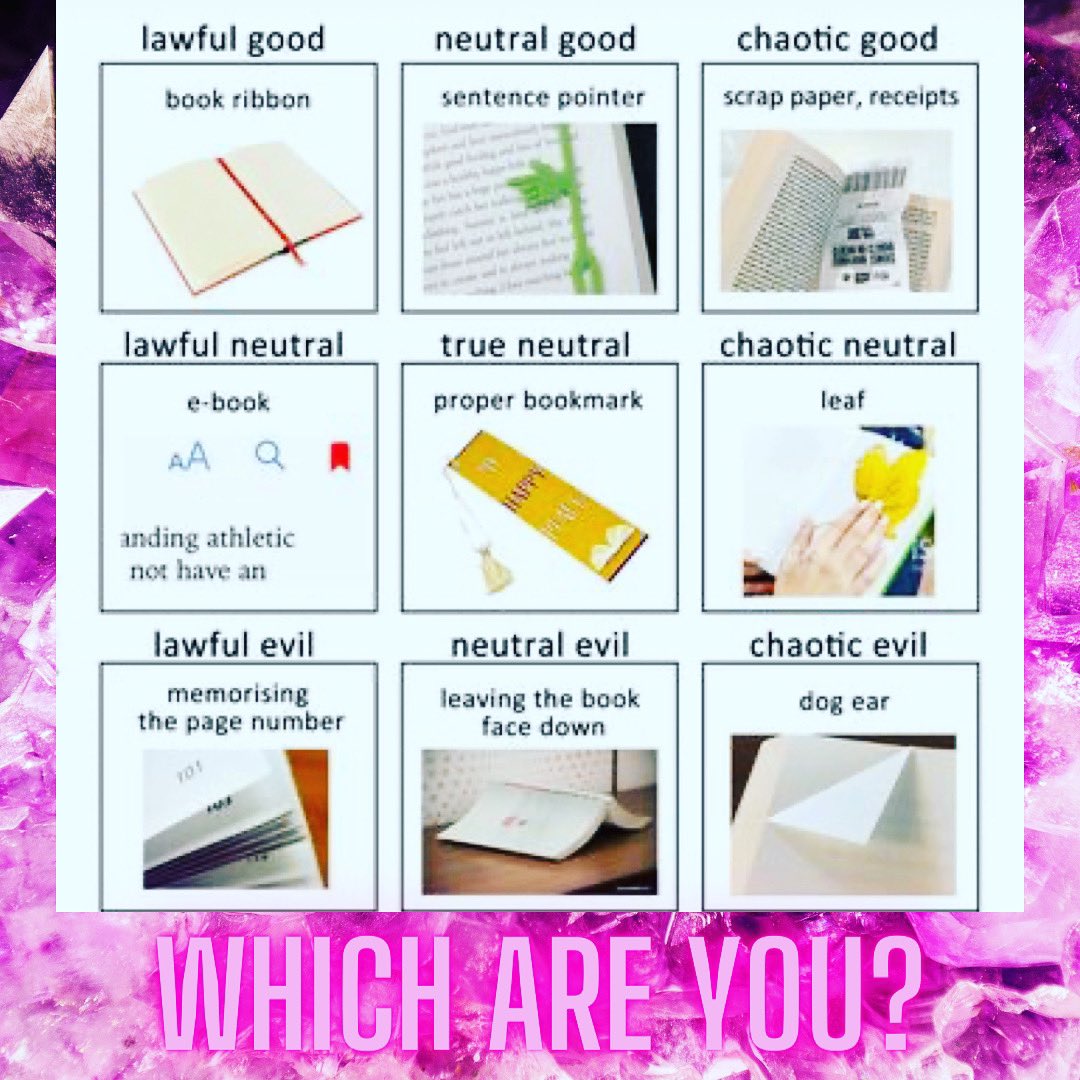
- Raindrop, a bookmark manager with a pro feature that allows for backing up bookmarks and data
- IndieWeb Example: User:http://Nicolas-hoizey.com https://nicolas-hoizey.com/links/2023/10/05/how-i-am-blogging-the-indieweb-way/ (and many earlier posts), with plain text POSSE to Mastodon: https://mamot.fr/@nhoizey/111230110523175615 with the syntax: 🔗 “link-destination-title” by link-author / hashtags / ️️⚓️ original-post-permalink / screenshot-of-link-destination