Micro.blog
![]()
Micro.blog is a social web site & posting service started by ![]() Manton Reece with built-in support for using your own domain and other IndieWeb building-blocks, ActivityPub/Mastodon, and POSSEing to many services such as Tumblr, Medium, Flickr, and Bluesky.
Manton Reece with built-in support for using your own domain and other IndieWeb building-blocks, ActivityPub/Mastodon, and POSSEing to many services such as Tumblr, Medium, Flickr, and Bluesky.
See example posts here:
Micro.blog is a very IndieWeb friendly service, with support for Webmention, microformats2, IndieAuth, and Micropub.
Originally started as a microblogging service for notes, micro.blog subsequently added articles, podcasts, and photos.
If you are looking for the self-hostable, single-user, IndieWeb friendly microblogging open source software, see:
Overview
The Hugo-based (previously Jekyll-based) service supports posting of notes (up to 280 characters). Photos can be posted to the service (using Micropub) or pulled in via RSS.
The project was launched in beta on 2017-04-23 following a Kickstarter campaign beginning in January 2017 in which 3,080 backers pledged $86,696. The project was originally called Snippets.today.
One can bring their own project and personal-domain to the service and post to it via RSS or purchase a hosted microblog for $5/month with a free 10-day trial.
How micro.blog is different from App.net and other attempts:
- 📃 2018-02-01 Brent Simmons: Why Micro.blog is Not Another App.net
Micro.blog is not an alternative silo: instead, it’s what you build when you believe that the web itself is the great social network.
- 📃 2018-07-02
 Manton Reece: The web is the social network
Manton Reece: The web is the social network Micro.blog is one of the first platforms to focus on domain names that decouple the timeline from post storage. Anyone can post a Micro.blog-hosted site at their own domain name today and move it all somewhere else tomorrow. It’s a simple, IndieWeb-friendly architecture that we think is essential to the next phase of the web.
Why
Micro.blog is a great way to get started on the IndieWeb and reach a thoughtful community in several ways:
- Want to try out the IndieWeb without a domain? If you don't have a domain name but want to try out some of the features of the IndieWeb, you can create a Micro.blog account, follow folks there, and reply to posts both on Micro.blog and elsewhere on the IndieWeb. If you decide to get a domain name, Micro.blog will help you transition to using it with their site (see 2), or even export your posts to a new site of your own which you can connect to your Micro.blog account (see 3).
- Have a domain name but no site yet? For those without a primary website, they can register a domain and connect it to Micro.blog as a hosting service for a minimal per month fee. Micro.blog will then allow them to post notes, articles, photos, and other types of posts easily. If they choose, there's excellent import/export to allow them to relatively easily swap platforms.
- Have a site already? For those who already have a primary website on another service or platform, they can easily syndicate their content (via RSS or JSON) into the Micro.blog service and use the service's reader to interact with other users while still owning their own content and receiving replies/comments via webmention. If their site also supports micropub, they can utilize the service to compose their content and micropub it to their own site after which it will appear on Micro.blog via feed.
Why transition from Mastodon
Why transition from a Mastodon account to micro.blog: https://twitter.com/Nezteb/status/1617626089903513600
- "I've had some really weird experiences on various Mastodon instances. I'm working on moving over to an #IndieWeb model (ActivityPub, Webmentions, IndieAuth, etc) via @microdotblog. https://indieweb.org/" @Nezteb January 23, 2023
Why syndicate to Micro.blog
Even if you already post on your own site, syndicating to Micro.blog makes it easier for folks there to follow your posts.
How to
How to syndicate to
You can syndicate posts into a free micro.blog account using feed files, like Atom, RSS, or JSON Feed.
After signing in to micro.blog, visit Account > Feeds > Edit Sources & Cross Posting. Enter your feed URL in the "Add Source" field then click "Add Source Feed." All posts currently in your feed file should be imported shortly after.
How to syndicate to: https://tantek.com/2023/005/t2/
- "https://pauljacobson.me/, I setup my https://micro.blog/t to syndicate in posts from my site via its Atom feed. It’s standards-based POSSE from my site to micro.blog to make it easier for folks there to follow me / my posts." @Tantek Çelik January 5, 2023
How to reply
You can create a reply post on your site and send a Webmention for the permalink of the micro.blog post.
For example,  gRegor Morrill posted this reply and sent a Webmention for the permalink I replied to. The reply quickly appeared in the comments section of the original post.
gRegor Morrill posted this reply and sent a Webmention for the permalink I replied to. The reply quickly appeared in the comments section of the original post.
IndieWeb Examples
 Manton Reece migrated his primary domain manton.org to Micro.blog hosting (from self-hosted WordPress). eating what they cook
Manton Reece migrated his primary domain manton.org to Micro.blog hosting (from self-hosted WordPress). eating what they cook Aaron Parecki uses micro.blog/aaronpk to automatically syndicate his main aaronparecki.com website feed
Aaron Parecki uses micro.blog/aaronpk to automatically syndicate his main aaronparecki.com website feed Tantek Çelik uses micro.blog/t to automatically syndicate his main tantek.com website feed file (updates.atom)
Tantek Çelik uses micro.blog/t to automatically syndicate his main tantek.com website feed file (updates.atom) Chris Aldrich - experimenting with a hosted site (during beta roll-out at least to see how well it supports IndieWeb)
Chris Aldrich - experimenting with a hosted site (during beta roll-out at least to see how well it supports IndieWeb)
- I've mapped over my personal-domain using CNAME as described here.
- It includes the RSS feed of my Known site which feeds those status updates into the system. People who reply on them within Micro.blog send webmentions back to the original post in a straightforward manner. WordPress RSS feeds work similarly.
 Jeremy Cherfas uses micro.blog/jeremycherfas to syndicate portions of https://stream.jeremycherfas.net/ feed and posts from https://jeremycherfas.net
Jeremy Cherfas uses micro.blog/jeremycherfas to syndicate portions of https://stream.jeremycherfas.net/ feed and posts from https://jeremycherfas.net Colin Walker uses micro.blog/colinwalker to syndicate the main feed from the self-hosted WordPress blog https://colinwalker.blog
Colin Walker uses micro.blog/colinwalker to syndicate the main feed from the self-hosted WordPress blog https://colinwalker.blog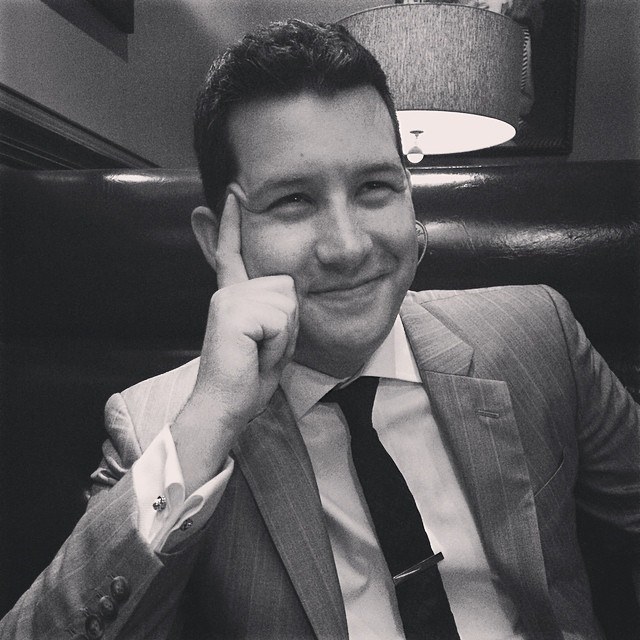 Jonathan LaCour uses micro.blog/cleverdevil to syndicate several of the feeds from his self-hosted Known site https://cleverdevil.io.
Jonathan LaCour uses micro.blog/cleverdevil to syndicate several of the feeds from his self-hosted Known site https://cleverdevil.io.
- I've also been working with the JSON Feed community to see if additional content types can be represented - https://github.com/brentsimmons/JSONFeed/issues/51
 eli_oat uses micro.blog/eli to syndicate content from his self-hosted website, https://eli.li
eli_oat uses micro.blog/eli to syndicate content from his self-hosted website, https://eli.li Matthias Ott uses micro.blog/matthiasott to syndicate the microblog JSON feed from his website, https://matthiasott.com/microblog
Matthias Ott uses micro.blog/matthiasott to syndicate the microblog JSON feed from his website, https://matthiasott.com/microblog Eddie Hinkle uses micro.blog/eddiehinkle as a possible syndication target when posting to his website. When a post is marked to be syndicated to Micro.blog, it is added to a RSS feed that his Micro.blog account consumes.
Eddie Hinkle uses micro.blog/eddiehinkle as a possible syndication target when posting to his website. When a post is marked to be syndicated to Micro.blog, it is added to a RSS feed that his Micro.blog account consumes. gRegor Morrill uses https://micro.blog/gRegorLove to automatically syndicate his posts, excluding replies, via Atom feed.
gRegor Morrill uses https://micro.blog/gRegorLove to automatically syndicate his posts, excluding replies, via Atom feed.
- Paused in 2020 due to issues with my feed file
- Restarted 2024-02-15 using an Atom file that does not include replies
 Amit Gawande uses his Micro.blog profile to syndicate the journal and long-form posts from the self-hosted Hugo-built website via RSS feed
Amit Gawande uses his Micro.blog profile to syndicate the journal and long-form posts from the self-hosted Hugo-built website via RSS feed Khürt Williams uses Micro.blog profile to syndicate the main feed from his self-hosted WordPress website via JSON.
Khürt Williams uses Micro.blog profile to syndicate the main feed from his self-hosted WordPress website via JSON. Rosemary Orchard uses micro.blog/rosemaryorchard to syndicate her "micro" feed from her website, including cross-posting to Twitter and Mastodon, as well as to share her blog feed.
Rosemary Orchard uses micro.blog/rosemaryorchard to syndicate her "micro" feed from her website, including cross-posting to Twitter and Mastodon, as well as to share her blog feed. Frank Meeuwsen uses https://micro.blog/frank to syndicate the main feed from his self-hosted WordPress blog
Frank Meeuwsen uses https://micro.blog/frank to syndicate the main feed from his self-hosted WordPress blog Kimberly Hirsh migrated her domain to Micro.blog hosting (from self-hosted WordPress).
Kimberly Hirsh migrated her domain to Micro.blog hosting (from self-hosted WordPress). Paul Robert Lloyd uses his Micro.blog profile to syndicate notes posted to https://paulrobertlloyd.com
Paul Robert Lloyd uses his Micro.blog profile to syndicate notes posted to https://paulrobertlloyd.com- Add yourself here… (see this for more details)
Getting Help
Bugs can be reported on Github. Micro.blog has a help forum with additional details and assistance. There is also a help account on the service itself that can respond to queries.
Features
Posts
Micro.blog currently supports several types of posts:
- note — limited to 300 characters, or 600 with a blockquote since 2023-02-27
- photo
- article
- podcast
Privacy
- unlisted account. Per-post unlisted support can be faked by using a category for such posts, and then excluding those categories from your home page / main stream.
Search
- search functionality uses a url query (example https://micro.blog/discover/search?q=indieweb), but it only includes posts which have been added to the "discovery" section and isn't a site wide search
Personal domain
One can map over their personal-domain using CNAME as described here. This will allow you to own the URLs relating to the service; doing so will make it possible for you to move to another CMS in the future if you wish.
Themes
A variety of mf2 compatible themes are included with paid subscriptions that use the hosted service. At launch none would pass the Indiewebify.me tests as they didn't include h-card or h-entry, but they're improving support over time. They do have h-feed and h-entry as of 2017-05-02.
Creating or copying custom themes:
- Help article: http://help.micro.blog/2019/about-themes/
- Overview https://www.manton.org/2019/01/30/custom-templates-categories.html
- Video overview: https://www.youtube.com/watch?v=MLUWnrMKVdg
Microformats in Themes
- See also IndieWebCamp Austin session from 2020
- Default theme is missing an h-card on the main page and author h-card on all posts
- Primrose is missing an h-card on the homepage, missing author h-card on posts.
- Kiko is missing h-card on home page and author h-card on any post
- Cactus missing p-name on h-entry in the main h-feed, missing author h-card on all posts
- Arabica-posts are missing author h-card but the main home page is missing an h-feed and all of the articles are missing h-entries, there is no h-card on the main page.
- Hyde is missing the h-entry for all the post on the main h-feed of homepage. All ofther mf2 seem to be correct. Missing the author h-card on published post.
- Typewrite, missing h-card on home page, missing p-name in h-entry on the h-feed, missing p-name on h-entry with a title, missing author h-card on all posts
- Marfa
- Homepage missing h-entry and h-feed
- FIXED -
Single post template's p-author h-card isn't on the right element and is outside the h-entry.
- Minus
- Hello
Avatars
Avatars on the service use Gravatar as described in the help pages. Users can also upload a custom photo, which will be stored on Micro.blog and used instead of Gravatar.
Website Verification for non-hosted blogs
Details for verifying one's non-hosted site can be found at https://help.micro.blog/t/web-site-verification/89
Syndication
from Micro.blog
Micro.blog supports POSSE to:
- Bluesky
- 2023-04-24
 Manton Reece: Why Micro.blog is supporting Bluesky now
Manton Reece: Why Micro.blog is supporting Bluesky now
- 2023-04-24
- Mastodon (or direct federation)
- Tumblr
- Medium
- Flickr
- Twitter until 2023-07-15. Micro.blog supported POSSE to Twitter with a paid account since 2016.
- Other services via IFTTT.
into Micro.blog
The service allows one to configure multiple RSS or JSON feeds to syndicate content into the service. To cross-post or syndicate from your blog to Micro.blog using POSSE:
- add your feed file URL to your Micro.blog profile
How to set up Micro.blog to check your feed file automatically after creating a POSSE'd post in WordPress:
- add https://micro.blog/ping on a separate line in the Update Services section of the Writing Settings page
Feed reader
By having an account and following other users on the platform, the main page becomes a chronological feed of posts from those accounts. (see also Is Micro.blog an example of an integrated reader? below.
If you'd like to put a feed of sites you're following on micro.blog into another feed reader, there is an available JSON feed that uses the following URL format https://micro.blog/feeds/username.json where one can replace `username` with their micro.blog account username to read in other locations.
Blogrolls
Added blogroll support 2024-03-11:
- 2024-03-11 : Recommendations and blogrolls on Micro.blog (archived)
IndieWeb Features
IndieWeb building blocks supported by Micro.blog like permalinks, Webmention, microformats2, IndieAuth, and Micropub:
Rel-me
The hosted version of Micro.blog supports rel-me fields for one's primary website as well as for Twitter and GitHub. Putting your hosted Micro.blog URL into your Twitter and GitHub account "Web Site" fields on their respective account settings pages and putting your usernames into the Micro.blog fields at http://micro.blog/account/apps and saving will allow one to easily and quickly log into the Indieweb wiki.
As of early July 2017 Micro.blog supports rel-me with Instagram as well as support for micropub client OwnYourGram.
IndieAuth
Since July 2018, Micro.blog is its own IndieAuth provider. This means people logging in to the IndieWeb wiki, or using apps like OwnYourGram can sign in just using their micro.blog account without relying on rel=me links to Twitter or other services. See also: https://manton.micro.blog/2018/07/02/indieauth-for-microblog.html
ActivityPub
2023-03-17 ActivityPub support enabled for all users! https://micro.blog/manton/17737371
- "We’re enabling ActivityPub for everyone now, not just recent users. This is needed so that you can fully migrate followers away from Micro.blog if you want to in the future. It will cause email notifications for some folks who haven’t used Micro.blog in years, but I think it’s the best way forward." @manton March 17, 2023
Feature Requests
- Goal: Be able to use micro.blog as my authentication for signing into the wiki (and thus be a RelMeAuth authentication provider for use by IndieLogin and any other RelMeAuth consuming implementation)
- rel-me support on all profiles (not just hosted) with a "Website" field value.
- e.g. my account (edited at https://micro.blog/account) has Website: [ http://tantek.com/ ] configured, but the link to tantek.com on my profile https://micro.blog/t does not have rel=me (it should)
- RelMeAuth
- May need some custom code in IndieLogin
- rel-me support on all profiles (not just hosted) with a "Website" field value.
Apps
Micropub
Because Micro.blog supports Micropub a variety of clients, including Quill can be used to post to it.
iOS
The Micro.blog app is open source and available in the App Store.
There are also official open source micro.blog iOS apps specifically for:
- photos: Sunlit
- short podcasts/microcasts: Wavelength
3rd party iOS apps:
- Gluon is a customizable cross platform app built for Micro.blog.
MarsEdit
Paid users of the service can use MarsEdit to post to the service.
MacOS Desktop Client
There is an official open source micro.blog MacOS Desktop client, "Micro.blog for Mac":
3rd party:
- Matthew Roach has built a MacOS desktop client on the electron framework using the Micro.blog API. A request has been made for it to support micropub. Currently you can follow your timeline, see you mentions and favorites and reply to posts.
Android
- Gluon A beautiful, lightweight and customisable cross platform app built for Micro.blog by Vincent Ritter
- Dialog (dialogapp.net) A full-featured Android app to post to Micro.blog, browse the timeline, etc.
- 2022-12-30: Website is offline, but open source is available: https://github.com/microdotblog/dialog
Previously
- MicroPost (https://github.com/davidkrauser/MicroPost) A simple Android app to post to Micro.blog
- 2022-12-30: Github repository appears to be deleted
Lillihub
Lillihub is a "delightful Micro.blog web client" built by Loura.
Use with other Projects
One can register a username on the site for free and syndicate content into it via RSS, Atom, or JSON feed.
Various projects can easily support posting into the ecosystem. Some being seen in the early days of the service (with posts/details/code about custom set ups) include:
WordPress
WordPress is one of the more common platforms in use with Micro.blog. Its founder ![]() Manton Reece previously self-hosted with WordPress using a slightly modified version of the Twenty Twelve theme before moving his site completely to micro.blog.
Manton Reece previously self-hosted with WordPress using a slightly modified version of the Twenty Twelve theme before moving his site completely to micro.blog.
Code / Plugins
- Syndication Links - has the ability to do per-post syndication to Micro.blog and pull back syndication links
- WP Micro Posts - Adds a "Micro" post type for Indie Microblogging with WordPress.
- glueckpress Micro.blog - WordPress plugin to generate a custom RSS feed. Adds a checkbox to the Publish meta box to add a post to the custom feed. Built with https://micro.blog/ in mind.
- WordPress Blank Titles - simple function to replace blank post titles with the date/time posted (Micro.blog leaves post titles blank which can be annoying in wp-admin)
- WordPress/wxr-file is a file-format the WordPress exporter produces. micro.blog can import / export from this format 2017-11-24 Blog archive format
Themes
- Simple Microblog Theme for use with Micro.blog (no support for microformats2)
- Microblog Air Theme forked from O2 theme (no support for microformats2)
Articles
- 2018-02-09 : Configuring WordPress for Micro.blog
- 2017-05-04 : Title-less Status Updates for Micro.blog (archived)
- 2017-05-02 : Replacing an empty post title is easier than you think… (archived)
- 2017-04-29 : Adventures in micro blogging part 1 (archived)
- 2018-01-13 : A Self-Hosted WordPress Blog with Micro.Blog (archived) is specifically about linking WordPress to Micro.blog.
- 2019-12-15 : Syndication Links now supports per-post syndication to Micro.blog from WordPress
- Add your article here...
Known
Known can be used almost out of the box to self-host a microblog and easily syndicate content from status updates directly into Micro.blog via RSS (typically with a URL of the form http://knownexample.com/content/statusupdates/?_t=rss). Other post types can by syndicated as well.
GitHub Pages
Details for setting up GitHub Pages can be found here.
Hugo
While micro.blog is built on Hugo and supports Webmentions to and from sites with micro.blog accounts, Steve Layton wrote about adding (universal) Webmention support into Micro.blog with Hugo.
Add your project/CMS with details here...
Resources
- Micromeetup
- Discover (via emoji links)
- Micro Monday microcast
- 2018-05-23 : Micro.wiki, Resources for Micro.blog
- https://m.b.wiki.eli.li/doku.php/start a community wiki with additional resources
Articles
Non-project specific posts about how people have set up Micro.blog sites or Micro.blog related posts:
- 2019-02-05 : A new interview with Manton Reece of Micro.blog for 2019
- 2018-01-19 : An interview with Manton Reece of Micro.blog
- 2017-04-30 : Integrating mircro.blog (archived)
- 2017-02-08 : Preparing for the microblog (archived)
- Add your article here...
Criticism
Technical Criticism
While the service includes a lot of value and is easy to configure and use, it has the following disadvantages:
- It only supports notes, (since late 2017) photos & articles, and (since 2018) podcasts.
- It isn't (yet?) open source to allow users to add their own functionality if they wish.
- Self-hosting isn't available, though one can map their own personal-domain to Micro.blog hosting, or connect Micro.blog to a self-hosted external site using a different platform.
- Outbound webmentions are fully supported but only incoming webmentions from sites which have registered on the service using their sending base URL.
- Posts can be exported in WordPress format, replies exported in JSON Feed, but there is currently not a single archive for exporting all data.
- Timeline, mentions, and favorites pages require Javascript. Without Javascript, the top navigation loads, but no Micro.blog posts. See js;dr
- Presentation of posts from feeds depends on the title - if the post title is not a date "YYYY-MM-DD", Micro.blog only shows a link to the post. A pure date is often a bad title on the source site.
- Server load occasionally causes a backlog of webmentions that extend longer than 24 hours
- Posting on one's website and syndicating via a feed can often take several minutes to several hours depending on server loads.
Governance Controversies
Starting in late 2024/early 2025, questions were raised around the behaviour of a long-time contributor of Micro.blog. Allegations of past transphobia were made on the subject of pronouns; their use of the X platform was also called into question. A few particularly viral blog articles were published arguing that there had been a governance failing within Micro.blog, which called for a clear statement of support for the LGBTQIA+ community. A response was posted by Manton Reece, titled Enough. Since that post, the original allegations have been taken down as the result of Cease & Desist letters sent by an unknown party, which has led to further controversy.
- 2024-06-05 Not my first time, not my last
- 2025-01-22 Choose inclusion
- 2025-01-24 The pressure to stay genteel
- 2025-02-05 sending a cease & desist is not doing better
FAQ
Is there a self-hosted version of Micro.blog?
Q: Is there a self-hosted version of Micro.blog? [1]
A: Not currently. You can map your domain to Micro.blog or run your blog on your own domain and syndicate to Micro.blog via RSS. The Micro.blog platform is not currently open source, although maybe eventually will be. [2]
Is Micro.blog an example of an integrated reader?
Q: Is Micro.blog an example of an integrated reader? (Also: Can you follow external feeds on Micro.blog?) - Asked in #indiechat, so not logged.
A: Micro.blog's reader only displays content from other Micro.blog users. To read a feed via Micro.blog, the publisher of that feed must create a user account on Micro.blog and syndicate their content there.
- Potentially confusing wording on the Micro.blog about page on 2017-06-21 (archive.org copy):
Integrated timeline from blogs
Browse posts from friends, powered by RSS and indie microblogs. - However, the discover page appears to only allow users to find other users on the site.
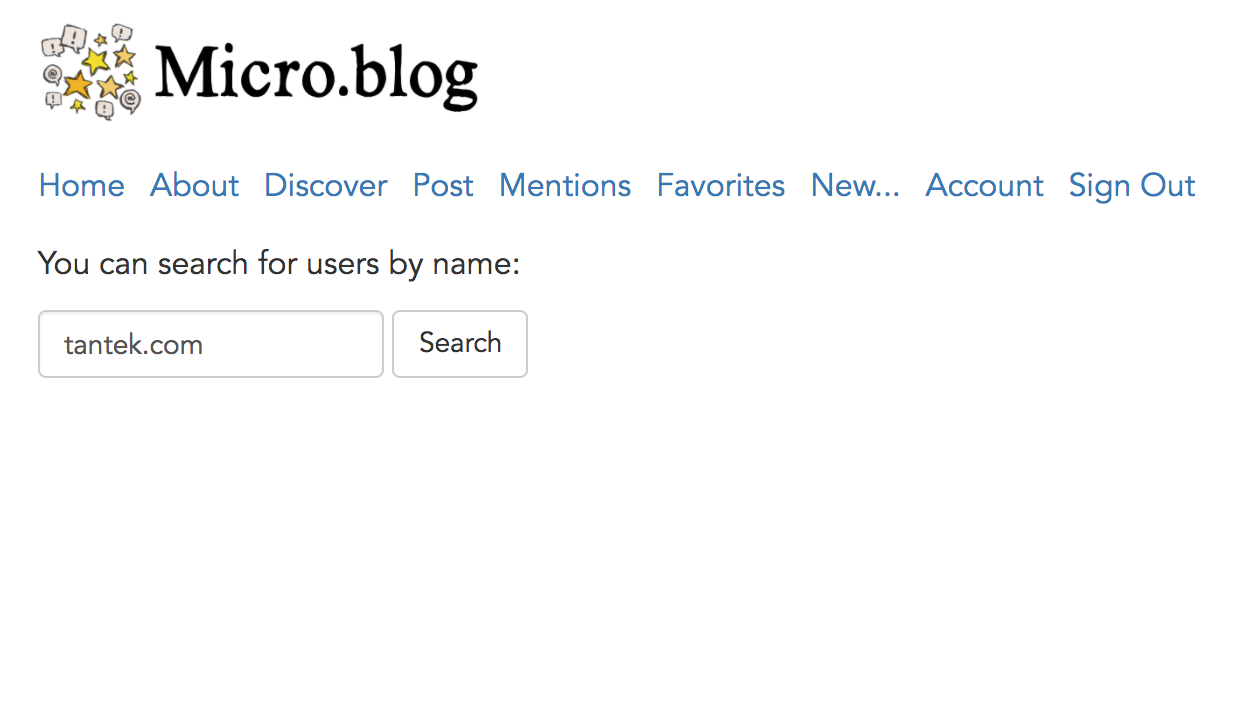

See Also
- projects
- Jekyll
- Web Hosting - Custom Domain Silos
- WordPress
- Known
- note
- photo
- podcast
- Feed Importer for Micro.Blog a WordPress plugin
- https://twitter.com/adrienneleigh/status/1030890602940887040
- "http://Micro.blog is actually awesome, as far as i can tell! It's a slightly different kind of thing but I've seen the guy who built it talk about it and i think it's pretty cool." @adrienneleigh August 18, 2018
- 2018-04-17 Wrapping My Head Around Micro.blog and IndieWeb
- Info about using micro.blog SVG icon: https://help.micro.blog/2018/resources/
- "I moved all of my old blog content from Wordpress to Micro.blog, and can recommend it as a host if you want something simple. Migration was a one button import that grabbed images, set up redirects, etc." —Collin Donnell
- https://andrewdoran.uk/blog/2021/02/07/the-loveliest-place-on-the-internet/
- Micromarks, a tool for displaying your micro.blog bookmarks: https://micromarks.rknight.me/
- Testimonial & Screenshot: https://twitter.com/dancohen/status/1589729007335256064
- "I know a lot of folks are moving to Mastodon, but I will once again advocate for http://Micro.blog—so much easier to understand and use, and refuses to replicate addictive metrics such as likes/retweets/follower counts. Here is a screenshot to compare to Mastodon & Twitter." @dancohen November 7, 2022
- 2023-09-23 I moved from my self hosted Mastodon instance to a http://micro.blog account
Bold in original.My experiment with running my own Mastodon instance is over. I’ve decided to move on for a few different reasons, but the tldr is that it was costing me too much money.
- 2024-03-21
 Manton Reece: … you can follow Threads accounts from Mastodon Micro.blog
Manton Reece: … you can follow Threads accounts from Mastodon Micro.blog - micro.one
