2020/Pop-ups/GettingStartedWithWordPress
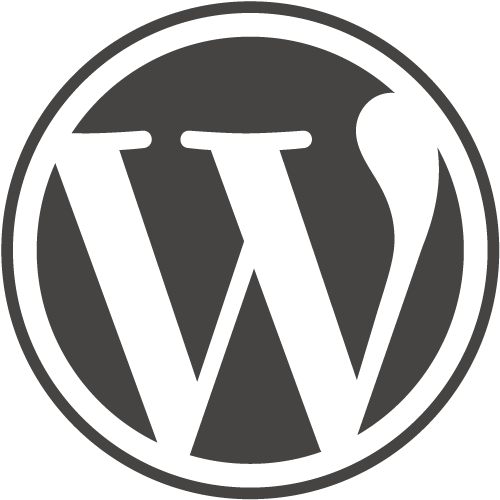
Getting Started with WordPress was a session at IndieWebCamp Pop-ups 2020.
IndieWebCamp Pop-ups 2020
Session: Getting Started with WordPress
When: 2020-08-01 9:30 AM (Pacific) / 12:30 PM (Eastern)
Event page: https://events.indieweb.org/GsrFJw7ltLd2
Video: ▶️ 3:07:13s
This will be a broad-based introduction to the IndieWeb session specifically focused on using WordPress. Our aim is to help people get set up and running a self-hosted IndieWeb-based website with WordPress though some of our discussion will work for WordPress.com versions as well.
- Grab a cup of coffee and get an IndieWeb site up and running in just a few hours.
- Have questions or problems with your current WordPress IndieWeb site? Stop by and get some help.
- Just figuring out what IndieWeb is about? Much of what we'll discuss is applicable to other platforms and may be useful to other beginners as well.
Details
Organizers
 Chris Aldrich organizer / facilitator
Chris Aldrich organizer / facilitatorDavid Shanske organizer / facilitator
- Add yourself here… (see this for more details) (we're always happy to have additional organizers and facilitators to help out)
Volunteers
- Add yourself here… (see this for more details) (we're always happy to have additional help!)
- Notes from the Etherpad (https://indieweb.org/2020/Pop-ups/GettingStartedWithWordPress) during and shortly after the session were archived below on 2020-08-01 at 5:15 pm (Pacific)
- Create week: Following the session, we'll give people a chance to create something for their site to do remote demos.
- Demos: When we're done, we'll have a short online demo session so people can show off the new sites and maybe demo their favorite functionality.
RSVP
Newcomers can post a comment on https://boffosocko.com/2020/07/06/getting-started-with-wordpress-an-indiewebcamp-pop-up-session/ or reply yes via Twitter to https://twitter.com/ChrisAldrich/status/1280220301364654085. Or you can feel free to just show up on the morning of the event.
If you feel able, add yourself to the wiki below, RSVP at Meetable, or post an indie RSVP on your own website.
 Chaitanya
Chaitanya- Add yourself here… (see this for more details)
Video
- Video of the event ▶️ 03:07:13s
Participants
 Chris Aldrich (facilitator)
Chris Aldrich (facilitator)David Shanske (facilitator)
 Chaitanya - contemplating about moving to self-hosted WordPress, some doubts exist. For this session, I am trying things at: http://45.79.123.191/
Chaitanya - contemplating about moving to self-hosted WordPress, some doubts exist. For this session, I am trying things at: http://45.79.123.191/- Nathan DeGruchy -- had to leave. emergency.
- Mo Pelzel
- Tracy Durnell -- came 15 min late ;)
- Add yourself here… (see this for more details)
Notes
Initial checkin
- Everyone already have a domain name?
- Everyone starting off with WordPress installed?
Themes & Plugins
- Installing Themes and Plugins
- Themes and Plugins
- Prefer an IndieWeb friendly WordPress theme for the use of better microformats
- Examples at Themes Supporting Microformats
- There's an upcoming WordPress theme session, check the wiki or events.indieweb.org for details
IndieWeb Plugin
- IndieWeb Plugin https://wordpress.org/plugins/indieweb
- Install & Activate
- Details at IndieWeb Plugin
Webmentions
- Notifications/Webmentions for site-to-site communication
IndieAuth
- IndieAuth, an oAuth extension, which allows you to use your website to securely log into and use other services
- installed / actived
Micropub
- A variety of Micropub clients for more easily posting a variety of content to your website
- List of potential clients at: Micropub/Clients
- More details and a 45 minute talk available at Micropub and WordPress: Custom Posting Applications]
WebSub
- WebSub for real-time communications
- Details for adding the ping service for micro.blog avialable at https://help.micro.blog/2017/api-feeds/
Syndication
- Syndication methods to other sites including POSSE and PESOS as well as Syndication Links
- Post on your Own Site, Syndicate Elsewhere vs Post Elsewhere, Syndicate to your Own Site
- https://micro.blog as an example
- syndicating to Twitter
- Pulling replies/responses out of social media and back to your original post using Bridgy
Post Kinds Plugin
- Post Kinds Plugin for posting replies, likes, favorites, watches, listens, reads, etc. to your website
- More details and walk through at Post Kinds Plugin for WordPress
Microsub and Social Readers
- Integrating social readers into your website to allow you to read, write, and respond to the social web
- Using Aperture (https://aperture.p3k.io/) for subscriptions in conjunction with Monocle (https://monocle.p3k.io/) for reading
- Yarns is available as a built-in WordPress version if you want to host the entire process
Demo of integrations
- Read an article in a social reader
- Reply to that post directly in a social reader
- Your response is sent via Micropub directly to your website where it's published/saved
- Your website receives the URL and automatically creates a display context
- Your website sends a webmention of the response to the mentioned site
What's Next?
- Join the IndieWeb Chat: https://chat.indieweb.org
- Add yourself to the wiki: see wikifying
- IndieWebCamps
- Homebrew Website Clubs
Questions
- ...
Articles
- ...
To Do List
create events.indieweb.org eventinstructions for rsvp: events, this page, or directly on the etherpad- instructions for people starting completely from scratch so we can help them register a URL and have hosting set up a day or two before the session.
- outline of curriculum
- Installing Themes and Plugins
- Notifications/Webmentions for site-to-site communication
- IndieAuth, an oAuth extension, which allows you to use your website to log into other services
- A variety of Micropub clients for more easily posting a variety of content to your website
- WebSub for real-time communications
- Syndication methods to other sites including POSSE and PESOS as well as syndication links
- Pulling replies/responses out of social media and back to your original post using Brid.gy
- Post Kinds Plugin for posting replies, likes, favorites, watches, listens, reads, etc. to your website ** Integrating social readers into your website to allow you to read, write, and respond to the social web
- list of resources/links for attendees
- promotion, promotion, promotion
- outreach
- to WordPress community
- WordPress Meetups
- DoOO community - posted notice at https://community.reclaimhosting.com/t/getting-started-with-wordpress-an-indiewebcamp-pop-up-session/3191
- ...
